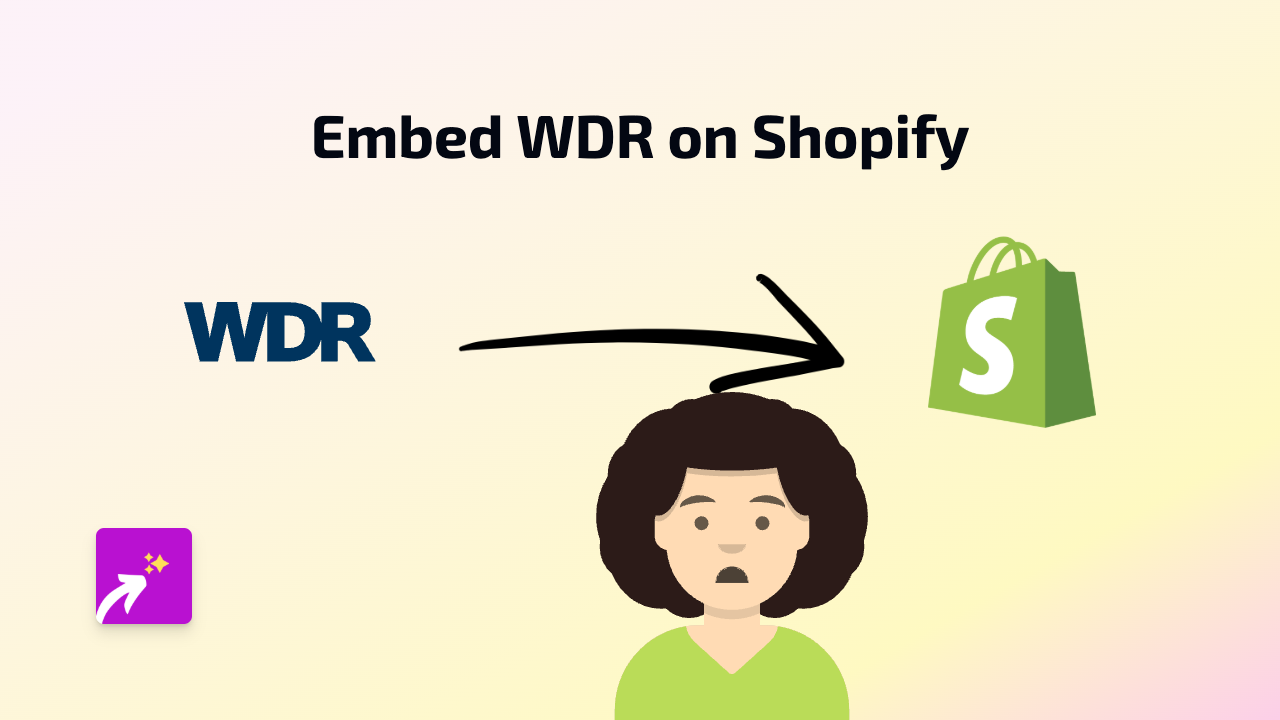How to Embed Searchie Content on Your Shopify Store in 2026

Adding Searchie content to your Shopify store can significantly improve customer experience and boost engagement. Searchie’s powerful video hosting, course delivery, and knowledge hub capabilities can enhance your product pages, blog posts, and other content areas. Here’s how to embed Searchie content on your Shopify store easily with EmbedAny.
What is Searchie?
Searchie is a platform that lets you create, organise and share video content, courses, and knowledge hubs. Embedding this content directly in your Shopify store can help explain products, provide educational resources, and engage customers without sending them to external sites.
Step-by-Step Guide to Embedding Searchie Content
Step 1: Install EmbedAny on Your Shopify Store
- Visit EmbedAny on the Shopify App Store
- Click “Add app” and follow the installation prompts
- Complete the activation process
Step 2: Copy Your Searchie Content Link
- Go to your Searchie dashboard
- Navigate to the video, course, or hub you want to embed
- Find and copy the sharing link for the content
Step 3: Add the Link to Your Shopify Store
- Go to the page where you want to embed the Searchie content (product description, page, blog post, etc.)
- Open the rich text editor
- Paste the Searchie link you copied
- Select the entire link and click the italic button (or use keyboard shortcut Ctrl+I / Cmd+I)
- Save your changes
Step 4: Verify Your Embedded Content
- Preview or publish your page
- Check that your Searchie content appears correctly
- Test the interactive features
Common Uses for Searchie Embeds on Shopify
- Product Pages: Include detailed video tutorials showing how to use your products
- Course Delivery: Sell digital products and deliver courses directly within your store
- Knowledge Base: Create a help section with searchable video content
- Customer Testimonials: Share video testimonials hosted on Searchie
- Membership Content: Provide exclusive video content for members or customers
Tips for Using Searchie Embeds Effectively
- Choose a specific starting point in your videos by using Searchie’s timestamped links
- Use Searchie’s analytics to see how customers interact with your embedded content
- Make sure your embedded content is mobile-responsive by testing on different devices
- Consider using Searchie hubs to organise multiple videos in one embedded interface
Troubleshooting
If your Searchie content isn’t displaying properly:
- Make sure you’ve italicised the entire link
- Verify that the link is correct and publicly accessible
- Check that EmbedAny is properly installed and activated
- Clear your cache and reload the page
With EmbedAny, adding Searchie content to your Shopify store is straightforward and requires no coding knowledge. This powerful combination allows you to enhance your store with interactive video content that keeps customers engaged and informed.