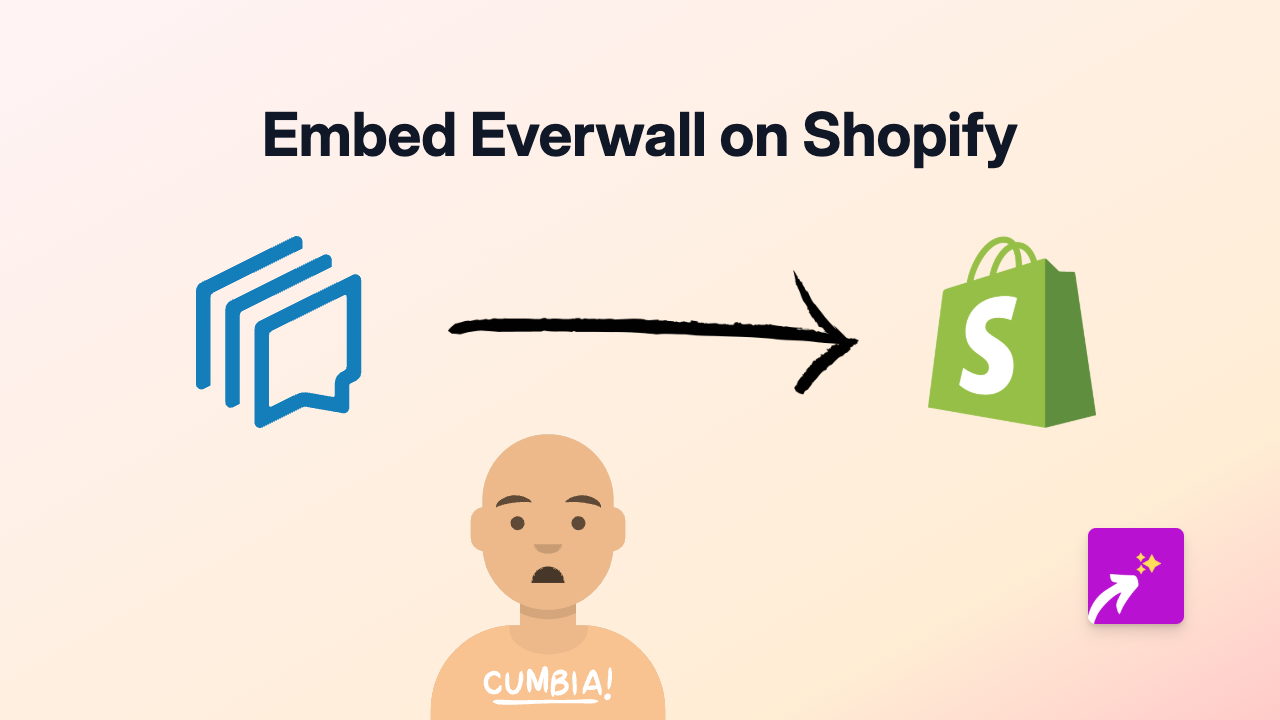How to Embed Scribd Documents on Your Shopify Store with EmbedAny

Are you looking to share professional documents, presentations, or publications from Scribd on your Shopify store? Whether you want to add product manuals, informative papers or educational content, embedding Scribd documents can enhance your store’s value to customers.
With EmbedAny, you can display interactive Scribd documents directly within your product descriptions, blog posts, or any page on your Shopify store—without writing a single line of code.
What is Scribd?
Scribd is a digital library, e-book and audiobook subscription service that offers millions of books, audiobooks, magazines, documents, and more. By embedding Scribd content, you can share professional documents while keeping visitors on your store.
Step-by-Step Guide to Embedding Scribd on Shopify
Step 1: Install the EmbedAny App
First, install EmbedAny from the Shopify App Store:
- Visit https://apps.shopify.com/embed
- Click “Add app”
- Follow the installation prompts
- Make sure the app is activated on your store
Step 2: Find the Scribd Document You Want to Embed
- Browse to the Scribd document you wish to share
- Copy the full URL from your browser’s address bar
- Example:
https://www.scribd.com/document/123456789/Sample-Document
- Example:
Step 3: Add the Scribd Link to Your Store
- Go to the product description, page, or blog post where you want to add the document
- Paste the Scribd URL into the text editor
- Important step: Make the link italic by:
- Highlighting the link
- Clicking the italic button (or using keyboard shortcut Ctrl+I / Cmd+I)
- The link should now appear as: https://www.scribd.com/document/123456789/Sample-Document
Step 4: Save and Verify
- Save your changes
- View your page to see the Scribd document fully embedded and interactive
Uses for Scribd Embeds on Your Shopify Store
- Add product manuals or instructions to product pages
- Share industry reports or white papers in blog posts
- Embed brochures or catalogues on informational pages
- Display recipes, patterns or instructions for craft products
- Share testimonials or case studies in document form
Why Embed Scribd Documents?
Embedding Scribd documents directly on your Shopify store keeps customers engaged with your content without sending them to external sites. This can improve time spent on your store and reduce bounce rates, while providing valuable information that can help convert browsers into buyers.
EmbedAny works with over 800 platforms, so you can use the same simple process to embed content from nearly any service your business uses.