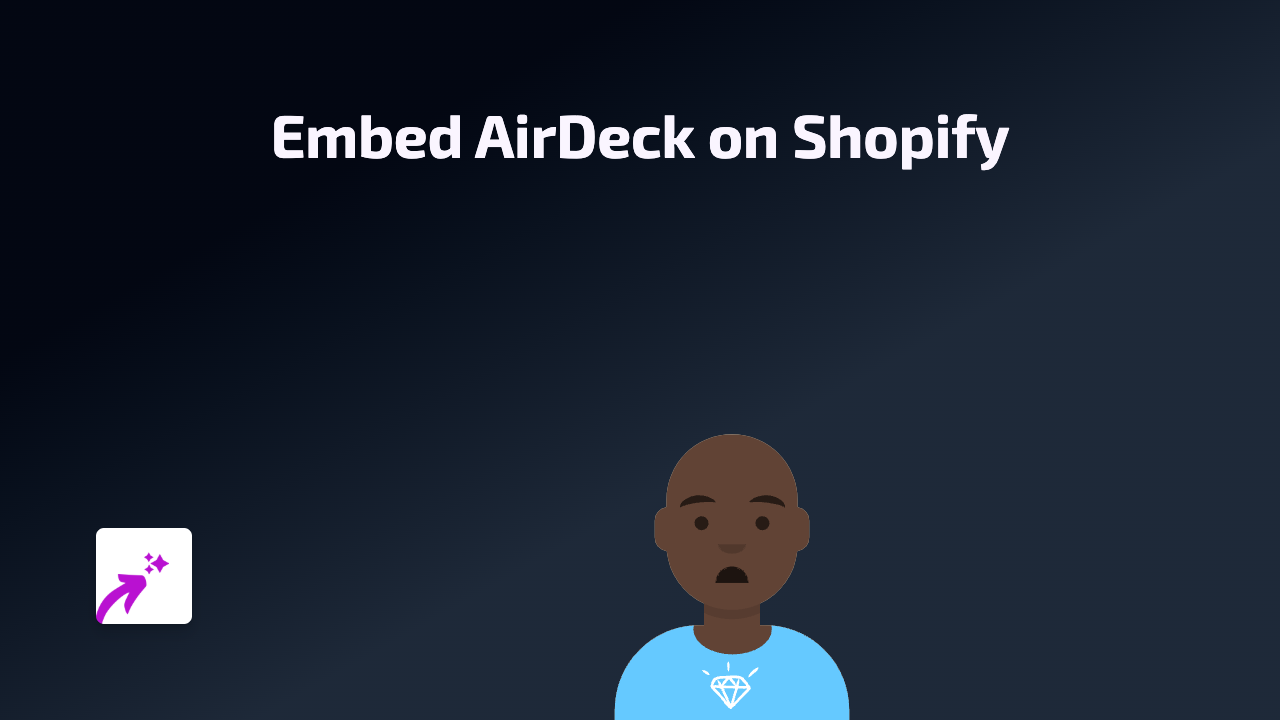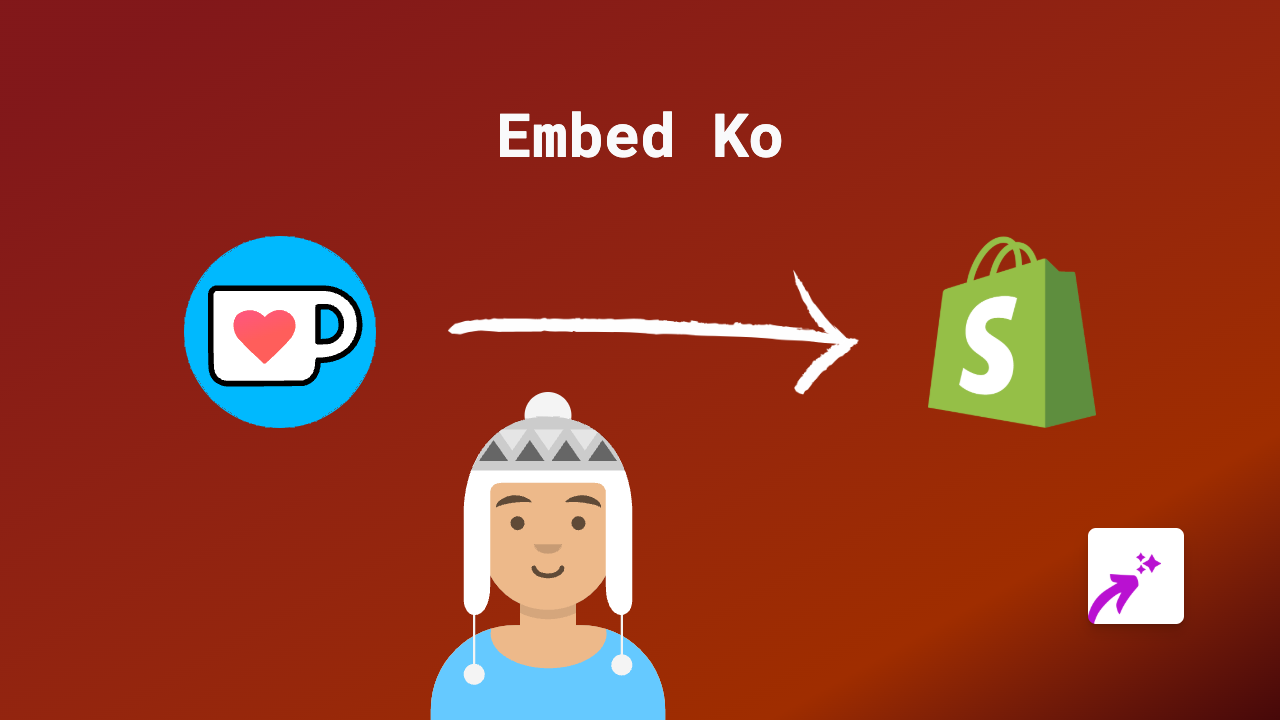How to Embed Screen9 Videos on Your Shopify Store with EmbedAny

Adding Screen9 videos to your Shopify store is a fantastic way to showcase product demonstrations, tutorials, or promotional content. With EmbedAny, embedding Screen9 videos becomes incredibly simple - no coding or technical knowledge required. This guide will show you how to display professional Screen9 videos throughout your Shopify store in just minutes.
Step 1: Install EmbedAny on Your Shopify Store
Before you can start embedding Screen9 videos, you’ll need to install the EmbedAny app:
- Visit the EmbedAny app page on the Shopify App Store
- Click “Add app” to install it on your store
- Follow the on-screen instructions to activate the app
Step 2: Find the Screen9 Video You Want to Embed
- Go to your Screen9 account
- Find the video you wish to display on your Shopify store
- Copy the full URL of the Screen9 video
Step 3: Add the Screen9 Video to Your Shopify Store
Now comes the simple part:
- Go to the page, product description, or blog post where you want to add the Screen9 video
- Paste the Screen9 video URL
- Important step: Select the URL and italicise it (use the italic button or keyboard shortcut)
- Save your changes
That’s it! EmbedAny will automatically detect and transform your italicised Screen9 link into a fully interactive video player directly on your page.
Where to Use Screen9 Videos on Your Shopify Store
Screen9 videos can enhance your store in many places:
- Product descriptions: Show your products in action
- Tutorial pages: Create helpful how-to content for customers
- Blog posts: Enrich your articles with relevant video content
- About us page: Share your company story in video format
- Homepage: Engage visitors with featured video content
Why Embed Screen9 Videos?
Adding Screen9 videos to your Shopify store helps:
- Increase time spent on your store
- Improve product understanding
- Boost conversion rates
- Reduce product returns
- Build trust with professional video content
Additional Tips
- For optimal loading speed, ensure your Screen9 videos are properly optimised
- Position videos where they’ll have the most impact on purchasing decisions
- Update your embedded videos whenever you update content on Screen9 - the embeds will automatically display the newest version
EmbedAny works seamlessly with Screen9 and 800+ other platforms, allowing you to embed virtually any content throughout your Shopify store with the same simple paste-and-italicise method.