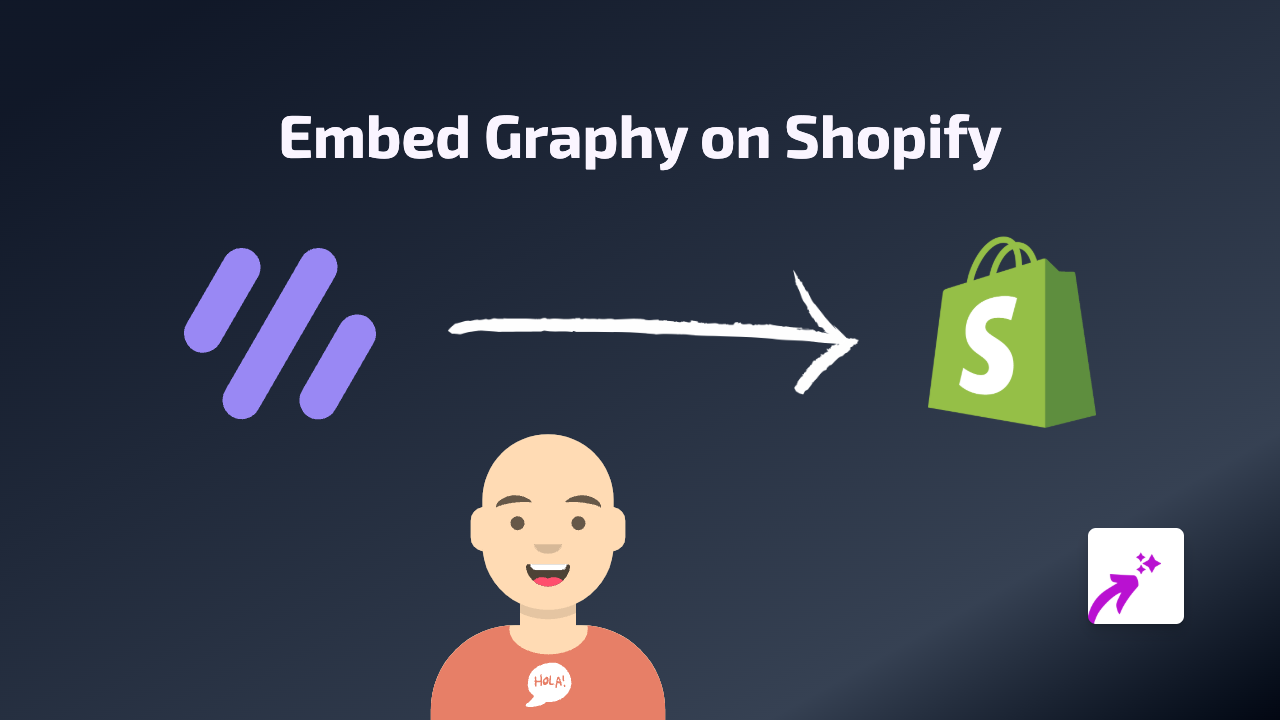How to Embed SAPO Videos on Shopify: A Simple Guide Using EmbedAny

Want to showcase SAPO Videos on your Shopify store? This quick guide shows you how to embed SAPO Videos anywhere on your shop without touching a line of code. Let’s make your store more engaging with video content!
What is SAPO Videos?
SAPO Videos is a popular Portuguese video sharing platform. Adding these videos to your Shopify store can help you showcase product demonstrations, customer testimonials, or promotional content to engage your visitors.
Step-by-Step Guide to Embedding SAPO Videos
Step 1: Install the EmbedAny App
First, you’ll need to install the EmbedAny app from the Shopify App Store:
- Visit EmbedAny in the Shopify App Store
- Click “Add app” and follow the installation instructions
- Complete the activation process
Step 2: Find Your SAPO Video
- Go to the SAPO Videos website
- Find the video you want to embed on your store
- Copy the full URL of the video (e.g.,
https://videos.sapo.pt/yourvideolink)
Step 3: Add the Video to Your Shopify Store
- Go to your Shopify admin panel
- Navigate to the page, product, or blog post where you want to add the video
- In the rich text editor, paste the SAPO Videos URL
- Important: Highlight the pasted URL and make it italic (using the italic button or keyboard shortcut)
- Save your changes
That’s it! The EmbedAny app automatically detects your italicised SAPO Videos link and transforms it into a fully interactive video player on your page.
Where to Use SAPO Videos on Your Store
Here are some effective places to add SAPO Videos:
- Product descriptions: Show your products in action
- About Us page: Share your brand story
- Blog posts: Enhance your content with related videos
- Homepage: Feature promotional videos or customer testimonials
- FAQ sections: Visual answers to common questions
Why Use EmbedAny for SAPO Videos?
- No coding required: Just paste a link and italicise it
- Mobile-friendly: Videos look great on all devices
- Fast loading: Won’t slow down your store
- Seamless integration: Keeps visitors on your site rather than sending them elsewhere
Additional Tips
- Use short, engaging videos that highlight your products or brand
- Position videos strategically where they’ll have the most impact
- Consider adding captions for accessibility
Embedding SAPO Videos on your Shopify store is a fantastic way to make your pages more dynamic and engaging. With EmbedAny, you can do this in seconds without any technical knowledge!