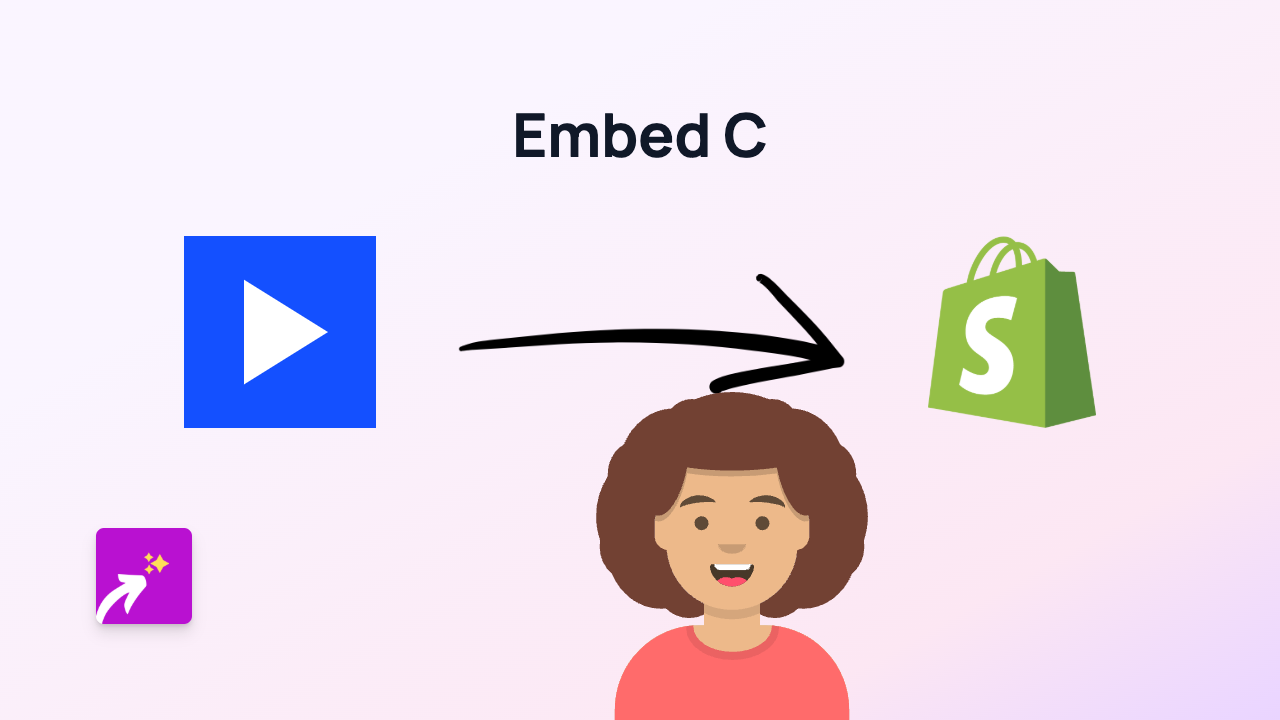How to Embed Saooti Player on Your Shopify Store with EmbedAny

Are you looking to add Saooti audio players to your Shopify store? This guide shows you how to easily embed Saooti content on your product pages, blog posts, or anywhere else on your store without writing a single line of code.
What is Saooti?
Saooti is a professional audio distribution platform that allows you to create, manage and share podcasts and audio content. Adding Saooti players to your Shopify store can enhance user experience by providing audio content directly on your pages.
Prerequisites
Before you begin, make sure you have:
- A Shopify store
- The Saooti link you want to embed
- EmbedAny app installed on your store
Step-by-Step Guide
Step 1: Install EmbedAny App
- Visit the EmbedAny app page on Shopify App Store
- Click “Add app” and follow the installation instructions
- Activate the app on your store when prompted
Step 2: Find Your Saooti Link
Locate the Saooti player or podcast you want to embed. This could be:
- A specific podcast episode
- A playlist
- A Saooti channel
Copy the full URL from your browser’s address bar when viewing the Saooti content.
Step 3: Add the Link to Your Shopify Store
- Navigate to the page where you want to add the Saooti player (product description, page, blog post, etc.)
- Edit the content of that page
- Paste the Saooti link into the editor
- Important: Make the link italic by selecting it and applying italic formatting
- In most Shopify editors, you can select the text and click the italic button (usually an I icon)
- Or use the keyboard shortcut (Ctrl+I on Windows, Cmd+I on Mac)
Step 4: Save and Publish
- Save your changes
- Preview your page to ensure the Saooti player appears correctly
- Publish when you’re happy with how it looks
Examples of Where to Use Saooti Embeds
- Product descriptions: Add audio reviews or product explanations
- Blog posts: Embed relevant podcast episodes that complement your written content
- About page: Share company podcasts or interviews
- FAQ section: Provide audio explanations to common questions
Troubleshooting
Not seeing your Saooti player? Check that:
- You’ve properly italicised the entire link
- The link is correctly formatted and valid
- You’ve saved and published your changes
- EmbedAny app is properly installed and activated
Benefits of Using Saooti with EmbedAny
- Engage customers with audio content without them leaving your store
- Improve time spent on page with interactive content
- Add valuable audio context to your products and services
- Showcase podcast interviews, testimonials, or product demonstrations
By following these simple steps, you can easily enhance your Shopify store with interactive Saooti players, making your content more engaging and your store more memorable.