How to Embed Relive on Your Shopify Store - Easy Guide with EmbedAny
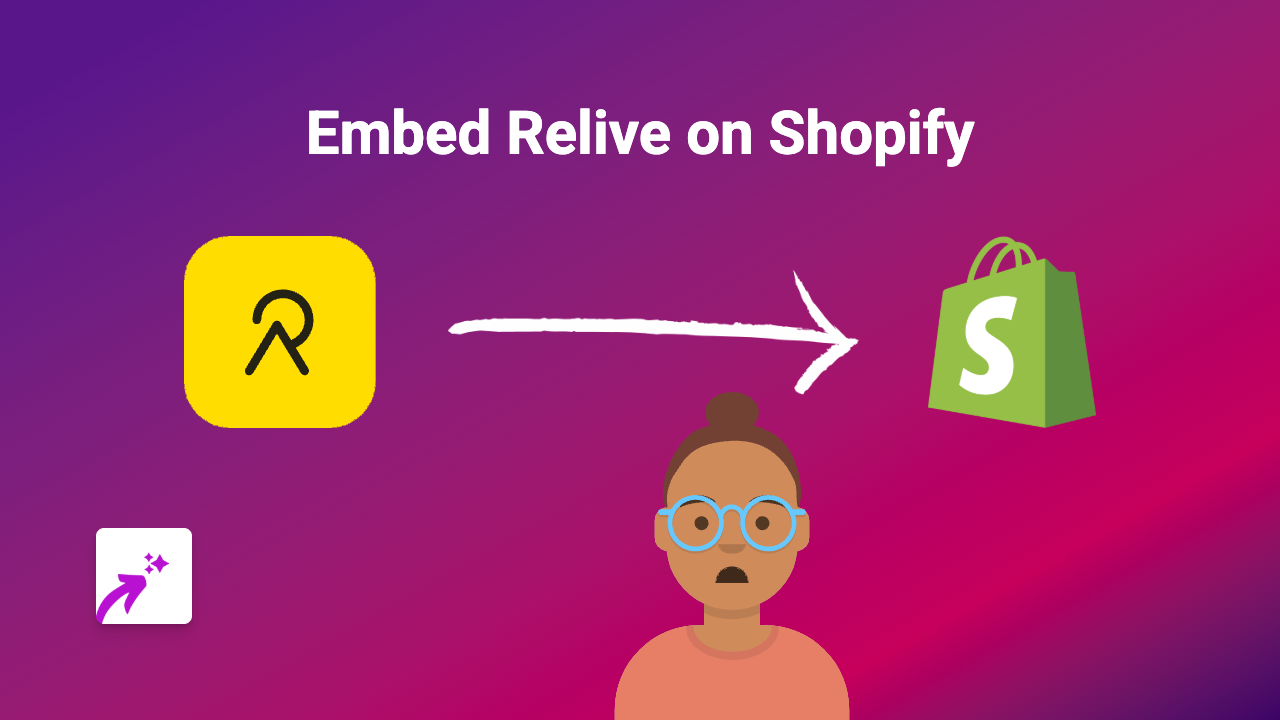
Want to share your Relive adventures on your Shopify store? Whether you’re showcasing your latest hike, cycling journey, or outdoor activities, embedding Relive content can make your product pages more engaging and authentic.
What is Relive?
Relive is a popular app that transforms your outdoor activities into shareable 3D video stories. It works with platforms like Strava, Garmin, and other fitness trackers to create visually stunning recreations of your adventures.
Why Embed Relive on Your Shopify Store?
- Show customers your product being used in real-world adventures
- Add credibility to outdoor and sports equipment you sell
- Create more engaging product descriptions
- Share your brand’s authentic outdoor experiences
Step-by-Step Guide to Embedding Relive on Shopify
Step 1: Install EmbedAny on Your Store
- Visit EmbedAny on the Shopify App Store
- Click “Add app” and follow the installation prompts
- Complete the activation process for your store
Step 2: Copy Your Relive Link
- Go to your Relive account
- Find the adventure you want to share
- Click the “Share” button
- Copy the public link to your Relive content
Step 3: Add the Link to Your Shopify Store
- Go to Shopify admin and navigate to the page where you want to add the Relive content
- Open the rich text editor (could be a product description, blog post, or page)
- Paste your Relive link into the text editor
- Select the entire link and make it italic by either:
- Clicking the italic button (I) in the editor
- Using keyboard shortcuts (Ctrl+I or Cmd+I)
Step 4: Save and Check Your Work
- Save your changes
- View your page to see the Relive content embedded and fully interactive
Tips for Using Relive Embeds Effectively
- Embed Relive content on product pages for outdoor gear to show the equipment in action
- Add Relive adventures to your “About Us” page to share your brand’s story
- Include Relive embeds in blog posts about outdoor activities or adventures
- Use Relive embeds to showcase customer experiences with your products
That’s it! Your Relive content will now be beautifully displayed on your Shopify store, allowing your customers to experience your adventures without leaving your website.
Remember that EmbedAny works with 800+ platforms beyond Relive, so you can embed virtually any content on your Shopify store using this same simple method.






