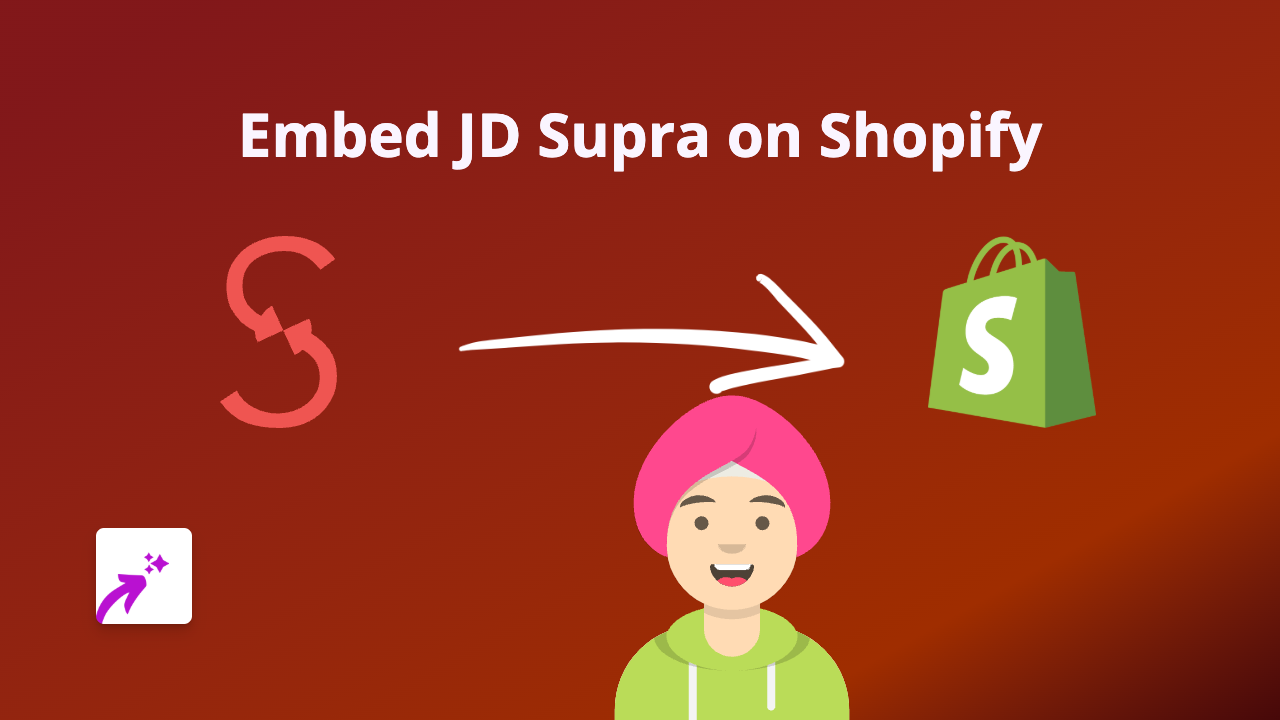How to Embed Productboard on Your Shopify Store: The Complete Guide

Easily Embed Productboard on Your Shopify Store
Want to showcase your Productboard roadmap, feedback portal, or feature prioritisation directly on your Shopify store? Whether you’re collecting customer feedback or sharing your product vision, embedding Productboard content can enhance customer engagement and build transparency.
This guide will show you how to embed Productboard on your Shopify store in just a few simple steps using EmbedAny.
What You’ll Need
- A Shopify store
- The Productboard content you want to embed (link to roadmap, feedback portal, etc.)
- EmbedAny app installed on your Shopify store
Step 1: Install EmbedAny on Your Shopify Store
- Visit the EmbedAny app page on the Shopify App Store
- Click “Add app” to install it on your store
- Follow the on-screen instructions to complete the installation
- Activate the app when prompted
Step 2: Copy Your Productboard Link
- Go to your Productboard portal
- Navigate to the specific content you want to embed (roadmap, feedback portal, etc.)
- Copy the URL from your browser’s address bar
Step 3: Add the Productboard Link to Your Shopify Store
- Go to your Shopify admin dashboard
- Navigate to the page, product, or section where you want to add the Productboard embed
- Open the rich text editor for that section
- Paste the Productboard link you copied earlier
- Select the link text and click the italic button (or use the keyboard shortcut Ctrl+I / Cmd+I)
- Save your changes
That’s it! The italicised link will now transform into an interactive Productboard embed on your store’s frontend.
Where to Use Productboard Embeds on Your Shopify Store
- Product pages: Share roadmaps for upcoming features
- About page: Show your product vision and direction
- Dedicated feedback page: Collect customer input directly through your store
- Blog posts: Include relevant product plans when discussing future updates
Tips for Effective Productboard Embeds
- Choose specific sections of your Productboard to embed rather than the entire dashboard
- Make sure the embedded content matches the context of the page
- Consider adding a brief introduction to help visitors understand what they’re looking at
- Update your embeds when your Productboard content changes significantly
Benefits of Embedding Productboard on Shopify
- Build customer trust by sharing your product roadmap
- Collect valuable feedback directly on your store
- Keep customers informed about upcoming features
- Create a more interactive shopping experience
By embedding Productboard on your Shopify store with EmbedAny, you create a more transparent relationship with your customers and provide them with valuable information about your product’s future.