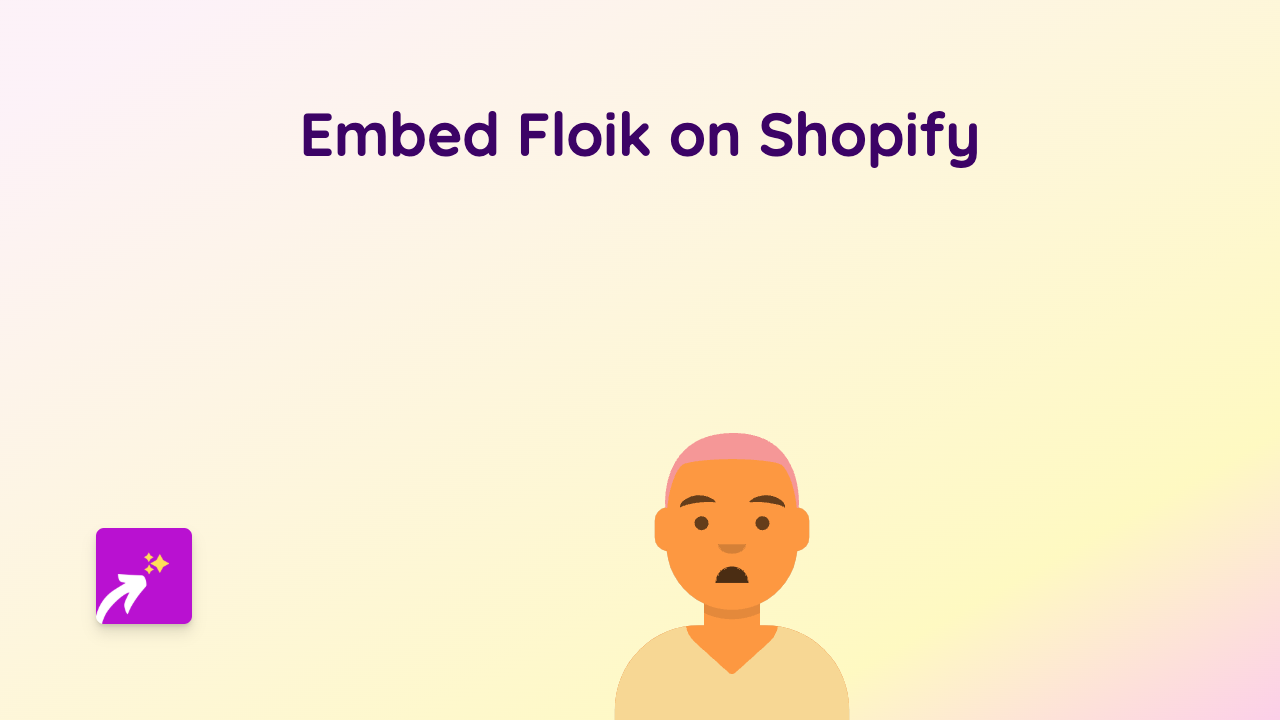How to Embed ProcFu on Your Shopify Store with EmbedAny

Adding ProcFu content to your Shopify store is a brilliant way to enhance your pages with interactive elements. Whether you want to showcase ProcFu workflows, forms, or other content, EmbedAny makes it quick and simple with no coding required.
What is ProcFu?
ProcFu is a powerful service that lets you create workflows, forms, and automation without coding. By embedding ProcFu content on your Shopify store, you can add interactive elements that enhance customer experience and functionality.
Step 1: Install EmbedAny on Your Shopify Store
Before embedding any ProcFu content, you’ll need to install the EmbedAny app:
- Visit EmbedAny on the Shopify App Store
- Click “Add app” to install it on your store
- Follow the installation prompts to complete setup
- Activate the app when prompted
Step 2: Copy Your ProcFu Link
Find the ProcFu content you want to embed on your Shopify store:
- Go to your ProcFu dashboard
- Navigate to the specific workflow, form, or content you want to embed
- Copy the share link for that content
Step 3: Add the Link to Your Shopify Store
Now, embed your ProcFu content by following these simple steps:
- Go to the page where you want to add your ProcFu content (product description, page, blog post, etc.)
- Paste your ProcFu link in the content editor
- Make the link italic by selecting it and clicking the italic button (or using keyboard shortcuts)
- Save your changes
That’s it! EmbedAny will automatically transform your italicised ProcFu link into an interactive embed when your page loads.
Tips for ProcFu Embeds on Shopify
- Best places to add ProcFu embeds: Product descriptions, custom pages, blog posts
- Common uses: Customer forms, interactive workflows, calculators, scheduling tools
- Mobile friendly: ProcFu embeds are responsive and work well on mobile devices
Why Embed ProcFu Content?
Adding ProcFu embeds to your Shopify store can:
- Improve customer engagement with interactive elements
- Keep visitors on your store longer
- Add functionality without requiring customers to visit external sites
- Create a more dynamic shopping experience
Troubleshooting
If your ProcFu embed isn’t appearing:
- Make sure EmbedAny is properly installed and activated
- Check that you’ve italicised the ProcFu link correctly
- Verify that the ProcFu link is publicly accessible
With EmbedAny, adding ProcFu content to your Shopify store takes just seconds and requires zero technical knowledge. Give it a try to make your store more interactive and engaging today!