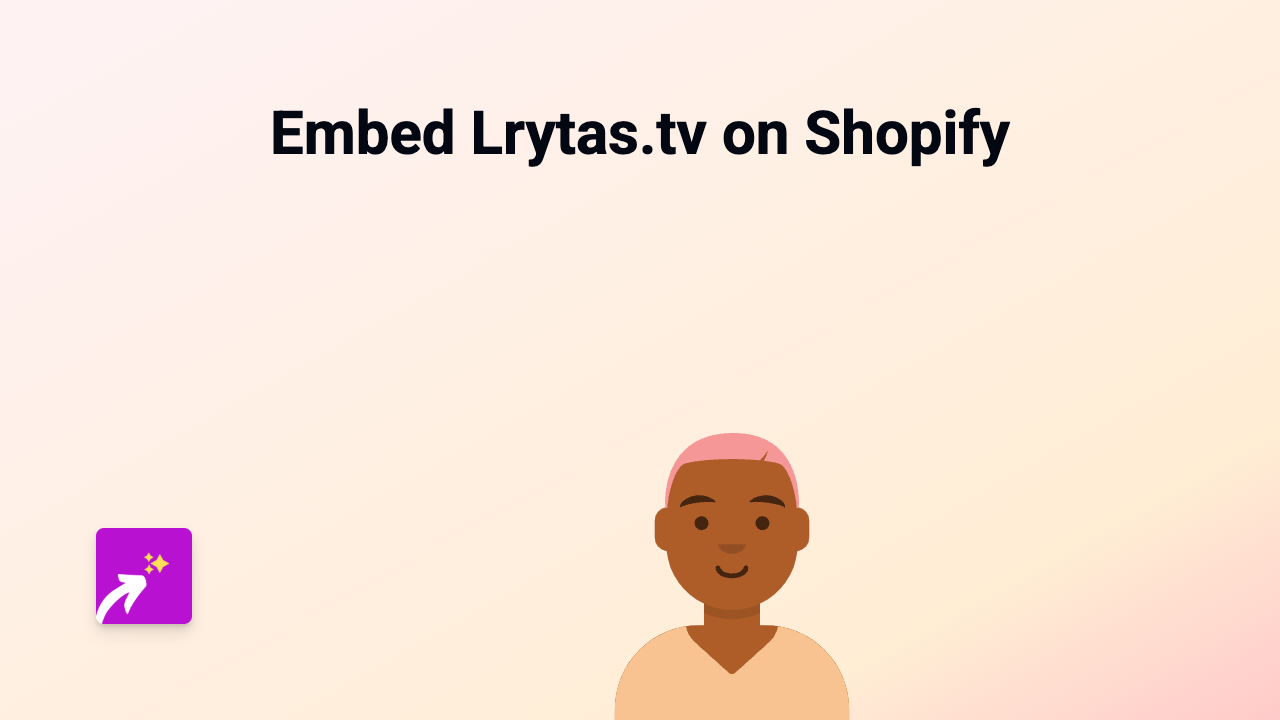How to Embed Prezi on Shopify: A Quick Guide Using EmbedAny

Adding Prezi Presentations to Your Shopify Store
Want to showcase your professional Prezi presentations directly on your Shopify store? Whether it’s product demonstrations, company introductions, or educational content, embedding Prezi can make your store more engaging and informative.
Here’s how to do it without any coding knowledge:
Step 1: Install EmbedAny
First, you’ll need to install the EmbedAny app from the Shopify App Store:
- Go to EmbedAny in the Shopify App Store
- Click “Add app” and follow the installation instructions
- Activate the app on your store when prompted
Step 2: Find Your Prezi Link
To embed a Prezi presentation, you’ll need its share link:
- Open your Prezi presentation
- Click the “Share” button
- Copy the public link to your presentation
Step 3: Embed Your Prezi Presentation
Now comes the magic part:
- Go to any editable text area in your Shopify store (product description, page content, etc.)
- Paste your Prezi link
- Make the link italic by selecting it and clicking the italic button (or using keyboard shortcuts)
- Save your changes
That’s it! EmbedAny will automatically transform your link into a fully interactive Prezi presentation embedded directly on your page.
Where Can You Use Prezi Embeds?
- Product Descriptions: Show detailed product demos or tutorials
- About Page: Share your company story in a visually engaging format
- Blog Posts: Include interactive presentations to explain complex topics
- FAQ Pages: Provide visual answers to common questions
Benefits of Embedding Prezi on Your Store
- Keep Visitors on Your Site: No need to redirect customers to external sites
- Improve Engagement: Interactive presentations can increase time spent on your pages
- Boost Conversions: Visual explanations can lead to better understanding and higher sales
- Enhance Education: Help customers learn about complex products or services
Tips for Best Results
- Choose the right size Prezi for your page layout
- Use presentations that load quickly to maintain good site performance
- Create Prezi content specifically designed for your Shopify customers
- Update your embedded presentations regularly to keep content fresh
By embedding Prezi presentations directly in your Shopify store, you can create a more dynamic shopping experience that helps convert browsers into buyers.
Remember, EmbedAny works with 800+ platforms beyond just Prezi, so you can embed virtually any content your customers might find helpful!