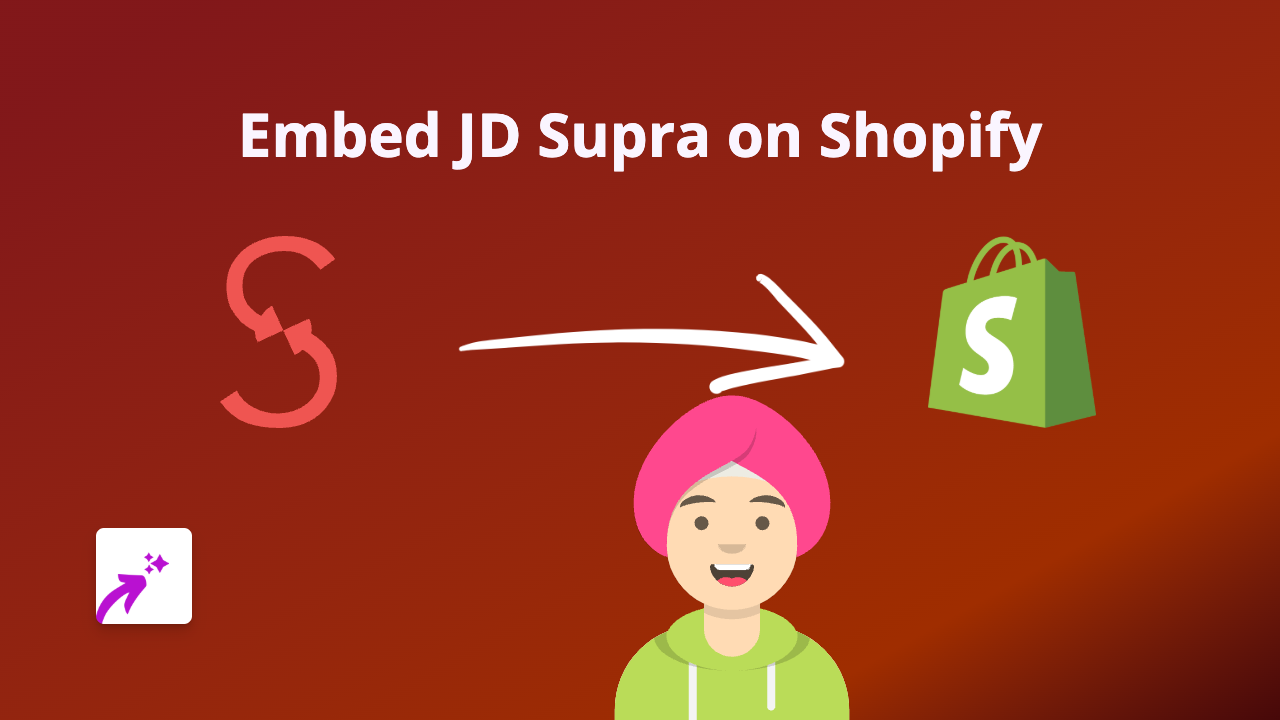How to Embed Pollsights Polls on Your Shopify Store with EmbedAny

Want to engage your Shopify customers with interactive polls? Pollsights offers a fantastic way to gather feedback, conduct market research, or simply boost engagement on your store. Here’s a straightforward guide to embedding Pollsights polls on your Shopify store using EmbedAny.
What You’ll Need
- A Shopify store
- The EmbedAny app installed
- A Pollsights poll link you want to embed
Step 1: Install EmbedAny on Your Shopify Store
Before you can embed Pollsights polls, you’ll need to install the EmbedAny app:
- Visit EmbedAny on the Shopify App Store
- Click “Add app” to install it on your store
- Follow the onscreen instructions to complete the installation
- Make sure the app is activated
Step 2: Get Your Pollsights Poll Link
To embed a Pollsights poll, you’ll need the URL:
- Go to your Pollsights account
- Select the poll you want to embed
- Find the sharing options and copy the direct link to your poll
Step 3: Add the Pollsights Poll to Your Store
Now for the fun part! Adding your poll to your Shopify store is incredibly simple:
- Go to the page where you want to add the poll (product description, blog post, custom page, etc.)
- Paste the Pollsights poll link into the text editor
- Important: Make the link italic by selecting it and clicking the italic button (or using Ctrl+I/Cmd+I)
- Save your changes
That’s it! EmbedAny will automatically transform your italic link into an interactive Pollsights poll that your customers can engage with directly on your page.
Where to Use Pollsights Polls on Your Shopify Store
Polls can be valuable in multiple areas of your store:
- Product pages: Gather feedback about products or ask about feature preferences
- Blog posts: Increase reader engagement by adding relevant polls
- Landing pages: Capture visitor opinions or preferences
- About page: Learn more about your customers’ interests
- Post-purchase page: Get feedback on the shopping experience
Why Embed Pollsights Polls?
Adding interactive polls to your Shopify store can:
- Increase customer engagement and time on page
- Gather valuable market research and feedback
- Make your store more interactive and memorable
- Help customers feel their opinions matter to your brand
Troubleshooting Tips
If your poll isn’t appearing correctly:
- Make sure you’ve italicised the link
- Check that the EmbedAny app is properly installed and activated
- Verify you’re using a valid Pollsights poll link
- Try clearing your cache and refreshing the page
With EmbedAny, adding interactive Pollsights polls to your Shopify store is quick and easy - no coding knowledge required!