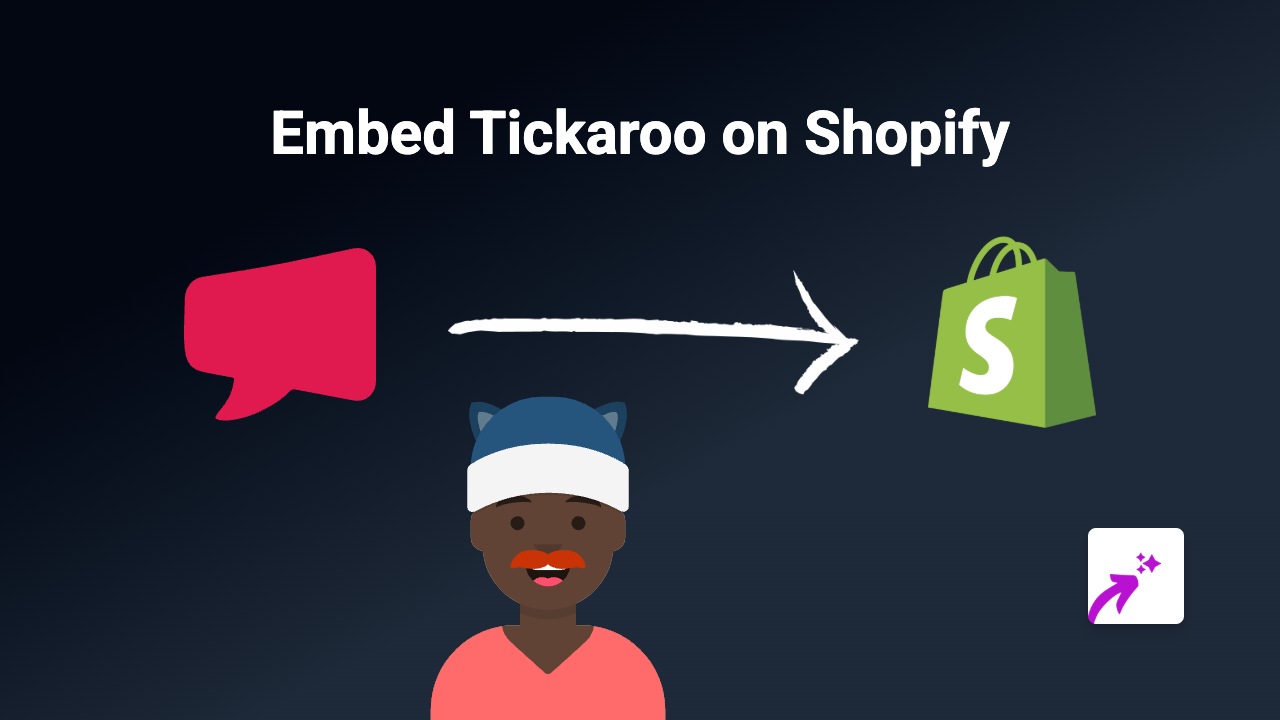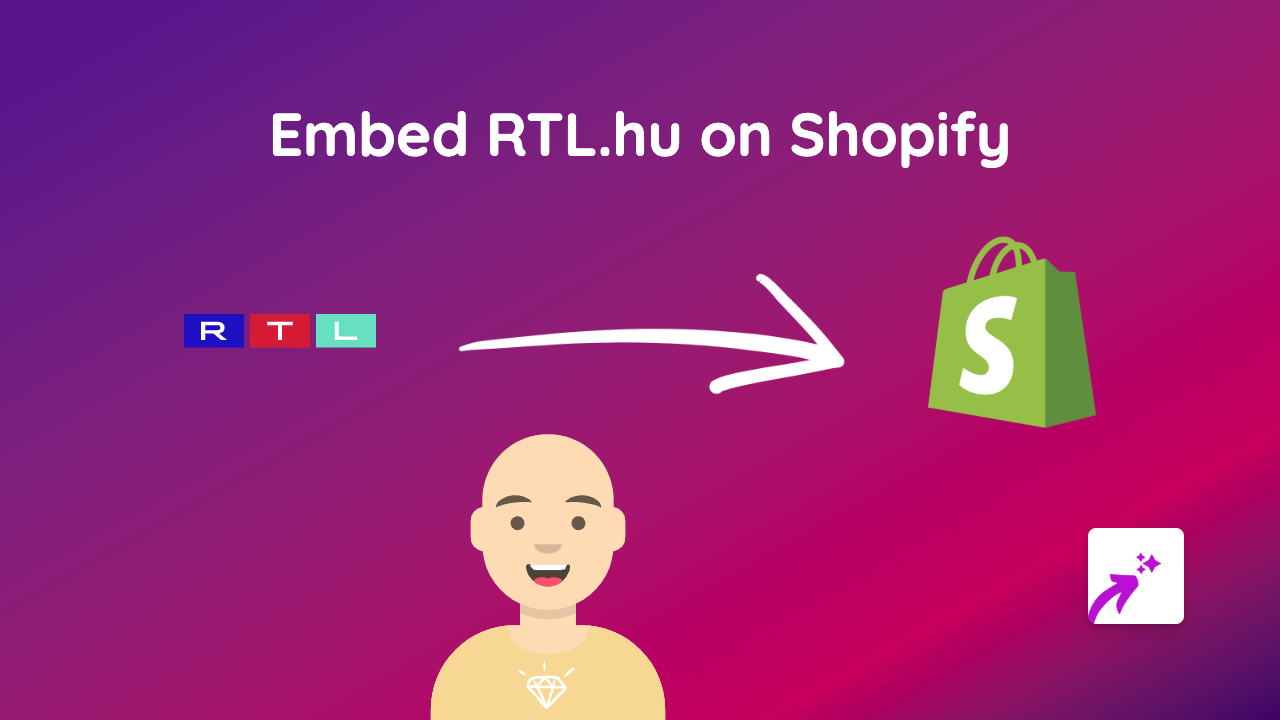How to Embed Playbuzz Content on Your Shopify Store with EmbedAny

Add Playbuzz Interactive Content to Your Shopify Store in 3 Simple Steps
Want to make your Shopify store more engaging with Playbuzz quizzes, polls, and interactive content? You can easily embed Playbuzz content on your product pages, blog posts, or anywhere on your Shopify store without any coding knowledge.
What is Playbuzz?
Playbuzz is a popular platform that lets you create and share interactive content like quizzes, polls, personality tests, and more. Adding this interactive content to your Shopify store can boost engagement, increase time spent on your site, and make your store more memorable.
Step 1: Install EmbedAny on Your Shopify Store
- Visit the EmbedAny app page in the Shopify App Store
- Click “Add app” to install it on your store
- Follow the on-screen instructions to activate the app
Step 2: Find the Playbuzz Content You Want to Embed
- Go to Playbuzz and find the content you want to add to your store
- Click on the share button on the Playbuzz content
- Copy the URL of the Playbuzz content (it should look something like
https://www.playbuzz.com/example/your-quiz-title)
Step 3: Add the Playbuzz Content to Your Store
- Go to the page, product, or blog post where you want to add the Playbuzz content
- Paste the Playbuzz URL you copied
- Important: Make the link italic by selecting it and clicking the italic button (or using keyboard shortcut)
- Save your changes
That’s it! EmbedAny will automatically convert your italic Playbuzz link into an interactive embed.
Where to Add Playbuzz Content on Your Shopify Store
Playbuzz content works brilliantly in several places on your Shopify store:
- Product descriptions: Add a quiz about which product variant is right for customers
- Blog posts: Include interactive polls to increase engagement
- Custom pages: Create fun personality tests related to your products
- Homepage: Showcase interactive content to catch visitors’ attention
Benefits of Adding Playbuzz to Your Shopify Store
- Boost engagement: Interactive content keeps visitors on your site longer
- Collect insights: Use quizzes and polls to learn about your customers
- Increase shares: Interactive content is more likely to be shared on social media
- Enhance your brand: Show off your brand’s personality through fun, interactive content
With EmbedAny, adding Playbuzz content to your Shopify store is simple and code-free. Just paste, italicise, and watch your store come alive with interactive content that engages customers and makes your brand memorable.