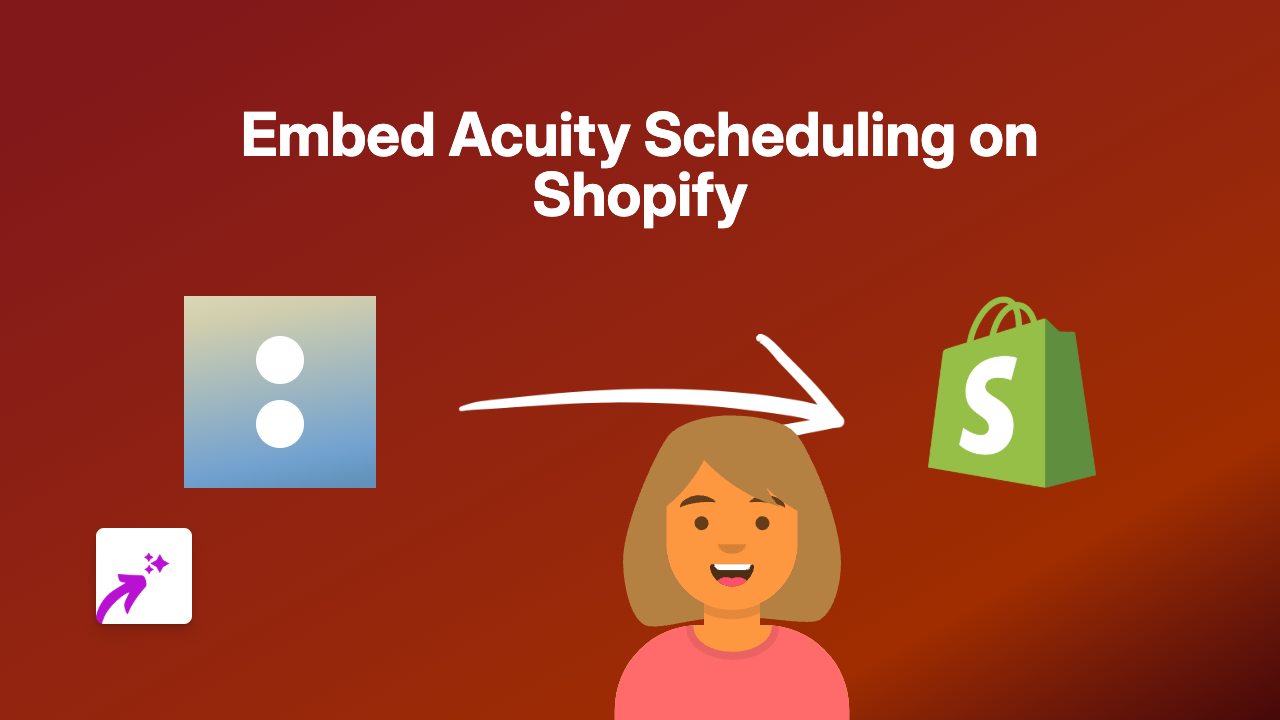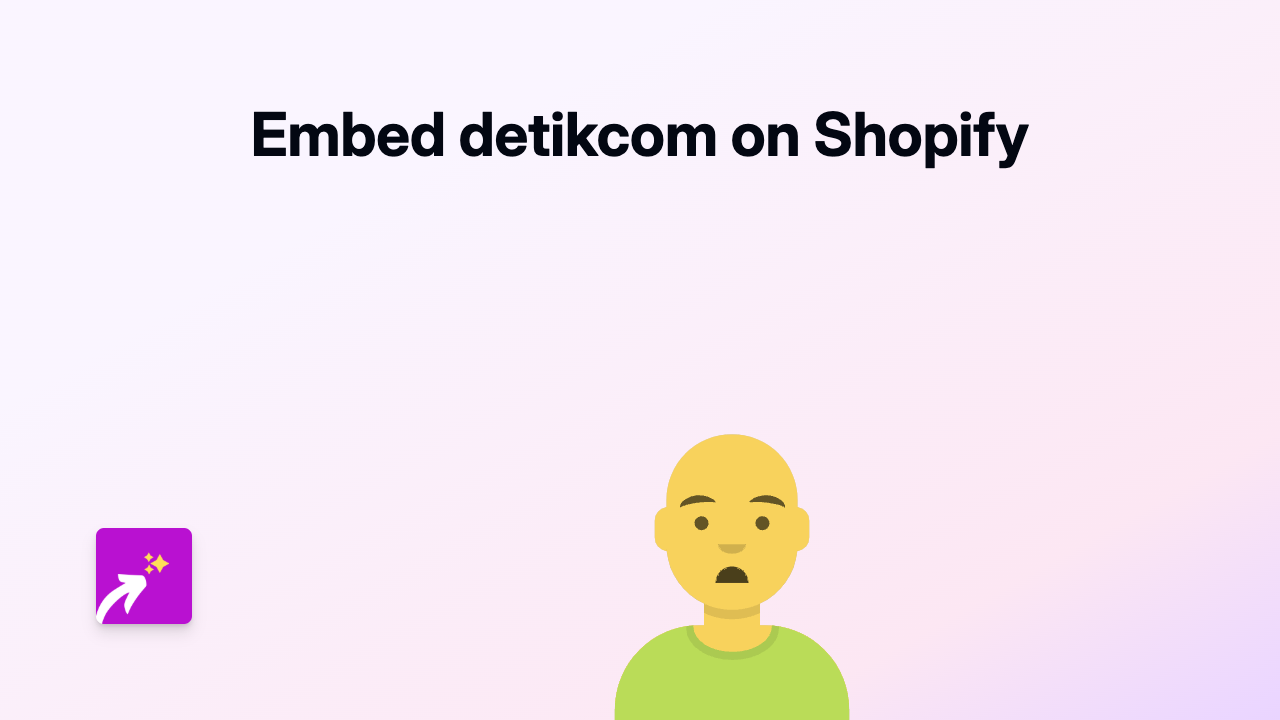How to Embed Piktochart on Shopify: A Simple Guide Using EmbedAny

Adding Piktochart visuals to your Shopify store can significantly enhance your product pages and blog posts with eye-catching infographics and presentations. This guide shows you how to embed Piktochart content on your Shopify store without any technical skills.
What is Piktochart?
Piktochart is a web-based infographic and presentation creation tool that helps you transform data into engaging visual stories. Adding these visuals to your Shopify store can help explain complex product features, showcase statistics, or present comparisons in an attractive format.
Step 1: Install the EmbedAny App
Before you can embed Piktochart content, you’ll need to install the EmbedAny app:
- Visit EmbedAny on the Shopify App Store
- Click “Add app” and follow the installation process
- Once installed, activate the app on your store
Step 2: Find Your Piktochart Content
- Log in to your Piktochart account
- Open the infographic or presentation you want to embed
- Click the “Share” button (usually in the top-right corner)
- Copy the share link provided
Step 3: Embed Your Piktochart in Shopify
Now comes the magic part - embedding your Piktochart content is incredibly simple:
- Go to the page or product where you want to display your Piktochart content
- In the content editor, paste the Piktochart link you copied
- Important step: Make the link italic by selecting it and clicking the italic button (or pressing Ctrl+I / Cmd+I)
- Save your changes
That’s it! EmbedAny will automatically convert your italicised Piktochart link into a fully interactive infographic or presentation that displays directly on your page.
Where to Use Piktochart Embeds in Your Shopify Store
Piktochart embeds can be particularly useful in:
- Product descriptions: Explain features or benefits with visual comparisons
- Blog posts: Enhance articles with data visualisations
- About page: Tell your brand story with timeline infographics
- Size guides: Create visual size charts for clothing or accessories
- FAQ sections: Present information in a more digestible format
Why Embed Piktochart Content?
Adding Piktochart visuals to your Shopify store helps:
- Simplify complex information for customers
- Make your store more visually engaging
- Increase time spent on your pages
- Improve understanding of your products
- Stand out from competitors with professional visual content
With EmbedAny’s no-code solution, you can easily incorporate Piktochart’s powerful visual storytelling into your Shopify store and create a more engaging shopping experience for your customers.