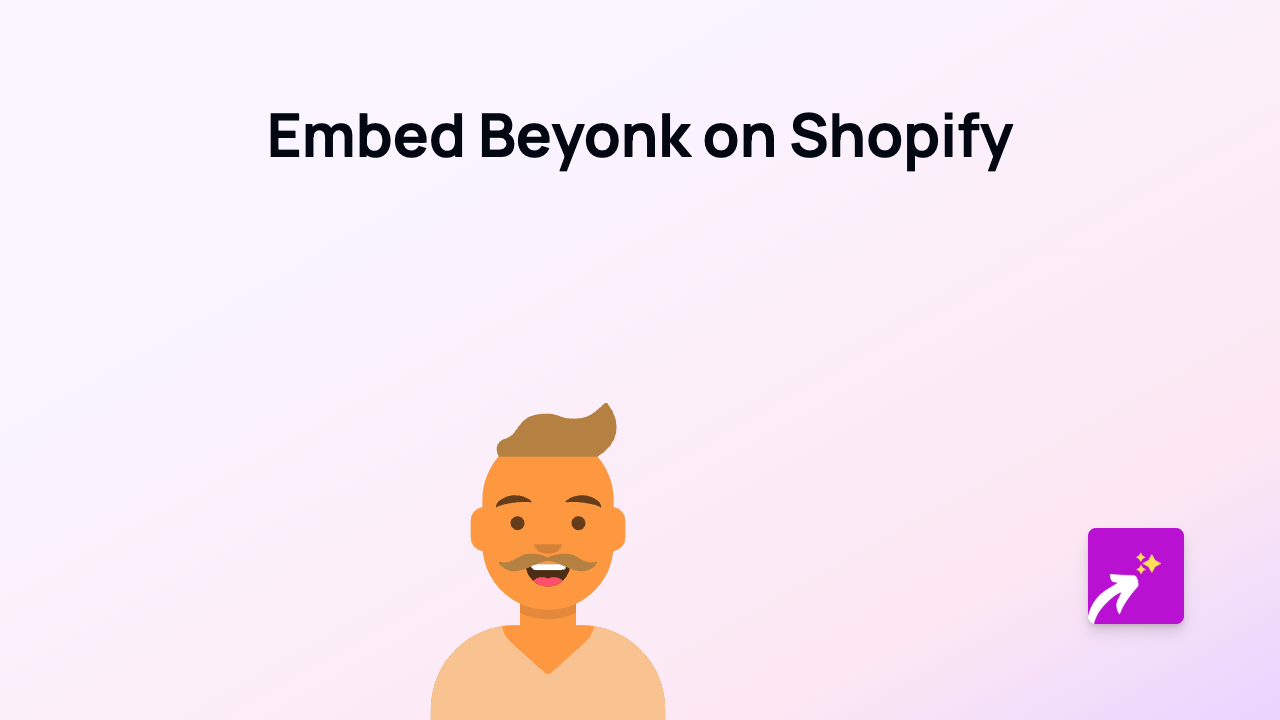How to Embed Orbitvu 360° Product Viewers on Your Shopify Store

Are you looking to showcase your products with stunning 360° views on your Shopify store? Orbitvu’s interactive product viewers can dramatically improve your customers’ shopping experience by allowing them to rotate, zoom, and fully explore your products from every angle.
In this guide, we’ll show you how to easily embed Orbitvu 360° viewers anywhere on your Shopify store without any coding skills.
What is Orbitvu?
Orbitvu is a professional product photography solution that creates interactive 360° product viewers. These viewers allow your customers to rotate products and see them from all angles, which can significantly increase conversion rates by giving shoppers confidence in what they’re buying.
Benefits of Embedding Orbitvu on Your Shopify Store
- Showcase your products in 360° detail
- Reduce product returns by setting clear expectations
- Improve user engagement and time spent on your store
- Increase conversion rates with interactive product displays
How to Embed Orbitvu on Your Shopify Store
Step 1: Install EmbedAny on Your Shopify Store
- Visit the EmbedAny app page in the Shopify App Store
- Click “Add app” and follow the installation instructions
- Complete the activation process
Step 2: Get Your Orbitvu Share Link
- Log in to your Orbitvu account
- Navigate to the 360° presentation you want to share
- Click on the “Share” or “Embed” option
- Copy the presentation link (not the embed code)
Step 3: Add Your Orbitvu Link to Your Shopify Store
- Go to your Shopify admin panel
- Navigate to the page, product description, or blog post where you want to add the 360° viewer
- In the rich text editor, paste your Orbitvu link
- Select the link and click the “Italic” button (or use the keyboard shortcut Ctrl+I / Cmd+I)
- Save your changes
That’s it! EmbedAny will automatically detect your Orbitvu link and transform it into a fully interactive 360° product viewer right on your page.
Pro Tips for Using Orbitvu on Your Shopify Store
- Place 360° viewers directly in product descriptions to help customers see all product details
- Add Orbitvu presentations to collection pages to make your products stand out
- Include 360° views in blog posts about new product launches
- Consider adding a dedicated “360° View” section on your product pages
Final Thoughts
Adding Orbitvu 360° product viewers to your Shopify store is an excellent way to enhance your customers’ shopping experience. With EmbedAny, the process is simple and requires no technical knowledge.
Ready to get started? Install EmbedAny today and transform your Shopify store with interactive Orbitvu product presentations.