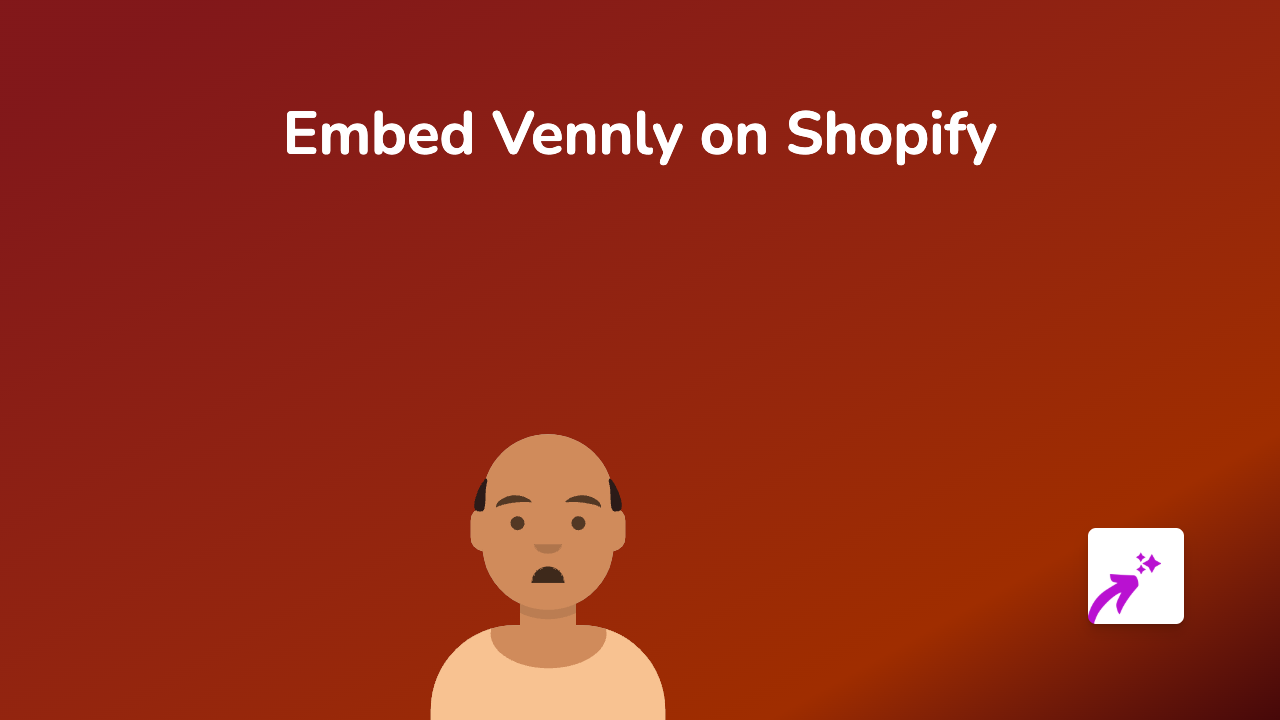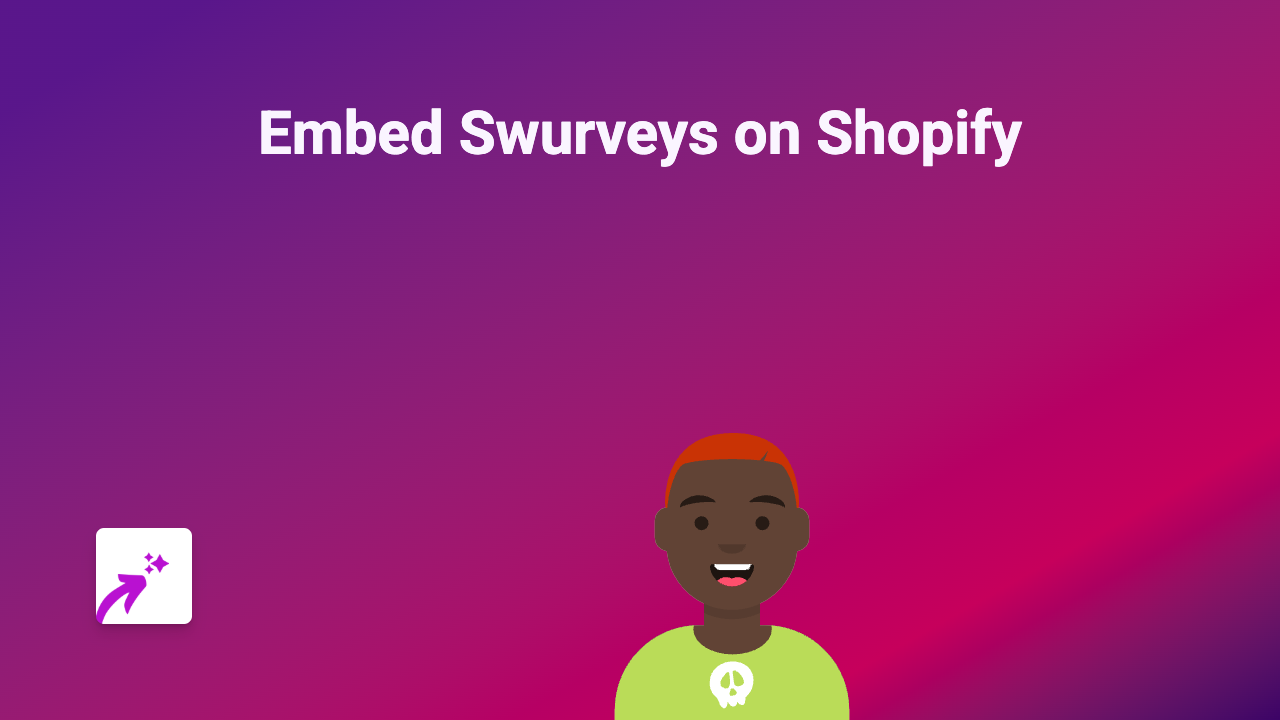How to Embed OK on Your Shopify Store - Complete Guide

Getting Started with OK Embeds on Shopify
Adding OK content to your Shopify store is a brilliant way to enhance your product pages and engage customers. With EmbedAny, you can embed OK content anywhere on your store without any coding knowledge.
Step 1: Install EmbedAny on Your Shopify Store
Before you can start embedding OK content, you’ll need to install the EmbedAny app:
- Visit EmbedAny on the Shopify App Store
- Click “Add app” and follow the installation process
- Once installed, the app will be activated automatically
Step 2: Find the OK Content You Want to Embed
Choose the OK content that you want to display on your store:
- Navigate to OK in your browser
- Find the post, video, or content you wish to embed
- Copy the URL of the content
Step 3: Add the OK Link to Your Shopify Store
Now comes the magic part:
- Go to your Shopify admin panel
- Navigate to the page, product, or section where you want to add the OK content
- Paste the OK link into the text editor
- Important: Make the link italic by selecting it and clicking the italic button (or using keyboard shortcut Ctrl+I)
That’s it! EmbedAny will automatically transform your italic link into an interactive OK embed when your page loads.
Where Can You Add OK Embeds?
You can add OK embeds to various places in your Shopify store:
- Product descriptions
- Blog posts
- Custom pages
- Collection descriptions
- Homepage sections
Tips for Using OK Embeds Effectively
- Show Real-World Examples: Embed OK content that shows your products in action
- Highlight Customer Testimonials: Feature OK posts from satisfied customers
- Stay Current: Update your embeds to reflect seasonal trends or new products
- Be Strategic: Place embeds where they’ll complement your text content
Troubleshooting OK Embeds
If your OK embed isn’t appearing correctly:
- Make sure the link is properly italicised
- Verify that the OK URL is correct and accessible
- Check that EmbedAny is properly installed and activated
Final Thoughts
Adding OK embeds to your Shopify store is a fantastic way to bring dynamic content into your customer experience. With EmbedAny’s simple solution, you can enhance your store with engaging OK content in seconds – no technical skills required.
Start embedding OK content today and watch your store come alive with interactive media that keeps customers engaged and informed!