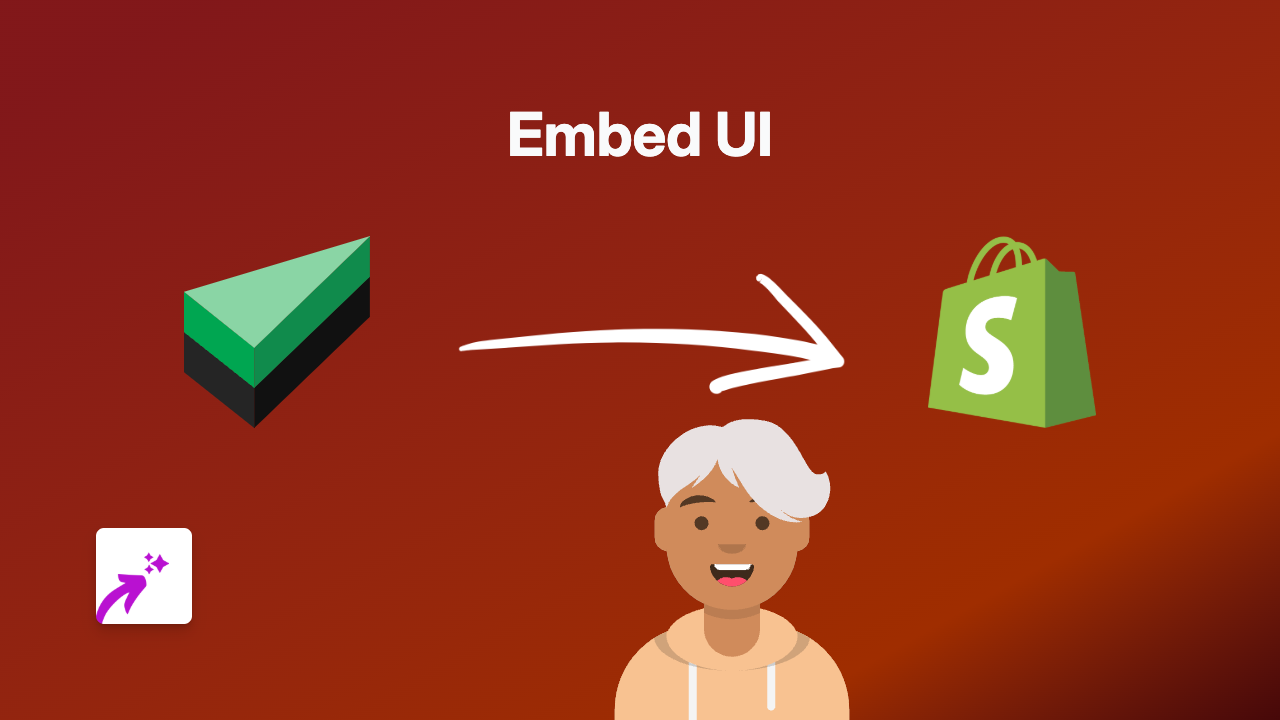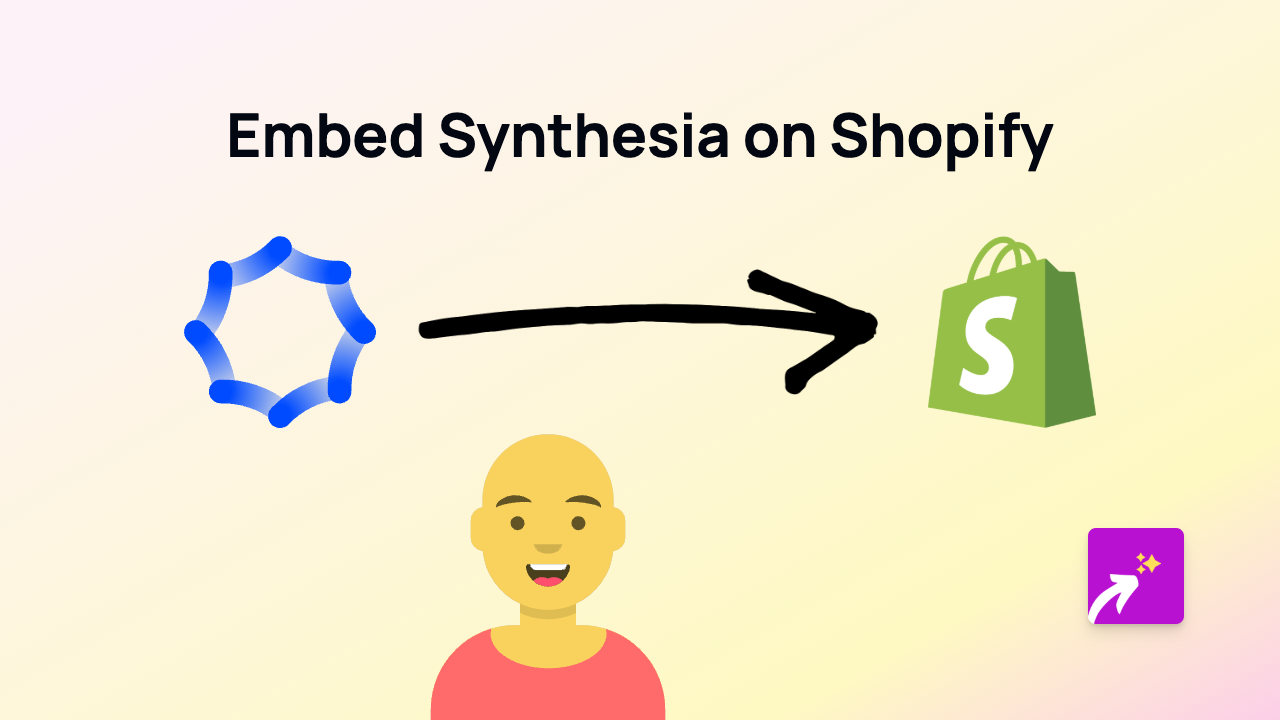How to Embed Odysee Videos on Your Shopify Store | EmbedAny Guide

Embed Odysee Videos on Your Shopify Store in 3 Simple Steps
Want to showcase Odysee videos on your Shopify store? Whether you’re sharing your own content or featuring videos from creators you collaborate with, embedding Odysee videos can make your store more engaging and informative.
With the EmbedAny app, adding Odysee videos to your store is quick and straightforward – no coding or technical knowledge required!
What is Odysee?
Odysee is a video platform built on blockchain technology that offers an alternative to mainstream video-sharing sites. Many content creators prefer Odysee for its freedom of expression and creator-friendly monetisation options.
Step 1: Install the EmbedAny App
Before you can start embedding Odysee videos, you’ll need to install the EmbedAny app:
- Visit EmbedAny on the Shopify App Store
- Click “Add app” and follow the installation prompts
- Once installed, activate the app on your store
Step 2: Find the Odysee Video You Want to Embed
- Go to Odysee.com and locate the video you want to embed
- Copy the full URL of the video (from your browser’s address bar)
- Example:
https://odysee.com/@username:123/video-title:456
- Example:
Step 3: Add the Odysee Video to Your Store
Now comes the magic part - embedding the video is as simple as pasting and formatting:
- Navigate to the page or product where you want to add the Odysee video
- In the text editor, paste the Odysee video URL
- Important step: Highlight the URL and make it italic by clicking the italic button or using keyboard shortcut (Ctrl+I or Cmd+I)
- Save your changes
That’s it! When you view your page, the plain Odysee link will be transformed into a fully interactive video player.
Where Can You Embed Odysee Videos?
With EmbedAny, you can add Odysee videos practically anywhere on your Shopify store, including:
- Product descriptions
- Blog posts
- Custom pages
- Collection descriptions
- About Us pages
Why Embed Odysee Videos?
Adding Odysee videos to your Shopify store can:
- Demonstrate products in action through tutorials or reviews
- Share creator stories and behind-the-scenes content
- Provide how-to guides and educational content
- Showcase testimonials from real customers
Need Help?
EmbedAny supports over 800 platforms beyond Odysee, and the process works the same way for all of them - just paste and italicise! If you have any questions, our UK-based support team is ready to help.
Happy embedding!