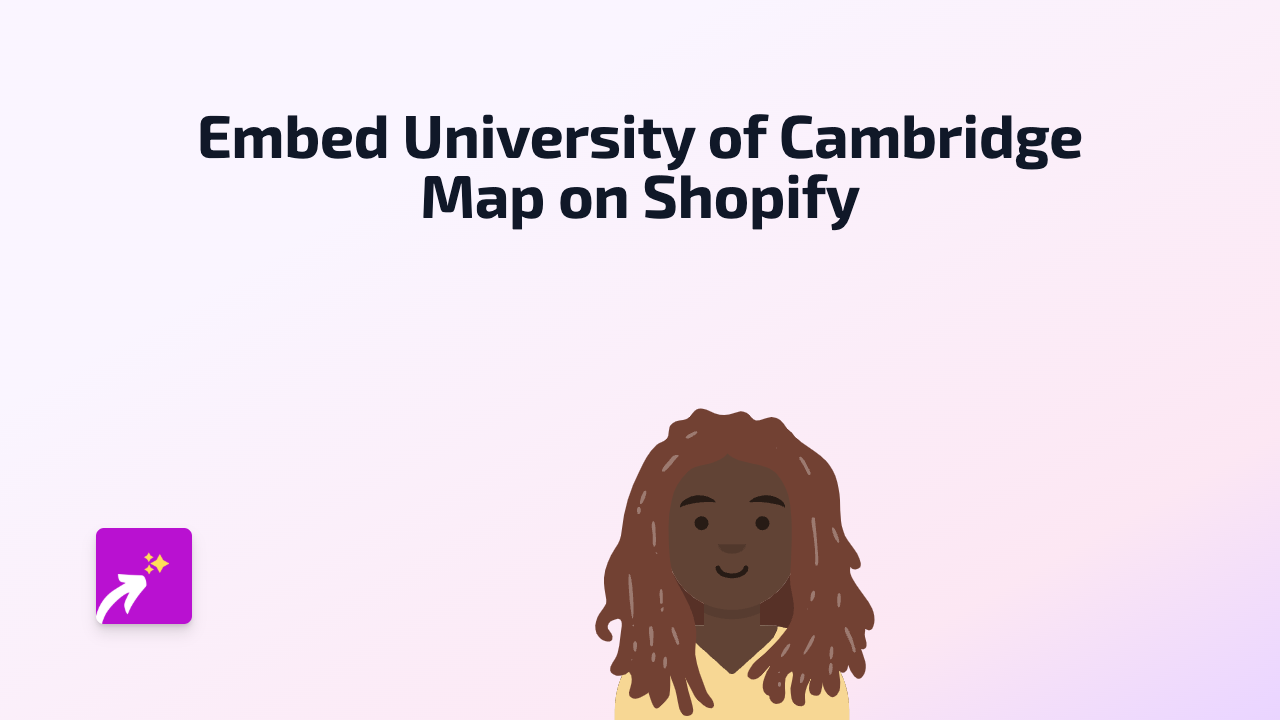How to Embed NFB Content on Your Shopify Store Using EmbedAny

Are you looking to showcase National Film Board (NFB) content on your Shopify store? Whether you want to feature Canadian documentaries, animations or interactive projects, embedding NFB content can add rich media to your product pages, blog posts, or anywhere else on your store. This guide will show you how to do it in just a few simple steps.
What is the National Film Board (NFB)?
The National Film Board of Canada (NFB) is a public film and digital media producer and distributor, offering award-winning documentaries, animations, interactive stories and more. Adding NFB content to your Shopify store can enrich your customer experience with high-quality Canadian content.
Step-by-Step Guide to Embedding NFB Content
Step 1: Install the EmbedAny App
Before you can start embedding NFB content, you need to install and activate the EmbedAny app on your Shopify store:
- Visit EmbedAny in the Shopify App Store
- Click “Add app” and follow the installation instructions
- Activate the app as prompted
Step 2: Find the NFB Content You Want to Embed
- Go to the NFB website
- Browse or search for the video or content you want to embed
- Open the content and copy the URL from your browser address bar
Step 3: Add the NFB Link to Your Shopify Store
- Navigate to the page, product, or blog post where you want to add the NFB content
- In the text editor, paste the NFB link
- Important: Make the link italic by selecting it and clicking the italic button (or using keyboard shortcut Ctrl+I / Cmd+I)
- Save your changes
That’s it! EmbedAny will automatically transform the italicised NFB link into an interactive embedded player when your page loads.
Examples of NFB Content You Can Embed
- Documentary films
- Animated shorts
- Interactive projects
- Educational resources
- Film collections
Why Embed NFB Content?
- Showcase Canadian culture and heritage
- Add meaningful video content to your product descriptions
- Enhance educational resources if you run a teaching or cultural Shopify store
- Keep visitors engaged on your site longer
- Add context to your products with relevant documentaries or films
Troubleshooting Tips
- Make sure the link is properly italicised
- Verify that the NFB link is correct and accessible
- Check that EmbedAny is properly installed and activated
- Allow a few moments for the embed to load on your page
With EmbedAny, you can easily integrate NFB content into your Shopify store without needing any technical knowledge or coding skills. This simple solution works with the NFB and 800+ other platforms, helping you create a more engaging shopping experience.