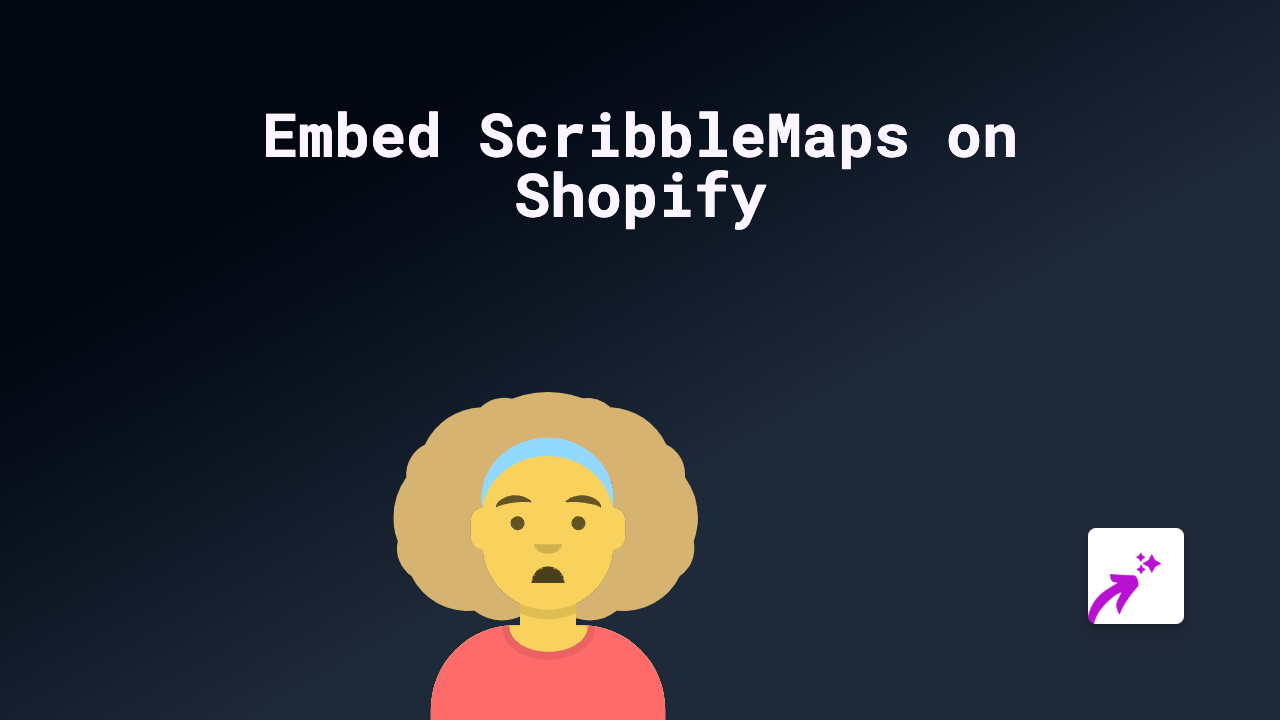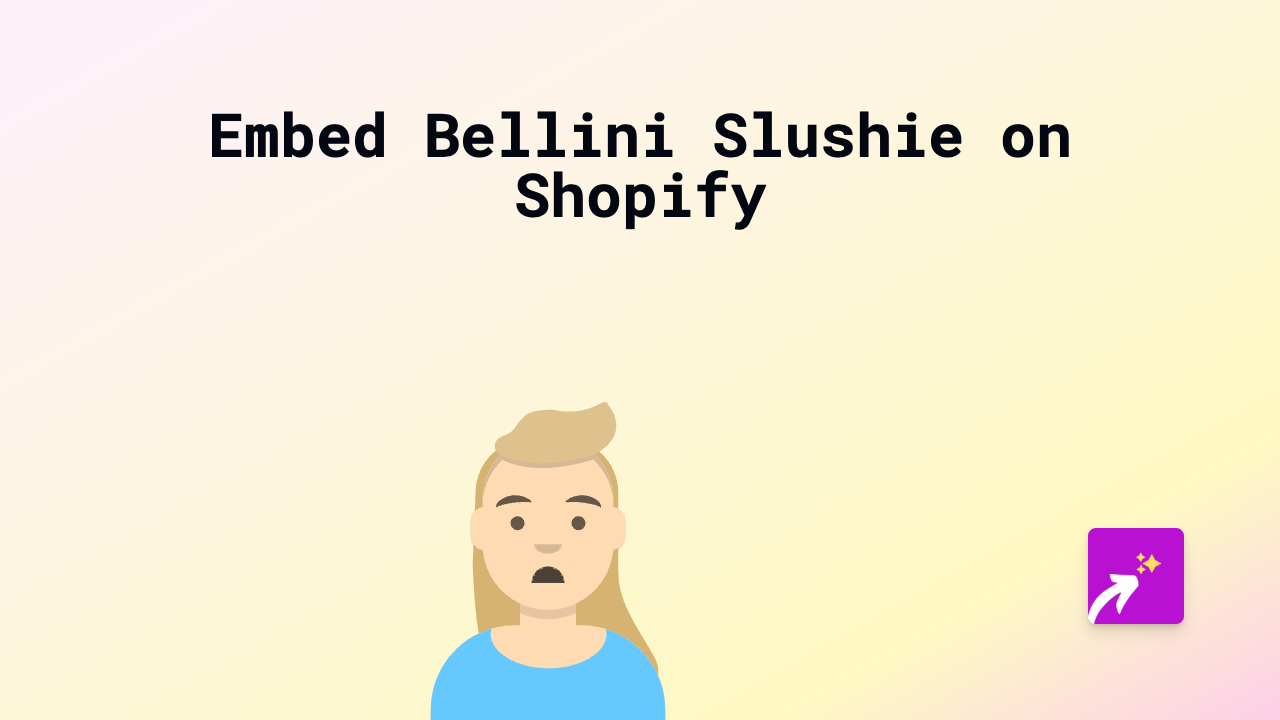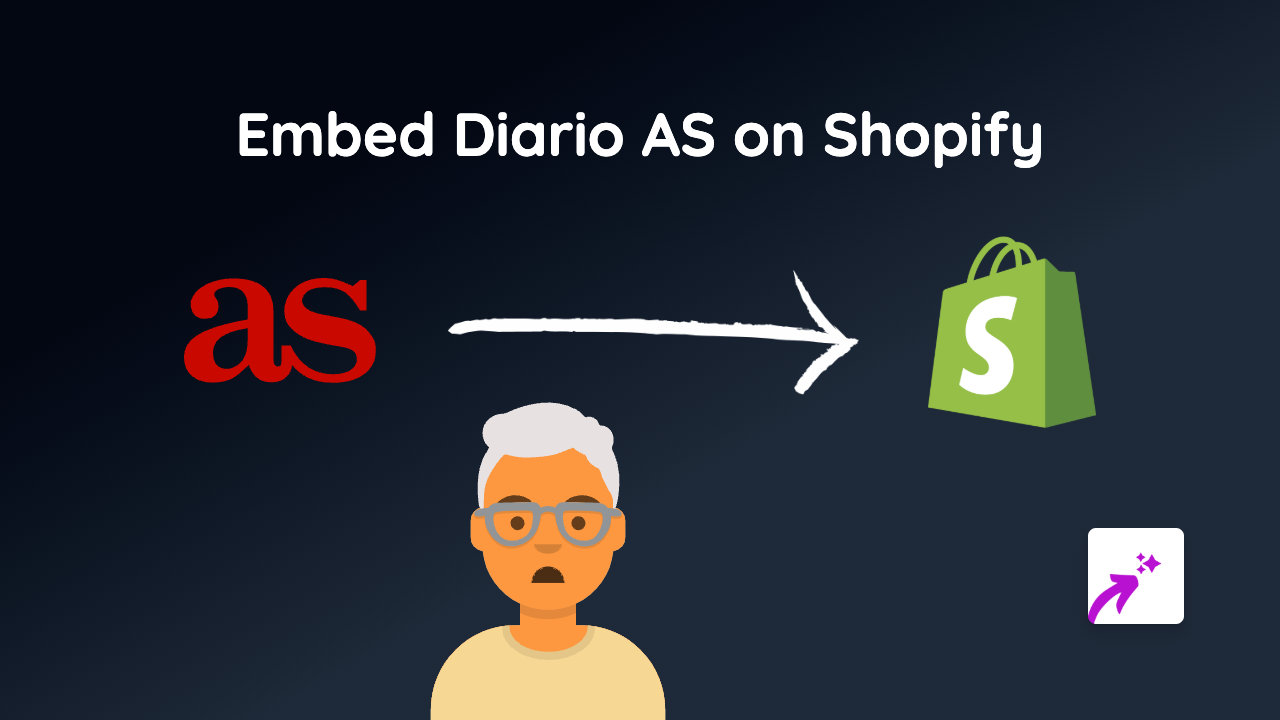How to Embed NetEase Cloud Music on Shopify | Complete Guide
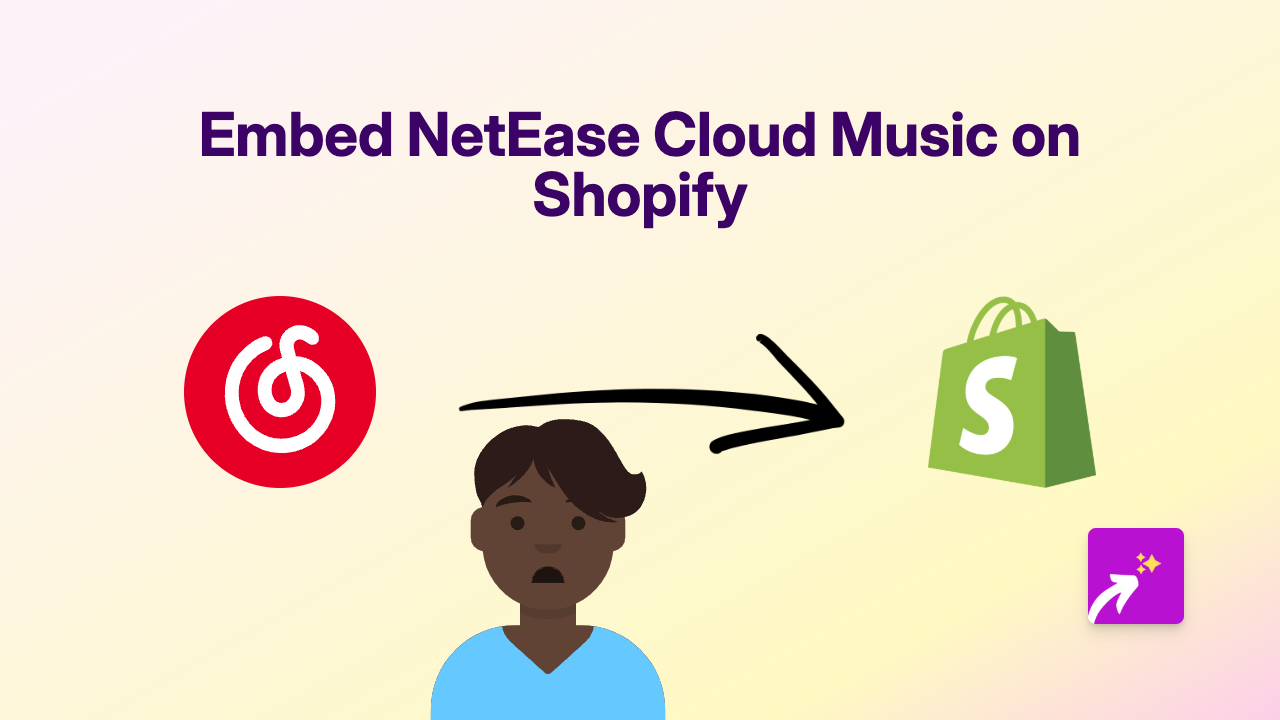
Want to share Chinese music with your Shopify customers? NetEase Cloud Music (网易云音乐) is one of China’s most popular music streaming platforms, and adding their players to your store can create a unique shopping experience. This guide will show you how to easily embed NetEase Cloud Music on your Shopify store.
What is NetEase Cloud Music?
NetEase Cloud Music is a major music streaming service in China with millions of songs. Adding NetEase music players to your Shopify store can:
- Create a more immersive shopping experience
- Share Chinese music with your customers
- Add cultural elements to your product pages
- Allow customers to preview music products without leaving your store
How to Embed NetEase Cloud Music on Shopify
Step 1: Install the EmbedAny App
- Visit the EmbedAny app page in the Shopify App Store
- Click “Add app” and follow the installation instructions
- Allow the necessary permissions for the app to work on your store
Step 2: Find the NetEase Cloud Music Content
- Go to the NetEase Cloud Music website or app
- Find the song, playlist, or album you want to embed
- Click the share button and copy the link to the content
Step 3: Add the Link to Your Shopify Store
- Go to your Shopify admin panel
- Navigate to the page, product, or blog post where you want to add the music
- Paste the NetEase Cloud Music link into the text editor
- Important: Make the link italic by selecting it and clicking the italic button (or pressing Ctrl+I)
Step 4: Save and Preview
- Save your changes
- View your store to see the embedded NetEase Cloud Music player
Examples of Where to Use NetEase Cloud Music
- Product descriptions for music-related items
- Blog posts about Chinese music or culture
- Store pages that showcase your brand’s personality
- Homepage sections to create a unique atmosphere
Troubleshooting
Not seeing your NetEase Cloud Music embed? Check that:
- You’ve properly installed the EmbedAny app
- The link is correctly formatted and made italic
- You’re using a valid NetEase Cloud Music link
Final Tips
- Use music that matches your brand’s tone and style
- Consider adding music to themed collections or seasonal promotions
- Remember that some customers may be browsing in public, so don’t set players to autoplay
Adding NetEase Cloud Music to your Shopify store is an easy way to enhance your customers’ shopping experience and showcase Chinese music. With EmbedAny, you can do this without any coding knowledge!