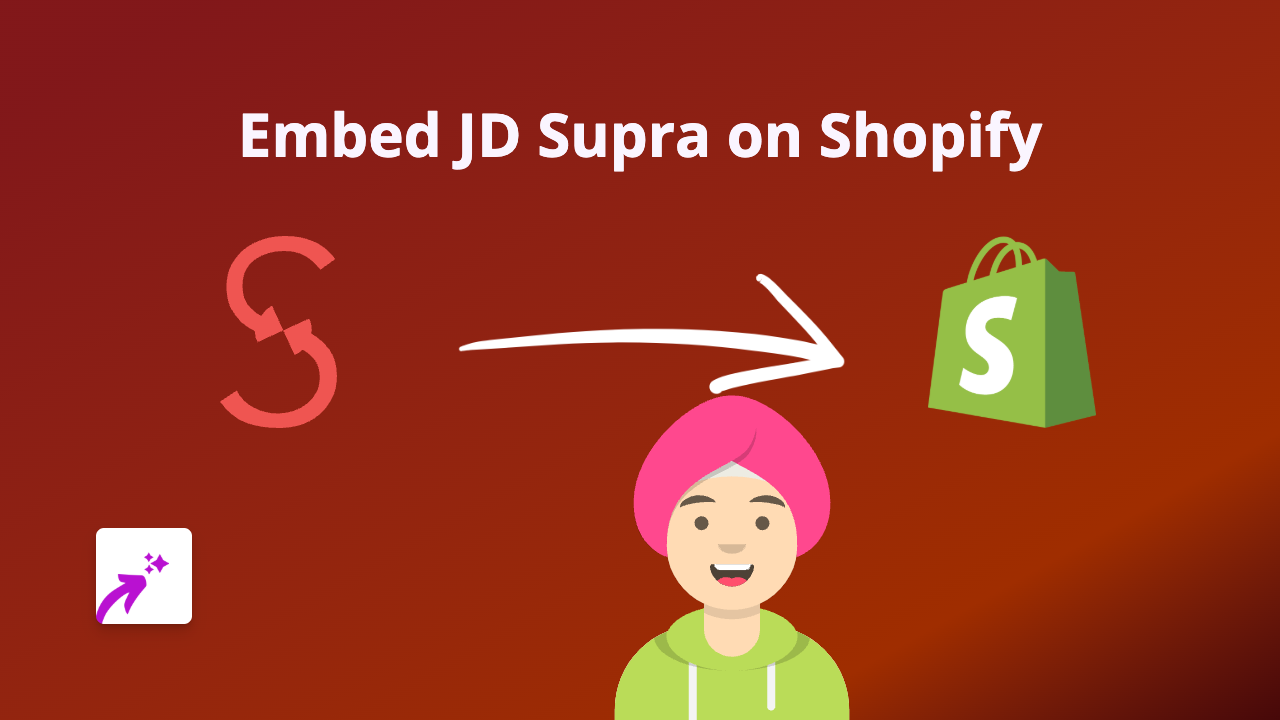How to Embed NBC News Content on Shopify | EmbedAny Guide

Want to add the latest NBC News content to your Shopify store? Whether you’re looking to embed breaking news, featured stories, or video clips from NBC News, you can do it easily with EmbedAny. This guide shows you how to add interactive NBC News content to any part of your Shopify store in just a few simple steps.
What You’ll Need
- A Shopify store
- The EmbedAny app installed
- Links to NBC News content you want to embed
Step 1: Install the EmbedAny App
- Visit the EmbedAny app page in the Shopify App Store
- Click “Add app” and follow the installation process
- Once installed, the app will be activated on your store automatically
Step 2: Find Your NBC News Content
Find the NBC News content you want to display on your store. This could be:
- News articles
- Video clips
- Live broadcasts
- Special reports
Simply copy the URL of the NBC News page you want to embed.
Step 3: Add the NBC News Link to Your Store
- Go to the page or product where you want to add the NBC News content
- Edit the page or product description
- Paste the NBC News link into your text
- Important step: Make the link italic by selecting it and clicking the italic button or using the shortcut (Ctrl+I or Cmd+I)
- Save your changes
That’s it! The link will now display as an interactive NBC News element on your page.
Examples of How to Use NBC News on Your Shopify Store
- Product pages: Add relevant NBC News coverage about products similar to yours
- Blog posts: Embed NBC News analysis related to your industry
- News section: Create a dedicated area with the latest NBC News updates relevant to your niche
- Homepage: Showcase NBC News segments that feature your brand or industry
Why Embed NBC News Content?
- Keep your customers informed with trusted news sources
- Add credibility to your products with professional news coverage
- Increase time spent on your site with engaging video content
- Provide context for your products with relevant news stories
Troubleshooting Tips
If your NBC News embed isn’t displaying correctly:
- Make sure you’ve italicised the link
- Check that you’re using a direct link to the NBC News content
- Verify that EmbedAny is properly installed and activated
- Try refreshing your store cache
With EmbedAny, you can quickly add NBC News and 800+ other platforms to your Shopify store without any coding knowledge or technical setup. Give your customers a richer shopping experience by keeping them informed with quality news content directly on your store pages.