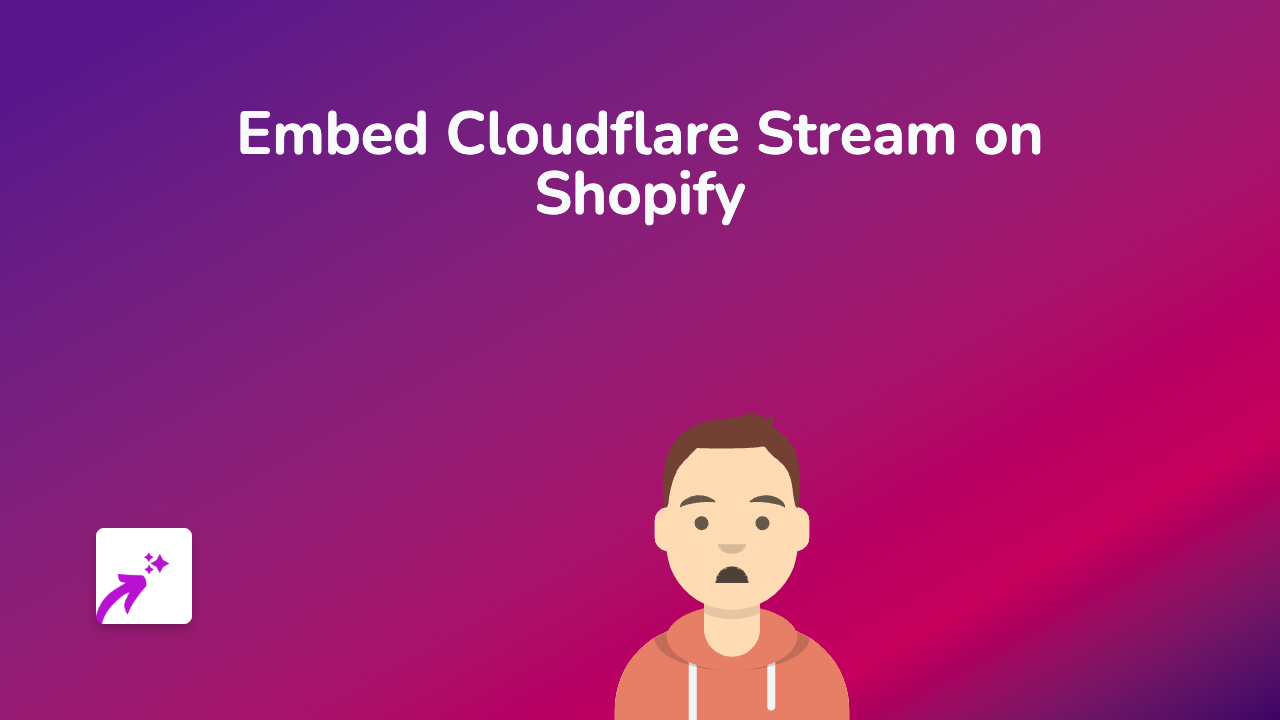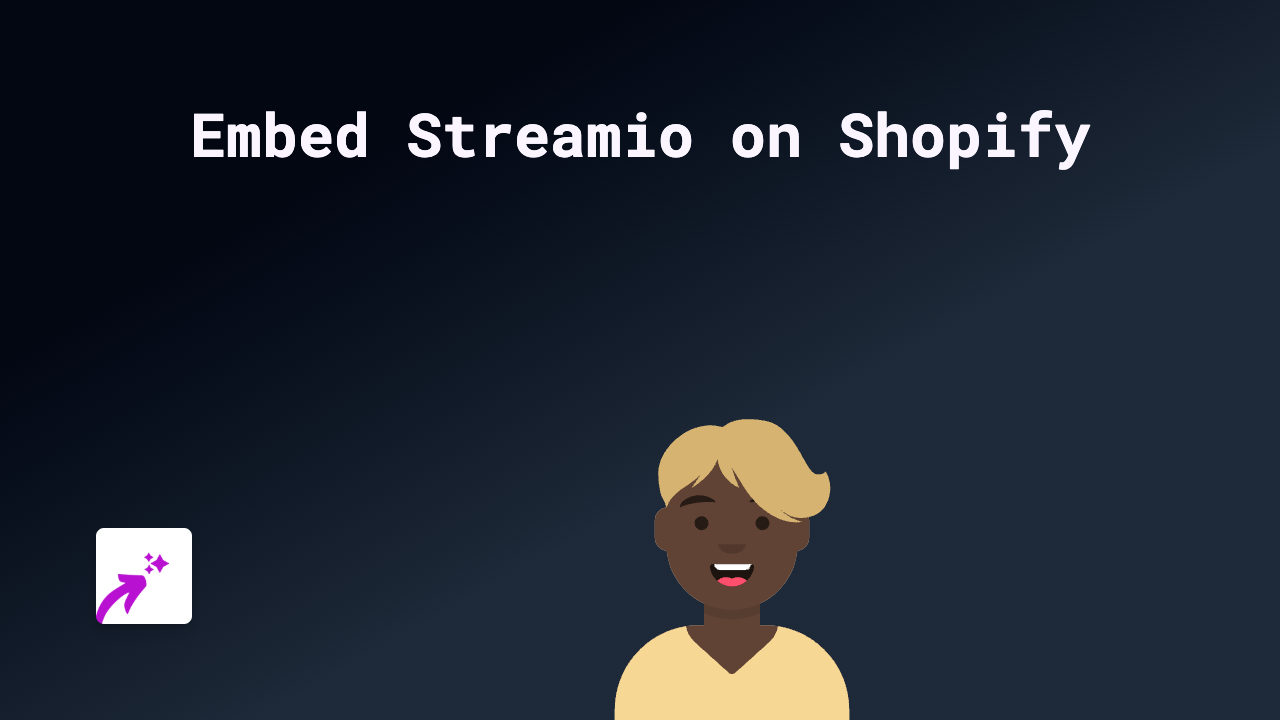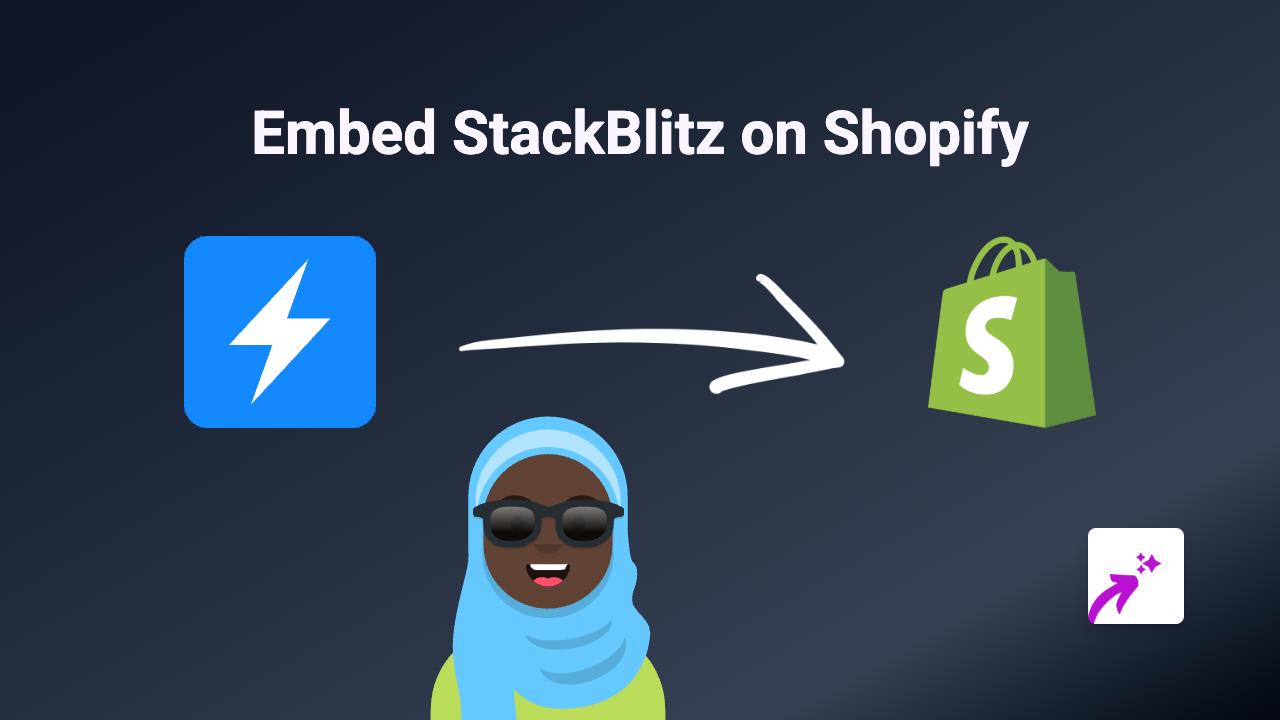How to Embed Nanoo.tv Videos on Your Shopify Store Using EmbedAny

Want to showcase Nanoo.tv videos on your Shopify store? Whether you’re looking to enhance your product pages or create engaging content, adding Nanoo.tv videos can significantly improve your customers’ shopping experience. Here’s how to do it easily with EmbedAny.
What is Nanoo.tv?
Nanoo.tv is a Swiss video platform that allows for secure sharing of educational videos and media content. Embedding these videos on your Shopify store can help explain your products better or provide educational content to your customers.
Quick Steps to Embed Nanoo.tv on Shopify
Step 1: Install EmbedAny on Your Shopify Store
- Visit the EmbedAny app page in the Shopify App Store
- Click “Add app” and follow the installation prompts
- Once installed, activate the app for your store
Step 2: Find Your Nanoo.tv Video Link
- Go to your Nanoo.tv account
- Find the video you want to embed
- Copy the video URL (it should look something like
https://nanoo.tv/link/v/...)
Step 3: Add the Link to Your Shopify Store
- Go to the page or product where you want to display the Nanoo.tv video
- Paste your Nanoo.tv link in the description editor
- Important: Make the link italic by selecting it and clicking the italic button (or using keyboard shortcut Ctrl+I / Cmd+I)
- Save your changes
That’s it! EmbedAny will automatically convert your italicised Nanoo.tv link into an interactive video player directly on your page.
Where to Use Nanoo.tv Videos on Your Shopify Store
- Product descriptions: Demonstrate how your products work
- About Us page: Share your company’s story or educational content
- Blog posts: Enhance written content with relevant videos
- FAQ sections: Answer common questions with visual explanations
Benefits of Embedding Nanoo.tv Videos
- Better engagement: Videos keep visitors on your page longer
- Improved understanding: Visually showcase product features and benefits
- Higher conversion: Videos can help build trust and confidence in purchasing
- Educational value: Share knowledge about your products or industry
With EmbedAny, there’s no need for complex code or developer help. Simply paste and italicise your Nanoo.tv links, and you’ll have interactive videos throughout your store.
Remember that when customers can see your products in action through videos, they’re more likely to make a purchase with confidence!