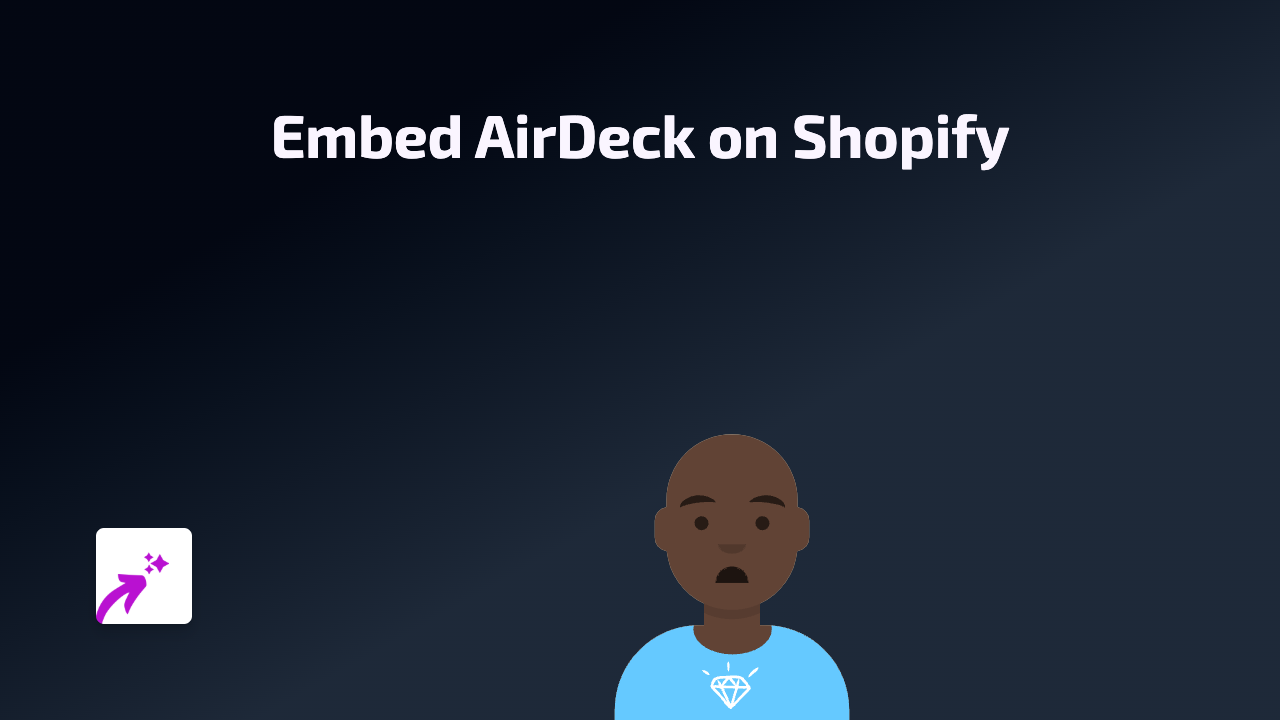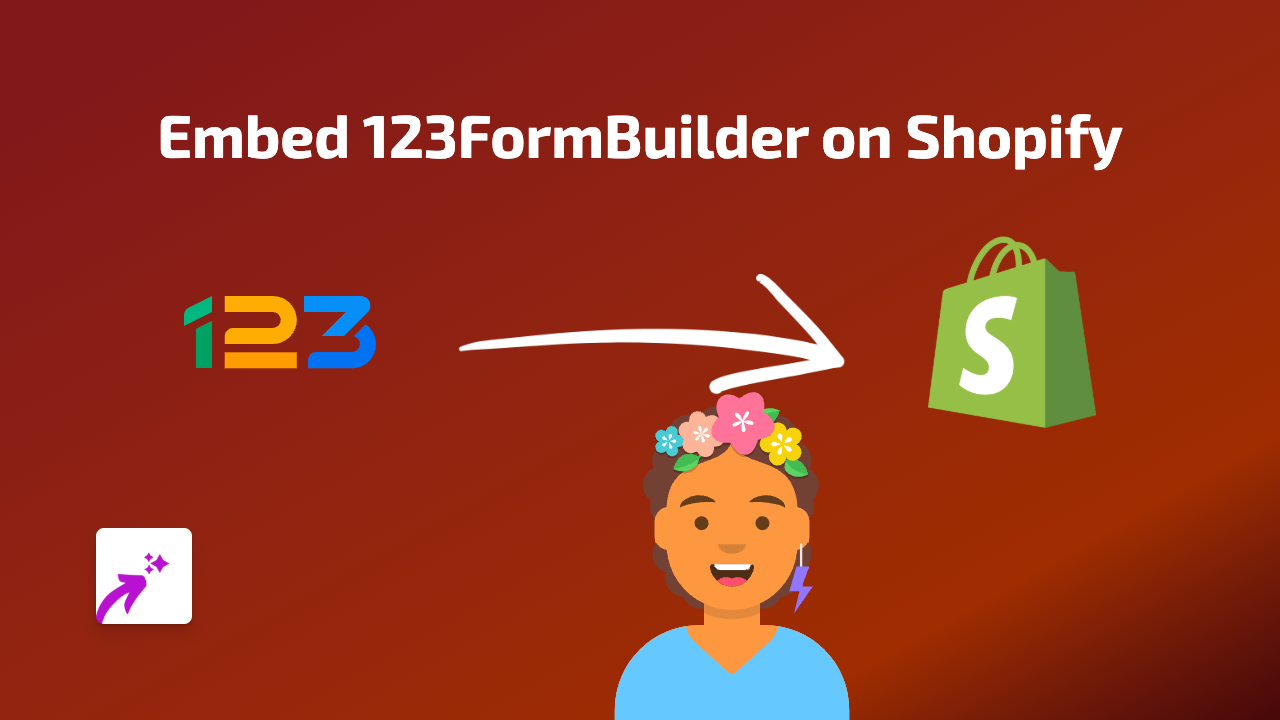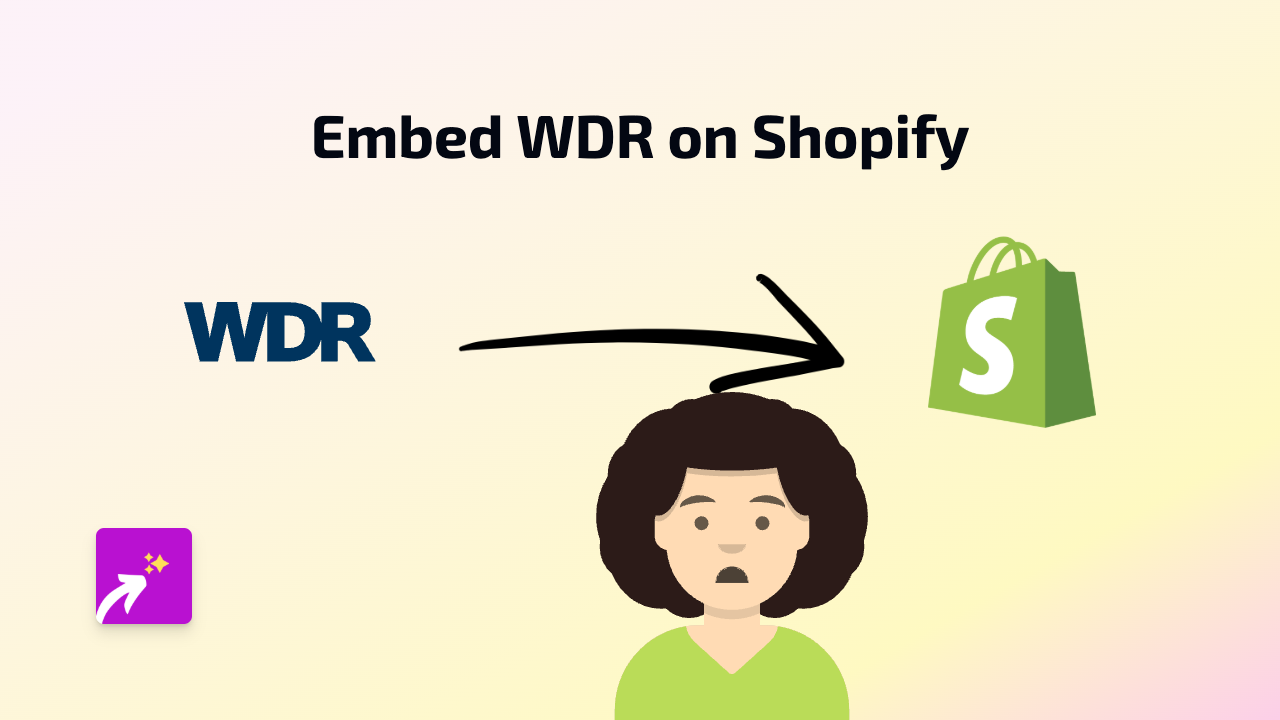How to Embed MLB Content on Shopify Stores: A Simple Guide

Want to show live MLB games, highlights, player stats or team information on your Shopify store? Whether you’re running a sports merchandise shop or just want to keep your customers updated with baseball content, adding MLB embeds can significantly improve engagement on your store.
Installing EmbedAny on Your Shopify Store
Before embedding MLB content, you’ll need to:
- Install the EmbedAny app from the Shopify App Store
- Activate the app on your store by following the setup instructions
How to Embed MLB Content
Once EmbedAny is installed, adding MLB content to your store is surprisingly easy:
Step 1: Find MLB Content to Embed
First, locate the MLB content you want to display:
- MLB game highlights
- Team statistics pages
- Player profiles
- MLB.com articles
- Game schedules
Copy the URL of the content you want to embed.
Step 2: Paste and Italicise the Link
- Go to the section of your store where you want the MLB content to appear (product description, page, blog post, etc.)
- Open the rich text editor
- Paste the MLB link into the editor
- Highlight the entire link
- Click the Italic button in the editor (or use the keyboard shortcut Ctrl+I / Cmd+I)
Step 3: Save Your Changes
After italicising the link, save your changes. EmbedAny will automatically convert the link into an interactive MLB embed when your page loads.
Examples of MLB Embeds You Can Add
- Game Highlights: Embed exciting moments from recent games directly on your product pages
- Live Scores: Keep your customers updated with real-time game scores
- Player Stats: Show statistics for players related to products you’re selling
- Team Schedules: Display upcoming games for fans browsing your store
Why Embed MLB Content?
Adding MLB embeds to your Shopify store can:
- Increase time spent on your pages
- Provide added value to baseball fans
- Make your product descriptions more engaging
- Build credibility if you sell sports-related merchandise
- Create a more immersive shopping experience
Troubleshooting
If your MLB embed isn’t appearing correctly:
- Make sure the link is properly italicised
- Check that you’ve saved all changes
- Verify that EmbedAny is properly activated on your store
- Ensure the MLB content you’re linking to is publicly available
With EmbedAny, you can easily bring the excitement of Major League Baseball directly to your Shopify store without any technical knowledge required!