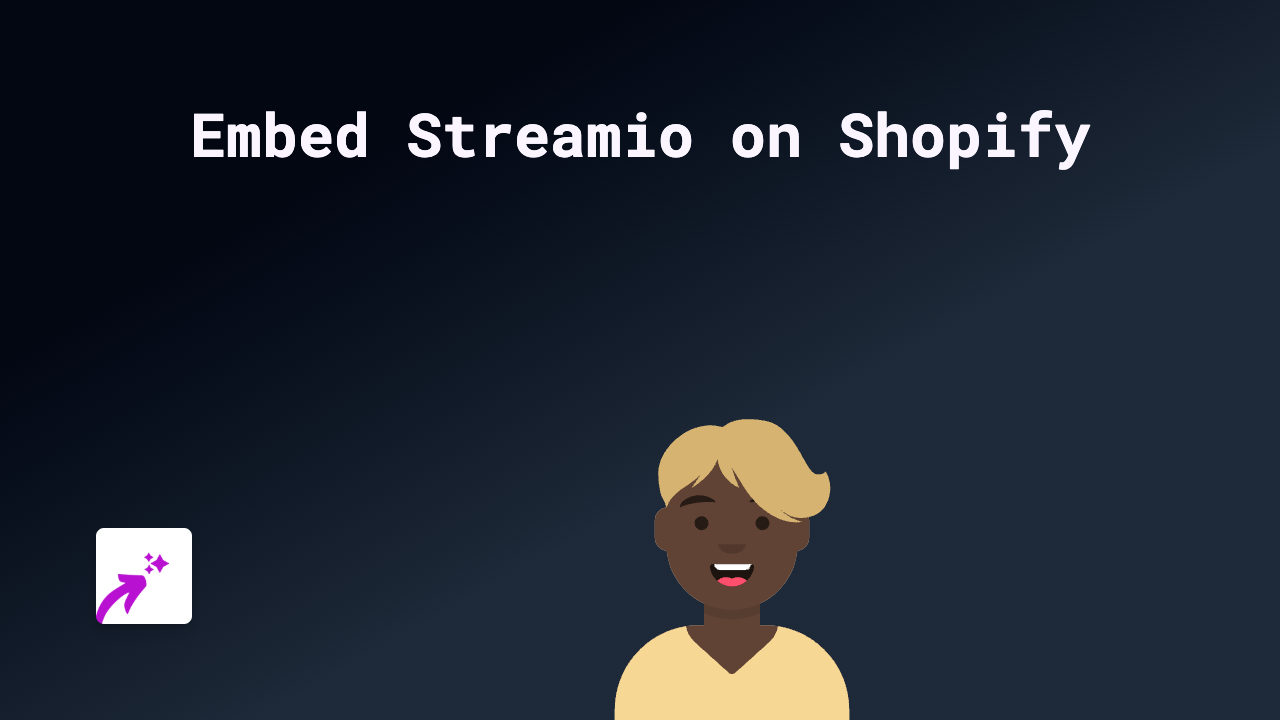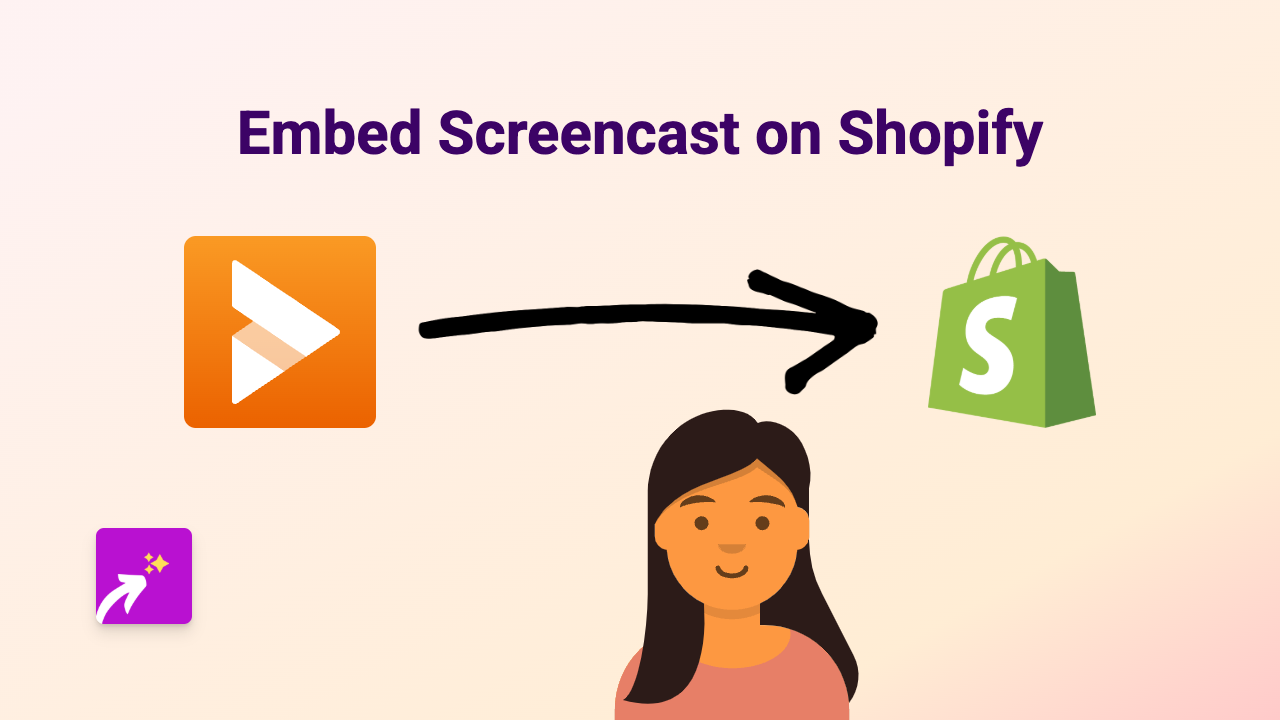How to Embed Microsoft Learn Content on Shopify (Quick & Easy Guide)

Want to showcase Microsoft Learn content directly on your Shopify store? Whether you’re sharing coding tutorials, Microsoft certification paths, or educational tech resources, this guide will show you how to embed Microsoft Learn content on your Shopify store in just minutes - no technical skills required!
What is Microsoft Learn?
Microsoft Learn is Microsoft’s free, interactive learning platform that provides tutorials, documentation, and training materials for Microsoft products and technologies. Embedding these valuable learning resources on your Shopify store can:
- Provide added value to your customers
- Position your store as a knowledge authority
- Support customers learning to use products you sell
- Create more engaging and interactive pages
How to Embed Microsoft Learn Content on Your Shopify Store
Step 1: Install EmbedAny
First, you’ll need to install the EmbedAny app from the Shopify App Store:
- Visit EmbedAny in the Shopify App Store
- Click “Add app” and follow the installation prompts
- Complete the activation process
Step 2: Find Your Microsoft Learn Content
Find the specific Microsoft Learn content you want to embed:
- Browse Microsoft Learn to find your desired content
- Navigate to the specific module, learning path, or documentation page
- Copy the full URL from your browser’s address bar
Step 3: Add the Link to Your Shopify Store
Now paste your Microsoft Learn link where you want it to appear:
- Go to the product, page, blog post, or collection you want to enhance
- Paste the Microsoft Learn URL into the text editor
- Important step: Make the link italic by highlighting it and clicking the italic button (or using Ctrl+I/Cmd+I)
- Save your changes
That’s it! EmbedAny automatically converts the italicised link into an interactive Microsoft Learn module embedded directly on your page.
Examples of Microsoft Learn Content You Can Embed
- Azure learning paths
- Microsoft 365 tutorials
- Power Platform documentation
- Game development with Xbox resources
- Programming tutorials
- Certification exam preparation materials
Tips for Better Microsoft Learn Embeds
- Choose content relevant to your products or audience
- Place embeds strategically within your store content
- Consider embedding certification paths if you sell study materials
- Use Microsoft Learn embeds to supplement your own product documentation
With EmbedAny, you can transform your static Shopify store into an interactive learning hub by embedding valuable Microsoft Learn resources - all without writing a single line of code!

![How to Embed Magisto Videos on Shopify [Easy Guide]](/images/guides/magisto.png)