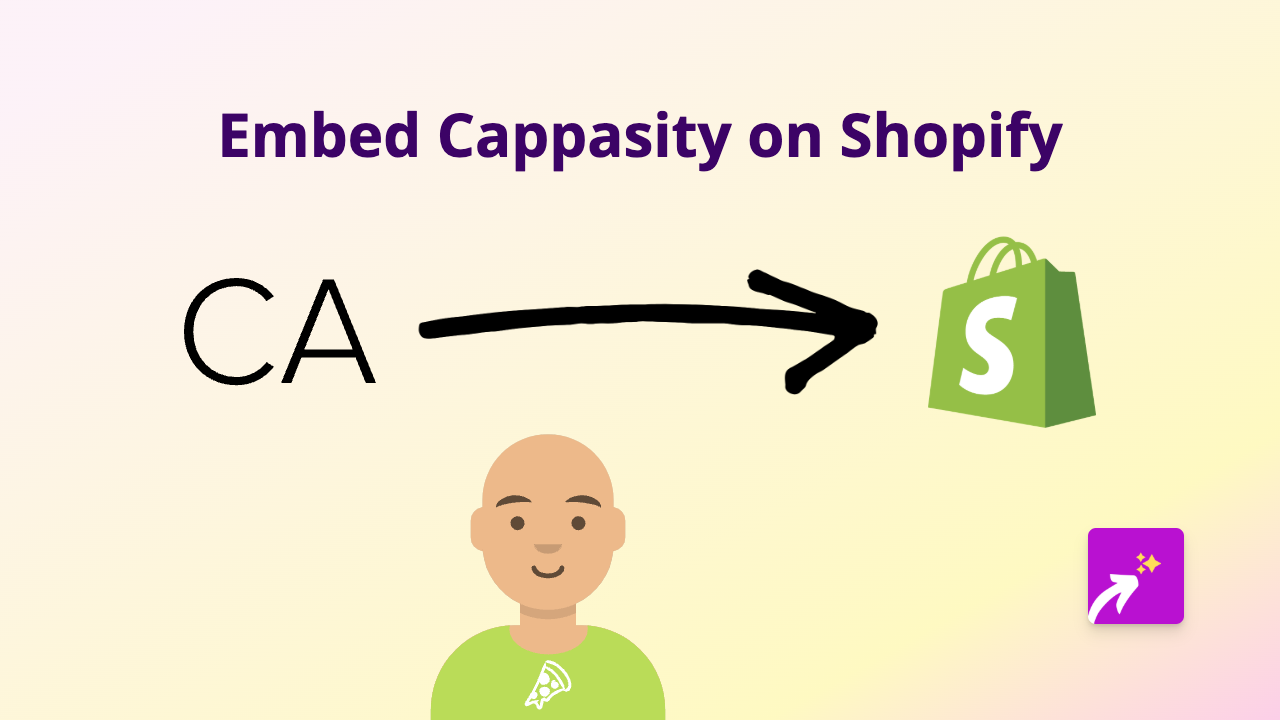How to Embed MediBang Content on Your Shopify Store - Complete Guide

Want to showcase MediBang artwork or content on your Shopify store? Whether you’re sharing digital illustrations, tutorials, or your art portfolio, embedding MediBang content can help showcase your artistic talents to your customers.
This guide will show you how to easily embed MediBang content on your Shopify store without needing any technical skills or coding knowledge.
What is MediBang?
MediBang is a free digital painting and comic creation program popular among artists and illustrators. It allows users to create professional-looking artwork with various tools and features specifically designed for digital art and comics.
Embedding MediBang Content on Shopify in 3 Simple Steps
Step 1: Install EmbedAny on Your Shopify Store
Before you can embed MediBang content, you’ll need to install the EmbedAny app:
- Visit EmbedAny on the Shopify App Store
- Click “Add app” to install it on your shop
- Follow the setup instructions to activate the app
Step 2: Find the MediBang Content You Want to Embed
Locate the MediBang content you wish to display on your store. This could be:
- A MediBang artwork or comic page
- Your MediBang profile page
- A tutorial or resource from MediBang
Copy the full URL of the content you want to embed.
Step 3: Add the MediBang Link to Your Store
Now comes the simple part:
- Go to any page, product description, or blog post where you want the MediBang content to appear
- Paste the MediBang link in the text editor
- Important: Make the link italic by selecting it and clicking the italic button (or using keyboard shortcuts)
- Save your changes
That’s it! EmbedAny will automatically transform your italic link into an interactive MediBang embed that your visitors can engage with directly on your store.
Where to Embed MediBang Content on Your Shopify Store
MediBang embeds work brilliantly in several areas of your store:
- Product descriptions: Show the artwork process or related designs
- About page: Showcase your artistic portfolio
- Blog posts: Enhance tutorials or art-related content
- Custom pages: Create a dedicated gallery of your work
Why Embed MediBang Content?
Adding MediBang content to your Shopify store can:
- Display your artistic abilities directly to customers
- Share your creative process alongside products
- Build trust by showing your professional work
- Engage visitors with interactive visual content
- Keep customers on your site longer instead of linking to external platforms
With EmbedAny’s no-code solution, you can effortlessly integrate MediBang content throughout your store, creating a more engaging and visual shopping experience for your customers.