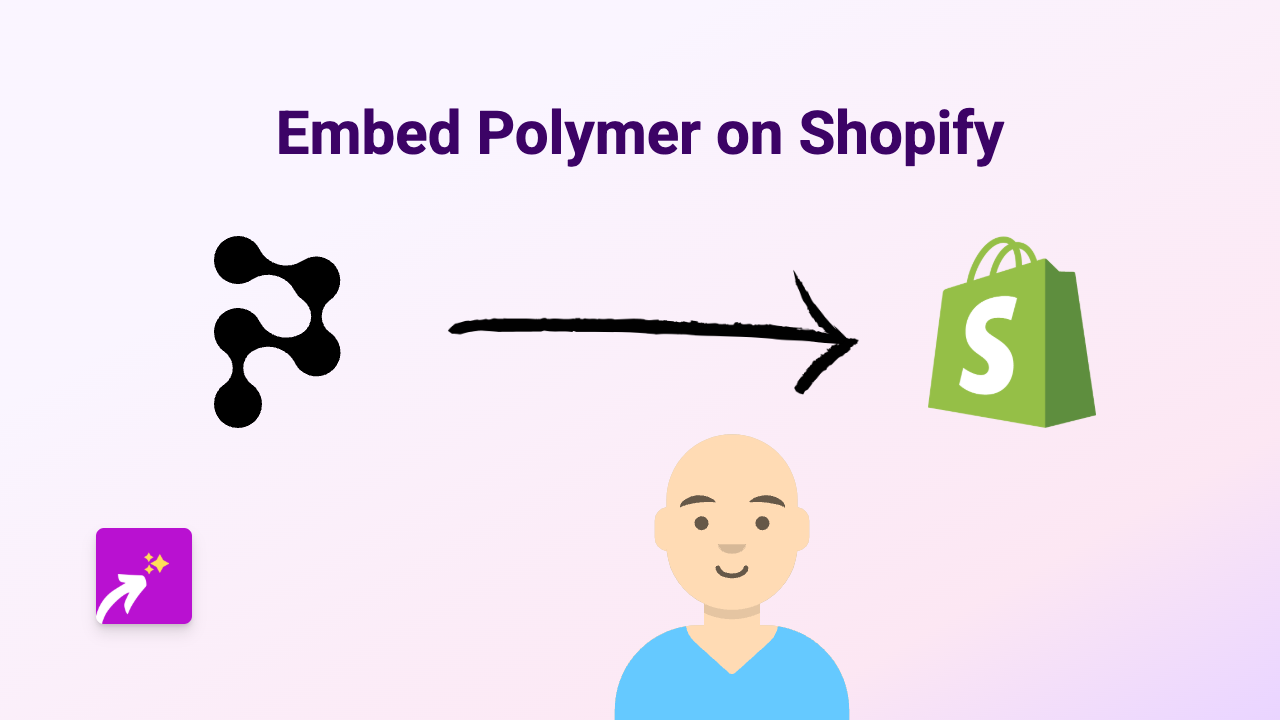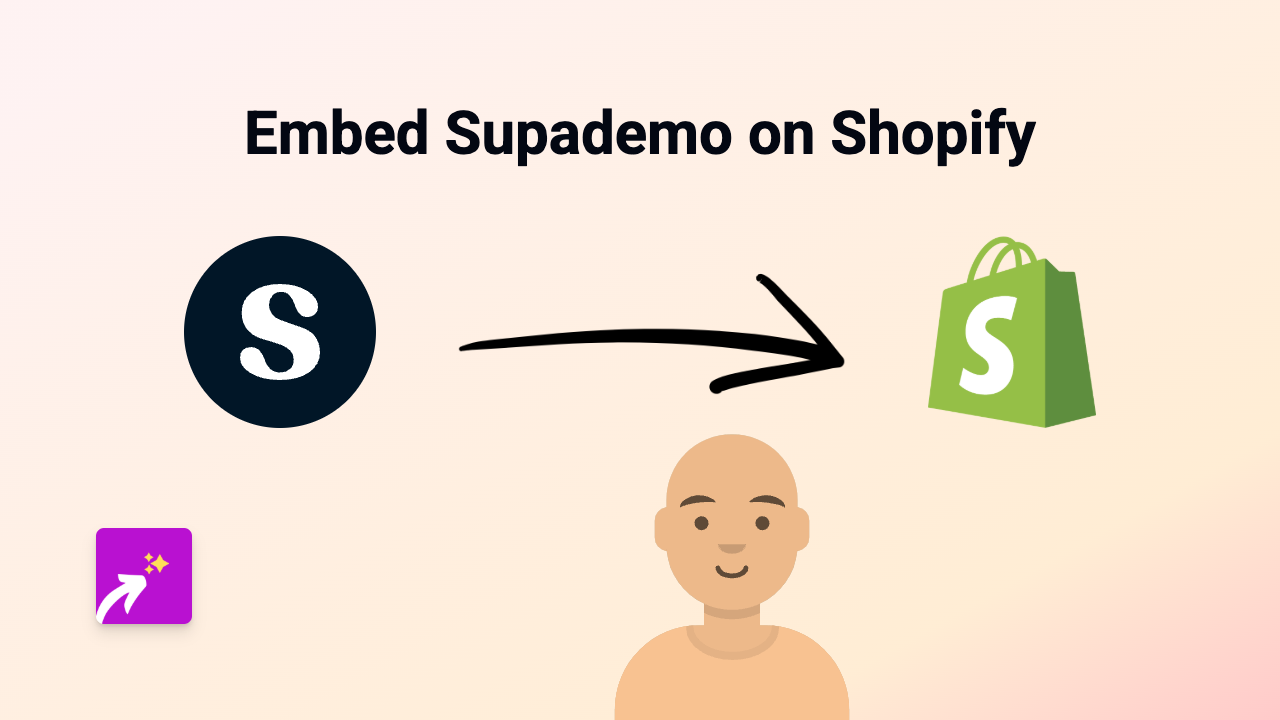How to Embed Marvelapp in Shopify - Complete Guide

Want to showcase your Marvelapp prototypes, wireframes, or designs directly on your Shopify store? This guide will walk you through the simple process of embedding Marvelapp content on your Shopify pages using EmbedAny.
What is Marvelapp?
Marvelapp is a prototyping platform that allows designers to create interactive mockups for websites and apps. Being able to display these prototypes directly on your Shopify store can be incredibly useful for:
- Showcasing upcoming product designs
- Demonstrating how your products work
- Gathering feedback on new features or designs
- Presenting interactive portfolios if you offer design services
Step-by-Step Guide to Embedding Marvelapp in Shopify
Step 1: Install EmbedAny on your Shopify Store
Before you can embed Marvelapp content, you’ll need to install the EmbedAny app:
- Visit EmbedAny on the Shopify App Store
- Click “Add app” and follow the installation instructions
- Complete the activation process for your store
Step 2: Copy the Marvelapp Link
- Go to your Marvelapp project
- Click the “Share” button
- Copy the public share link that looks something like:
https://marvelapp.com/prototype/123abc
Step 3: Embed the Link in Your Shopify Store
- Go to the Shopify admin area
- Navigate to the page, product, or blog post where you want to add your Marvelapp prototype
- In the rich text editor, paste your Marvelapp link
- Important: Select the link and apply italic formatting (using the I button in the editor)
- Save your changes
That’s it! EmbedAny will automatically convert your italicised Marvelapp link into an interactive prototype that customers can engage with directly on your page.
Tips for Using Marvelapp Embeds in Your Shopify Store
- Product Development: Showcase upcoming products or features with interactive prototypes
- Design Services: If you offer design services, display your portfolio with interactive examples
- User Guides: Create visual guides for how to use your products
- Feedback Collection: Use prototypes to gather customer feedback before finalising designs
Common Questions
Will the embedded Marvelapp prototype be responsive? Yes, the embedded Marvelapp content will adjust to different screen sizes, providing a good experience on both desktop and mobile.
Can customers interact with the prototype? Absolutely! The beauty of embedding Marvelapp content is that it remains fully interactive, just as if they were viewing it on the Marvelapp website.
By embedding Marvelapp prototypes in your Shopify store, you create a more engaging experience for your customers while keeping them on your site. Start enhancing your store with interactive designs today!