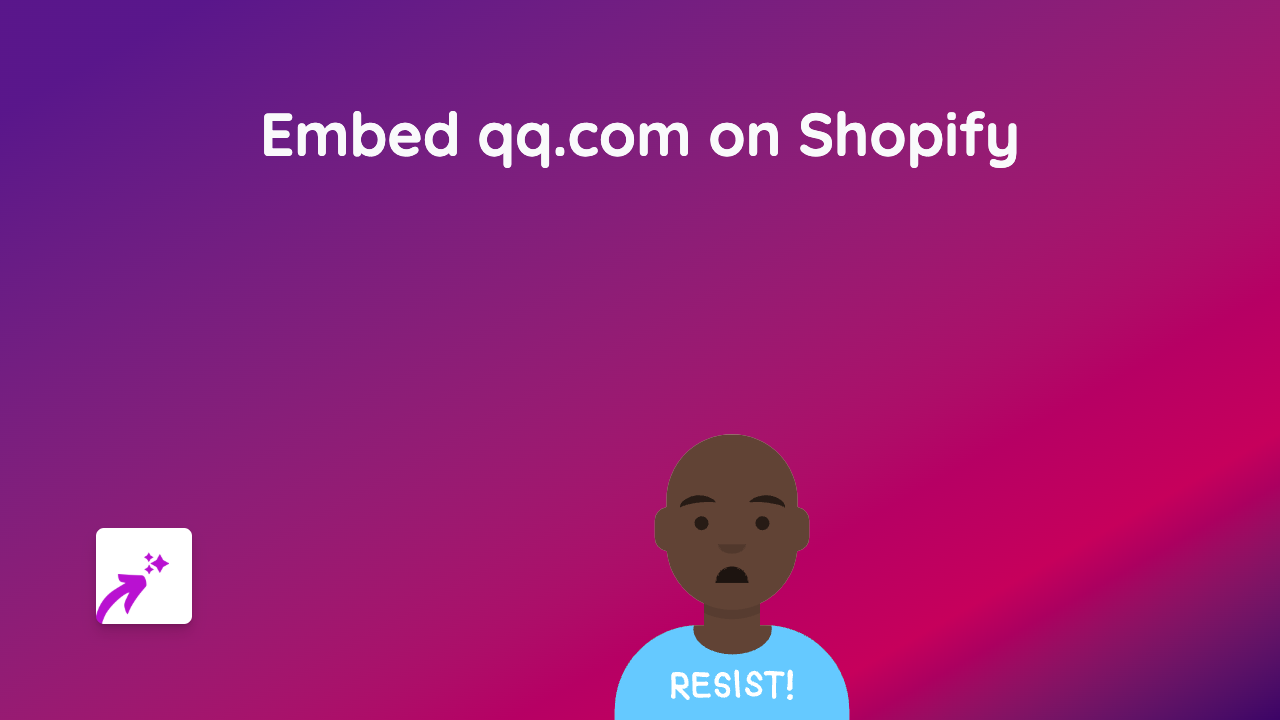How to Embed Lucid Charts on Your Shopify Store with EmbedAny

Are you looking to display professional Lucid charts, diagrams or mind maps on your Shopify store? Whether you want to showcase project workflows, organisational charts or product decision trees, embedding Lucid content can help your customers better understand complex information.
This guide walks you through how to add interactive Lucid diagrams to any part of your Shopify store in just a few simple steps - no coding required!
What You’ll Need
- A Shopify store
- The EmbedAny app installed
- A Lucid diagram you want to embed
- The shareable link to your Lucid content
Step 1: Install the EmbedAny App
- Visit EmbedAny on the Shopify App Store
- Click “Add app” to install it on your shop
- Follow the on-screen instructions to activate the app
Step 2: Get Your Lucid Content Link
- Open your Lucid diagram or chart
- Click on “Share” or the sharing icon
- Set appropriate permissions (usually “Anyone with the link can view”)
- Copy the shareable link provided by Lucid
Step 3: Add the Lucid Diagram to Your Store
- Go to the page, product description, or blog post where you want to display your Lucid chart
- Enter edit mode for that content
- Paste your Lucid link where you want the diagram to appear
- Important: Make the link italic by selecting it and clicking the italic button (or using keyboard shortcuts)
- Save your changes
That’s it! EmbedAny will automatically transform your italic Lucid link into an interactive diagram that your visitors can view directly on your page.
Where to Use Lucid Embeds on Your Shopify Store
- Product pages: Show how your product fits into a larger system or workflow
- About Us page: Display company structure or vision roadmaps
- Tutorial pages: Add visual step-by-step instructions with process flows
- Documentation pages: Include technical diagrams to explain product features
Why Embed Lucid Content?
Adding interactive Lucid diagrams to your Shopify store helps customers visualise complex information without leaving your site. This creates a more engaging shopping experience and can improve your conversion rates by providing clearer information about your products or services.
Unlike static images, embedded Lucid content allows visitors to interact with your diagrams, zoom in for details, and get a better understanding of the information you’re presenting.
With EmbedAny’s no-code solution, you can add this powerful visual content anywhere on your store in seconds - just paste and italicise your link!