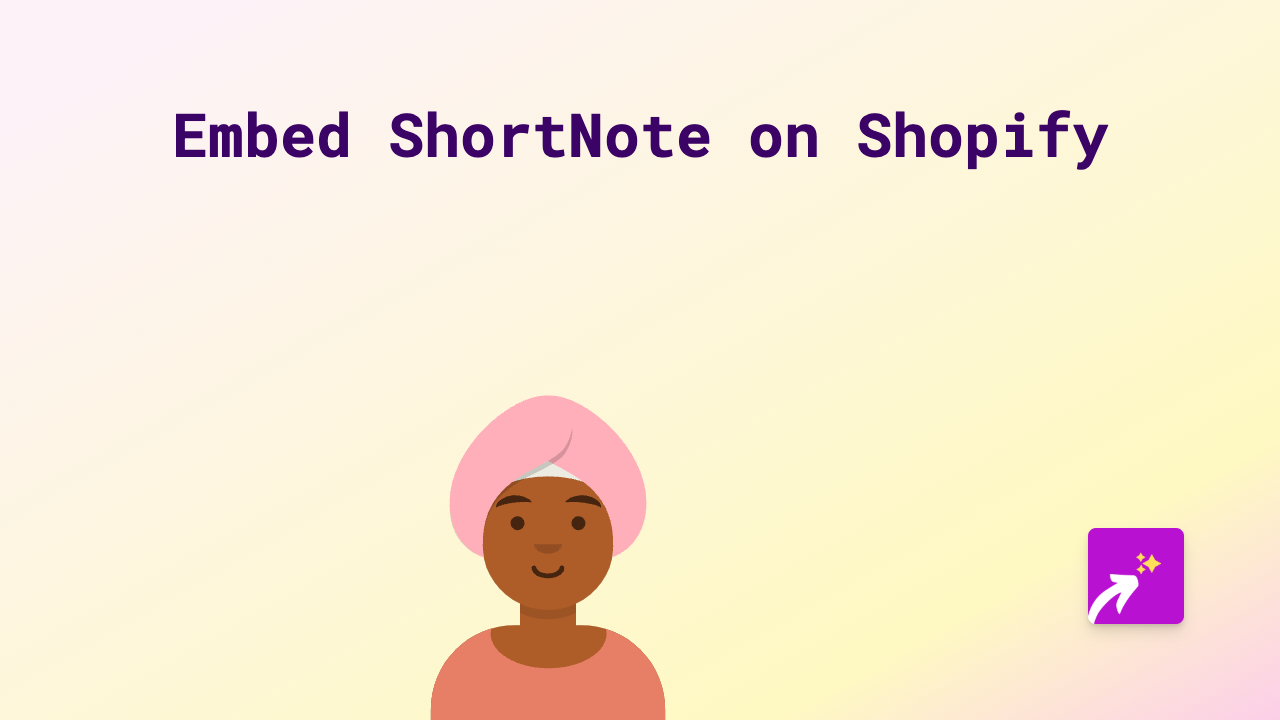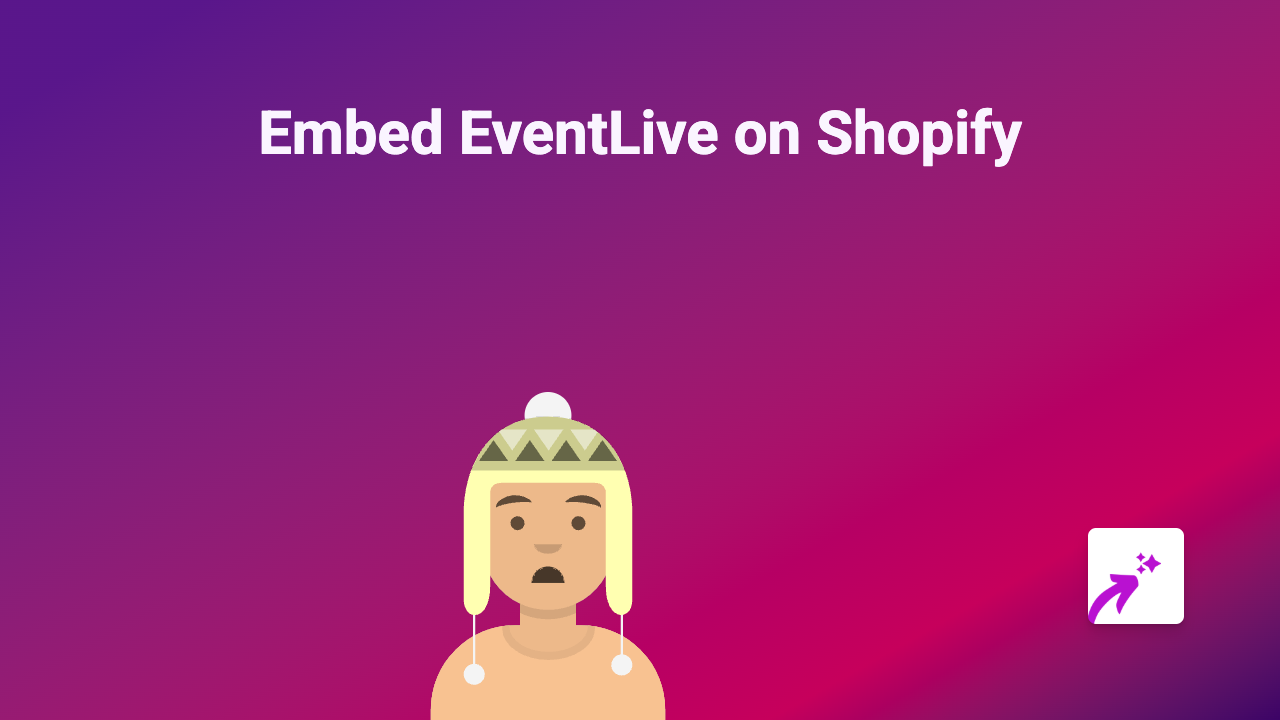How to Embed Line Place on Shopify - Simple Guide Using EmbedAny

Add Line Place Content to Your Shopify Store in 3 Easy Steps
Looking to display Line Place content on your Shopify store? Whether you want to showcase your Line Place profile, communications, or other Line content, EmbedAny makes it simple without needing any technical skills.
Step 1: Install the EmbedAny App
Before you can embed Line Place content, you’ll need to install the EmbedAny app on your Shopify store:
- Visit EmbedAny on the Shopify App Store
- Click “Add app” and follow the installation instructions
- Once installed, the app will be ready to use immediately
Step 2: Copy Your Line Place Link
Find the Line Place content you want to display on your Shopify store:
- Go to Line Place and find the content you wish to embed
- Copy the full URL from your browser’s address bar
- Make sure you’re copying the direct link to the specific content you want to display
Step 3: Add the Link to Your Shopify Store
Now, embed your Line Place content by simply pasting the link and making it italic:
- Go to your Shopify admin and open the page, product, or blog post where you want to add the Line Place content
- Paste the Line Place URL into the rich text editor
- Highlight the pasted URL
- Click the italic button (or use keyboard shortcut Ctrl+I / Cmd+I)
- Save your changes
That’s it! Your Line Place content will now appear as an interactive embed on your Shopify store. Visitors can engage with your Line Place content directly on your store without being redirected elsewhere.
Why Embed Line Place on Your Shopify Store?
Adding Line Place embeds to your Shopify store offers several benefits:
- Increased engagement: Keep visitors on your store longer with interactive content
- Enhanced user experience: Give customers access to your Line Place content without leaving your store
- Better social proof: Show authentic communications and connections with your audience
- Improved content variety: Add more interactive elements to your product descriptions and pages
Works with 800+ Platforms
EmbedAny isn’t limited to just Line Place. The app works with over 800 platforms, including Instagram, TikTok, YouTube, Calendly, and many more. Simply paste a link and make it italic—EmbedAny handles the rest.
No coding required, no iframes to configure, just paste and italicise. Start embedding Line Place content on your Shopify store today!