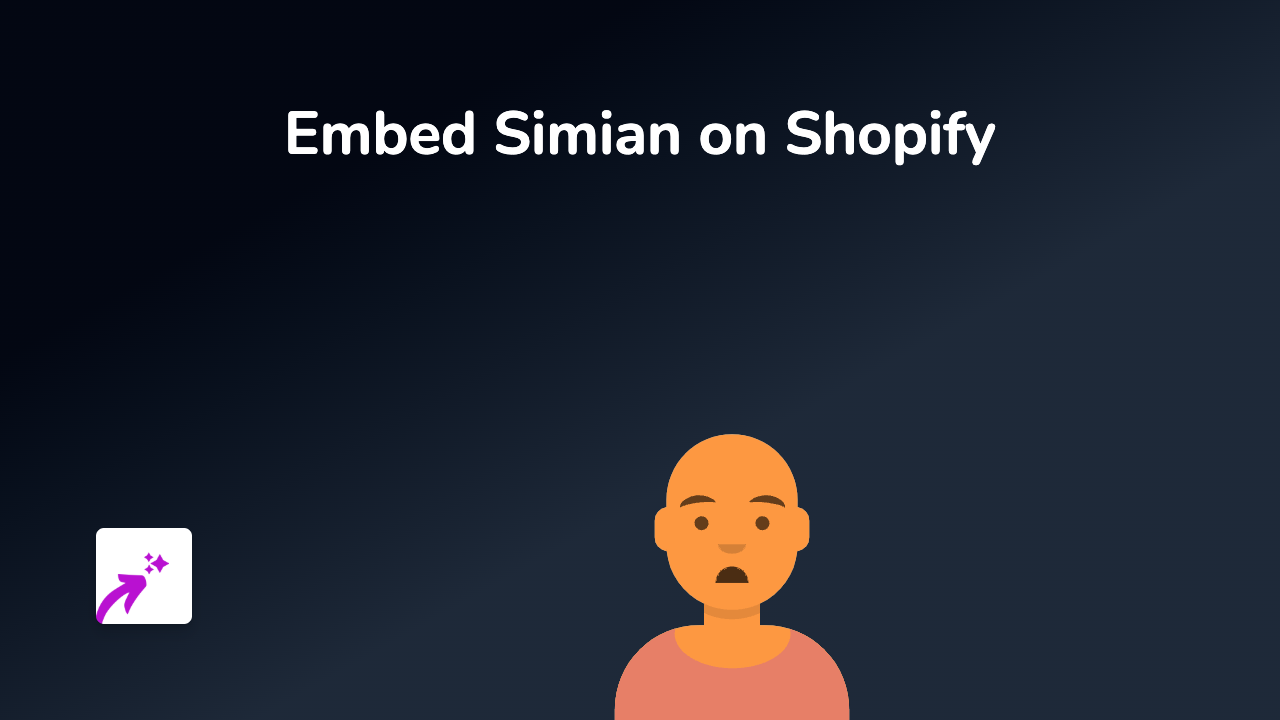How to Embed Kahoot Quizzes on Your Shopify Store

Looking to add interactive Kahoot quizzes to your Shopify store? Whether you want to engage customers with fun educational content, create interactive product quizzes, or use gamified experiences to boost sales, embedding Kahoot on your Shopify store is incredibly simple with EmbedAny.
What is Kahoot?
Kahoot is a game-based learning platform used to create engaging quizzes, surveys and games. Adding Kahoot quizzes to your Shopify store can increase customer engagement, provide educational content about your products, or even offer interactive product recommendations.
Quick Steps to Embed Kahoot on Shopify
Step 1: Install EmbedAny
First, you’ll need to install the EmbedAny app on your Shopify store:
- Visit EmbedAny on the Shopify App Store
- Click “Add app” to install
- Follow the installation prompts
Step 2: Get Your Kahoot Link
Find the Kahoot quiz you want to embed on your store:
- Go to your Kahoot account
- Select the quiz you want to share
- Click the “Share” button
- Copy the link to your Kahoot quiz
Step 3: Add to Your Shopify Store
Now let’s add your Kahoot quiz to your store:
- Go to the page or product where you want to add the Kahoot quiz
- Open the rich text editor in Shopify admin
- Paste the Kahoot link into the editor
- Important: Highlight the link and make it italic using the italic button or keyboard shortcut
- Save your changes
That’s it! EmbedAny will automatically transform your italicised Kahoot link into an interactive quiz that customers can engage with directly on your page.
Creative Ways to Use Kahoot on Your Shopify Store
- Create product knowledge quizzes for educational content
- Make interactive product finders to help customers choose the right item
- Build fun brand-related games to increase time spent on your site
- Offer special discount codes to customers who complete your quizzes
Why Embed Kahoot on Your Shopify Store?
- Boost engagement: Interactive content keeps visitors on your site longer
- Educate customers: Help shoppers learn about your products in a fun way
- Gather feedback: Use Kahoot surveys to collect customer opinions
- Stand out from competitors: Offer a unique shopping experience
By embedding Kahoot quizzes directly into your Shopify store, you’re creating a more interactive and engaging shopping experience without sending your customers to external sites.
Remember, with EmbedAny, you can embed not just Kahoot quizzes, but content from over 800 platforms - all using the same simple method of pasting a link and making it italic.