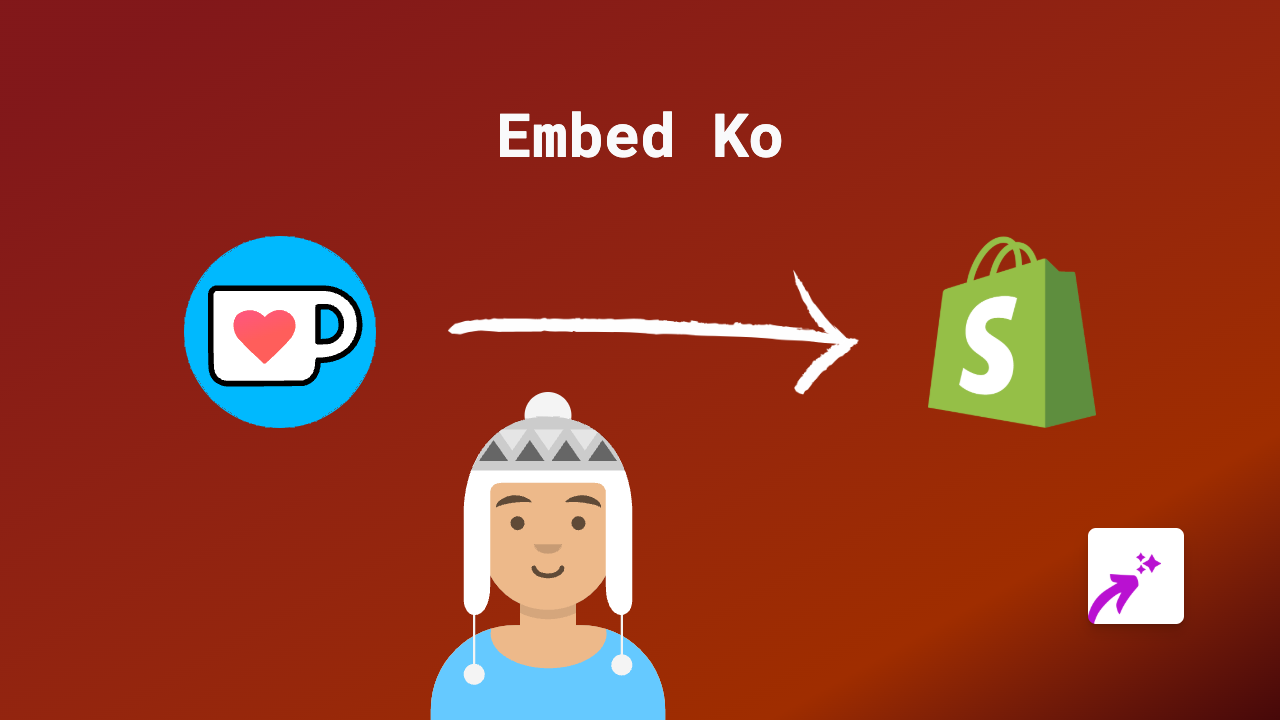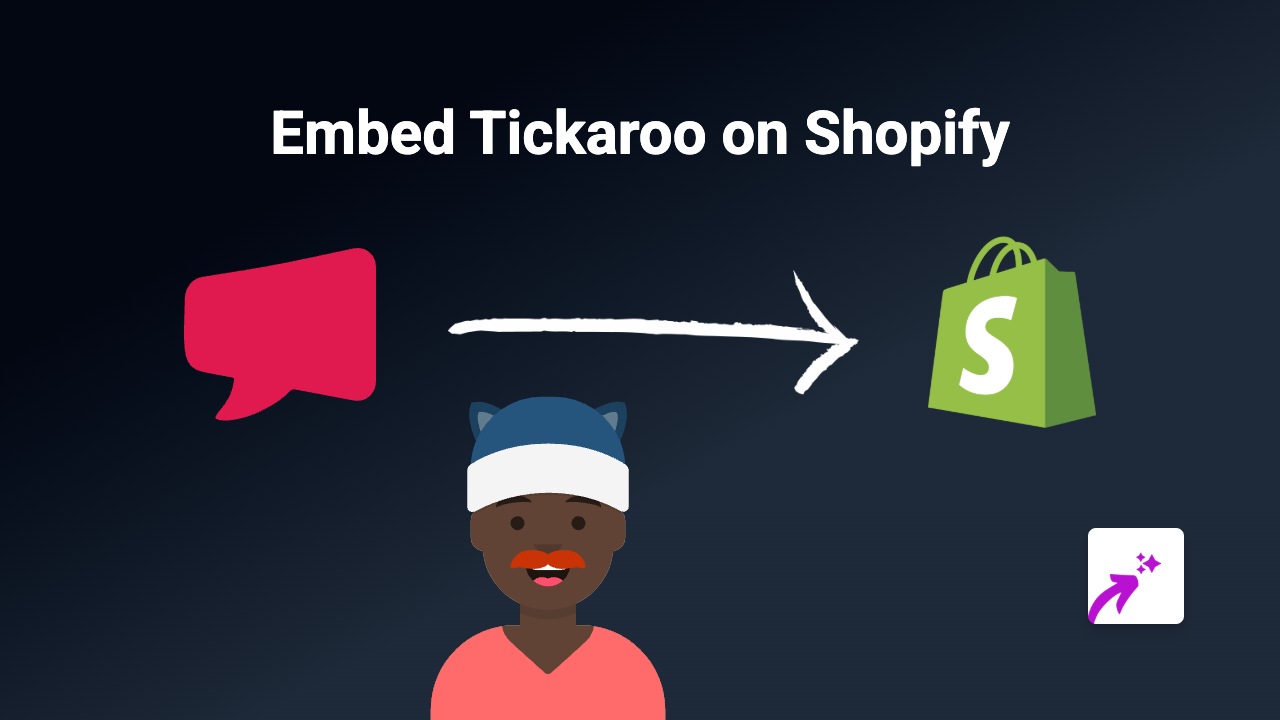How to Embed iPlayerHD Videos on Your Shopify Store with EmbedAny

Are you looking to display your iPlayerHD videos directly on your Shopify store? This guide will show you how to easily embed iPlayerHD content on your product pages, blog posts, or anywhere else on your Shopify site using the EmbedAny app.
What is iPlayerHD?
iPlayerHD is a professional video hosting platform that offers high-quality, customisable video players for websites. By embedding these videos directly on your Shopify store, you can keep visitors engaged with your content without sending them to external sites.
Installing EmbedAny on Your Shopify Store
Before you can embed iPlayerHD videos, you’ll need to install the EmbedAny app:
- Visit the EmbedAny app page on the Shopify App Store
- Click “Add app” and follow the installation prompts
- Once installed, the app will be automatically activated on your store
How to Embed iPlayerHD Videos
Embedding your iPlayerHD videos is remarkably simple with EmbedAny:
Step 1: Get your iPlayerHD video link
- Log in to your iPlayerHD account
- Navigate to the video you want to embed
- Find the share option and copy the video’s URL
Step 2: Add the link to your Shopify store
- Go to the page where you want to embed the video (product description, page, blog post, etc.)
- Paste the iPlayerHD video link in the text editor
- Important: Italicise the link by selecting it and clicking the italic button (or using Ctrl+I / Cmd+I)
That’s it! EmbedAny will automatically detect the italicised iPlayerHD link and transform it into a fully interactive video player directly on your page.
Where to Use iPlayerHD Videos on Your Store
You can embed iPlayerHD videos in various locations across your Shopify store:
- Product descriptions to showcase product demos
- Homepage to feature welcome videos or brand stories
- Blog posts to complement your written content
- Custom pages for tutorials or educational content
- Collections pages to highlight featured products
Benefits of Embedding iPlayerHD Videos
- Keep visitors on your site instead of directing them to external platforms
- Increase engagement with rich, interactive content
- Improve conversion rates by showing products in action
- Enhance SEO with longer page visit durations
- Simplify your workflow without needing to write code or use iframes
Troubleshooting Tips
If your iPlayerHD video isn’t displaying correctly:
- Make sure the link is properly italicised
- Verify that the iPlayerHD link is correct and publicly accessible
- Check that EmbedAny is properly installed and activated
- Try refreshing your page cache
By following this simple guide, you can easily enhance your Shopify store with engaging iPlayerHD videos that will help inform and convert your visitors!