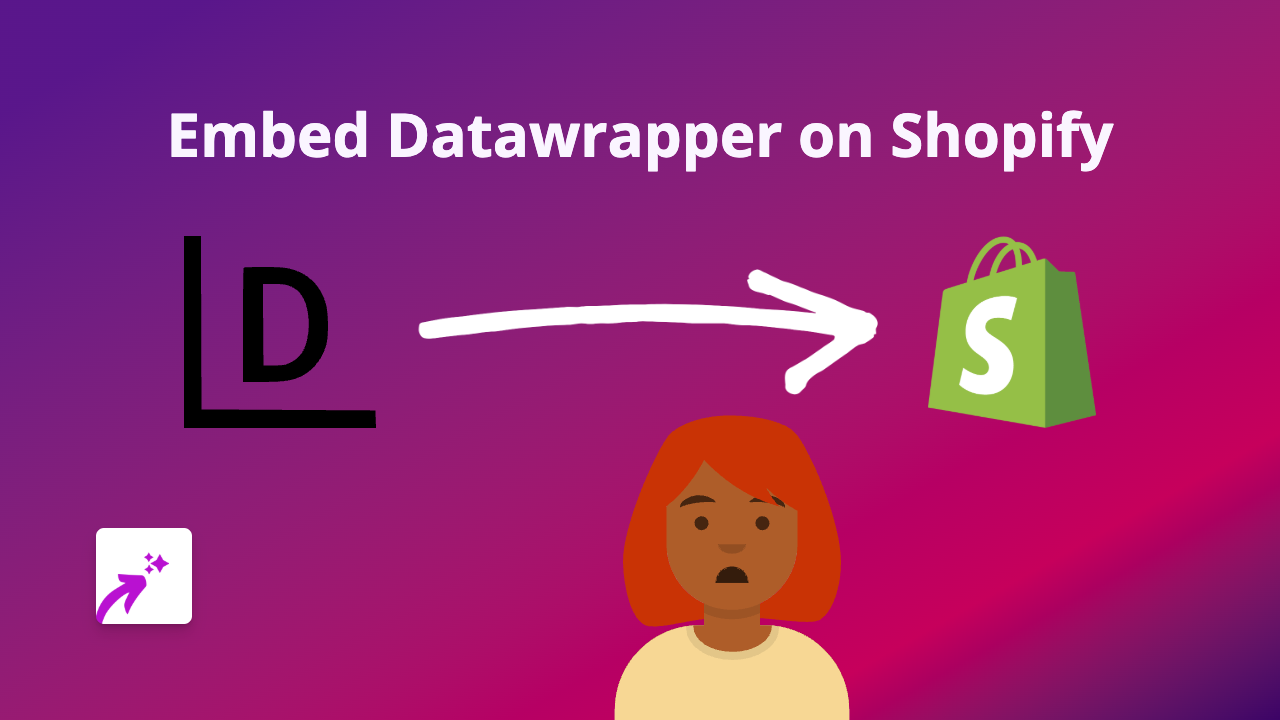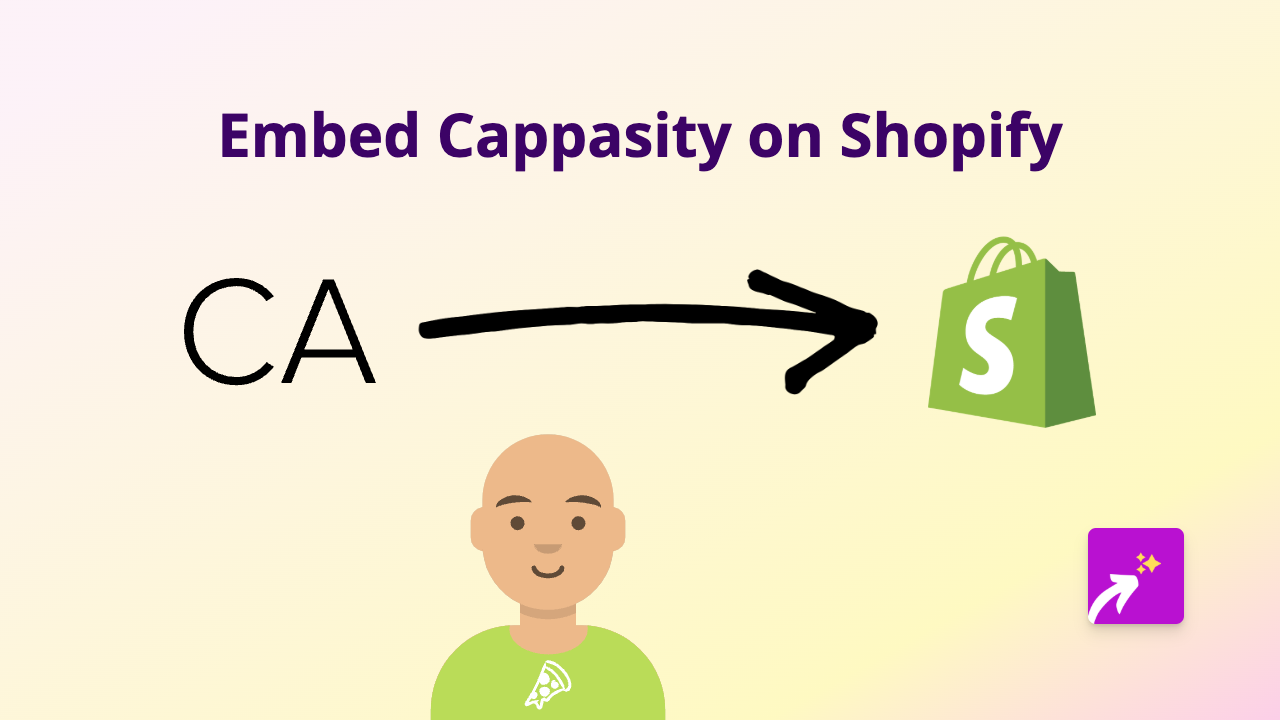How to Embed Injurymap on Your Shopify Store Using EmbedAny
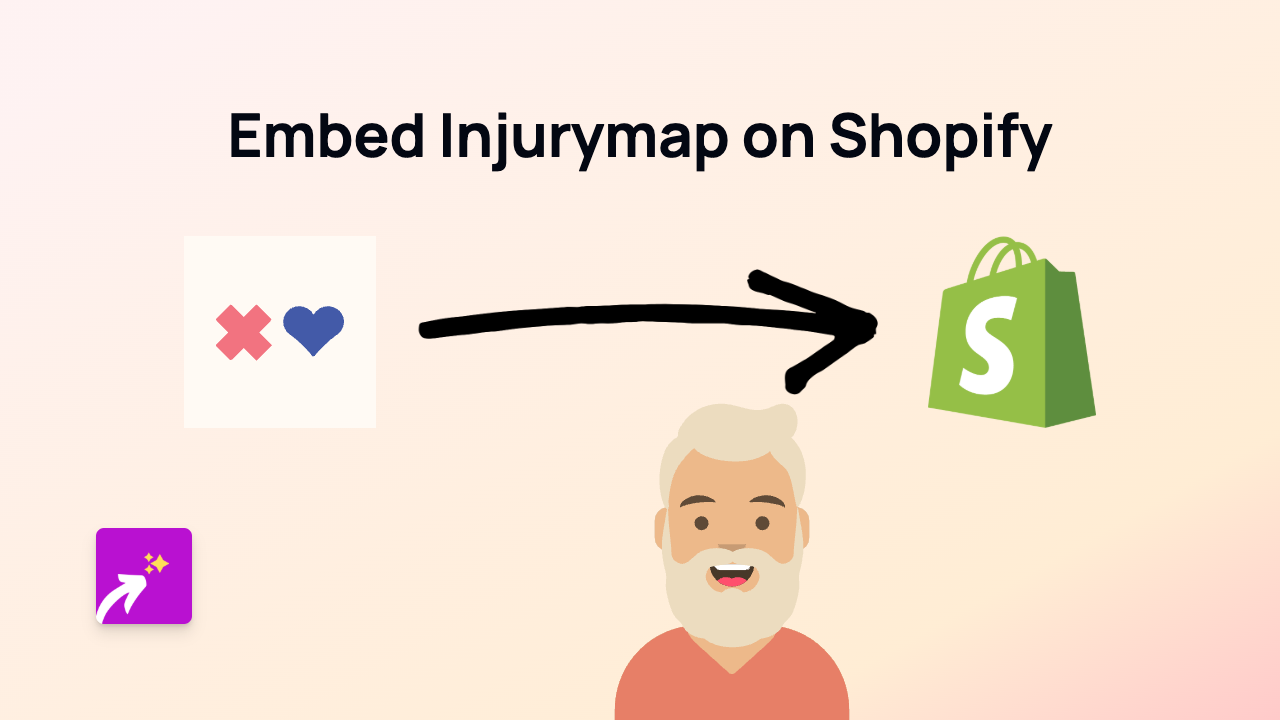
Incorporating Injurymap content into your Shopify store can help customers understand injury prevention and rehabilitation exercises directly on your product pages. This step-by-step guide shows you how to easily embed Injurymap content on your Shopify store using the EmbedAny app – no coding required!
What is Injurymap?
Injurymap is an exercise app and service that provides personalised rehabilitation exercises for various injuries. Embedding Injurymap content on your Shopify store can be particularly useful if you sell fitness equipment, wellness products, or health-related items.
Step 1: Install the EmbedAny App
Before you can embed Injurymap content, you’ll need to install the EmbedAny app:
- Visit EmbedAny in the Shopify App Store
- Click “Add app” to install it to your Shopify store
- Follow the prompts to complete installation and activation
Step 2: Find the Injurymap Content You Want to Embed
- Go to the Injurymap website or app
- Find the specific exercise, workout, or content you want to display on your store
- Copy the URL of that content (e.g., an Injurymap exercise page)
Step 3: Add the Injurymap Link to Your Store
- Go to the page or product where you want to embed the Injurymap content
- In the editor, paste the Injurymap URL you copied
- Important: Make the link italic by selecting it and clicking the italic button (or using keyboard shortcuts: Ctrl+I or Cmd+I)
- Save your changes
That’s it! The EmbedAny app will automatically transform your italic link into an interactive Injurymap embed that displays directly on your page.
Where to Use Injurymap Embeds in Your Store
Injurymap embeds work wonderfully in several areas of your store:
- Product descriptions for fitness equipment to show proper usage
- Blog posts about injury prevention or wellness
- Custom pages focused on health and fitness information
- Collections featuring rehabilitation or fitness products
Benefits of Embedding Injurymap Content
- Helps customers understand proper exercise techniques
- Keeps visitors on your store instead of sending them to external sites
- Enhances product descriptions with visual, interactive content
- Builds credibility for health and fitness-related products
Need Help?
If you encounter any issues embedding Injurymap content, EmbedAny’s support team based in Britain is ready to assist. Just reach out through the app’s support channels.
Remember, with EmbedAny, you can embed content from over 800 platforms – not just Injurymap – using this same simple process!