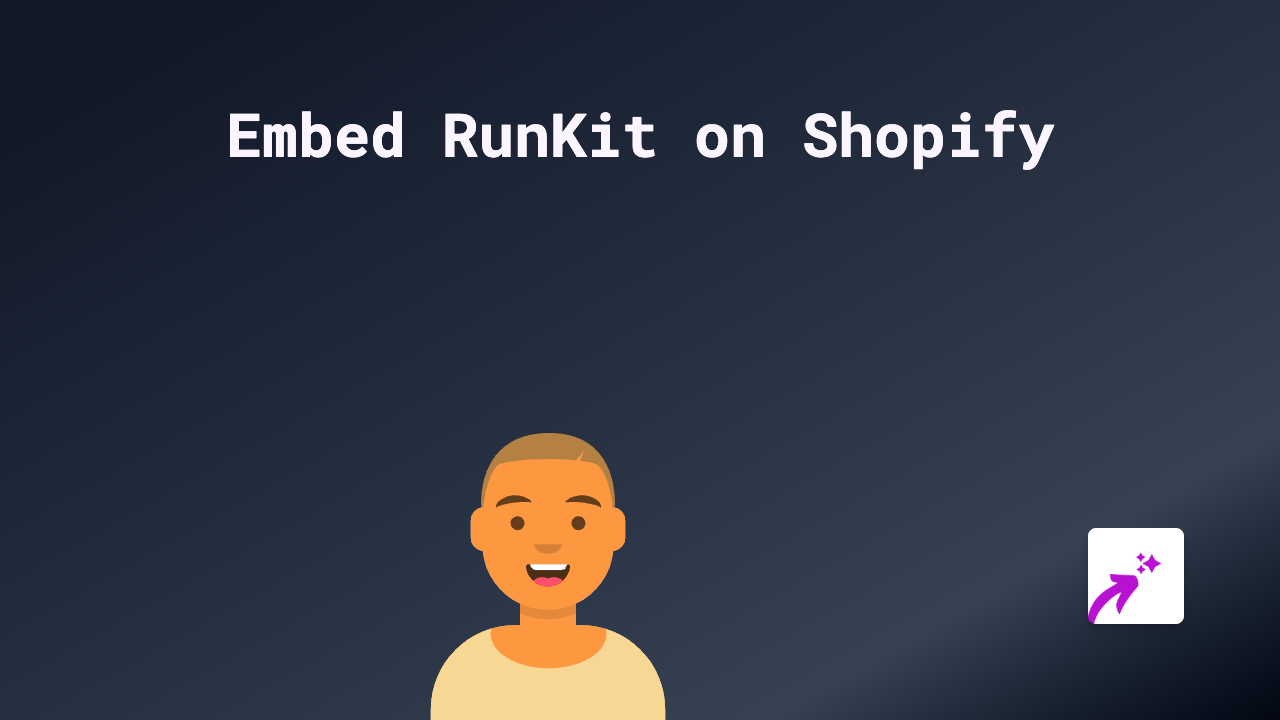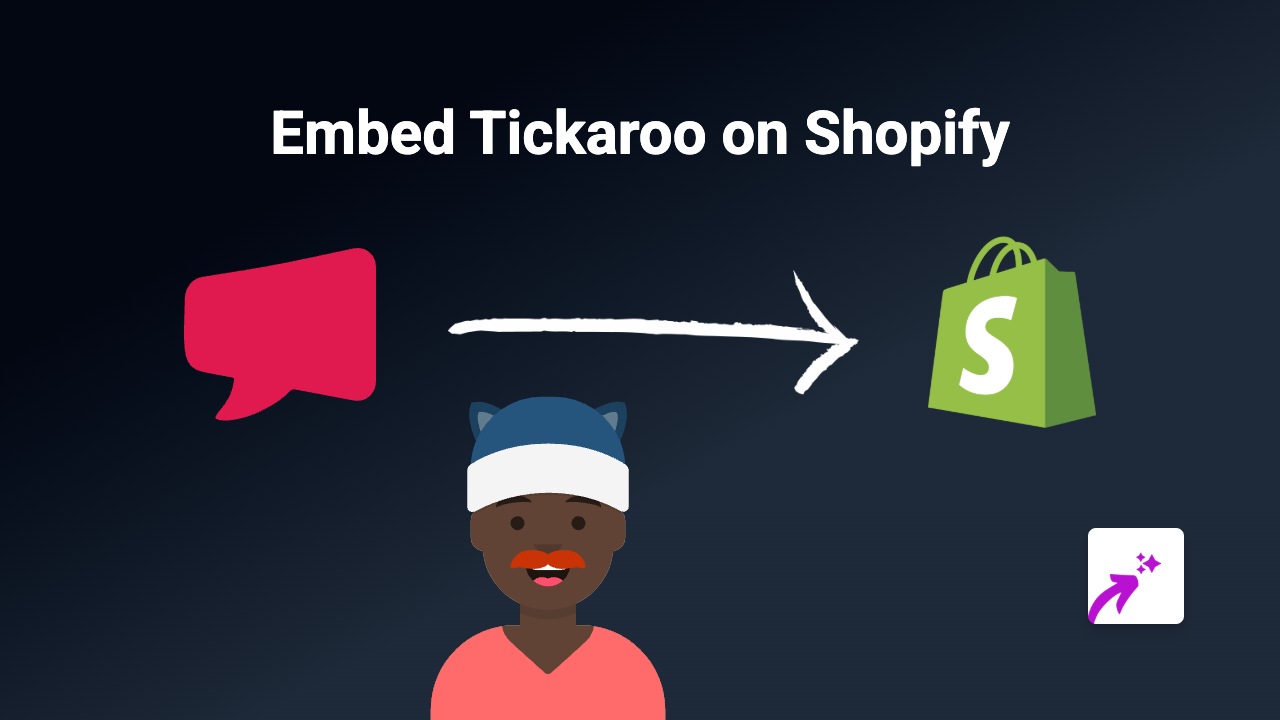How to Embed Indiancine.ma Videos on Your Shopify Store with EmbedAny
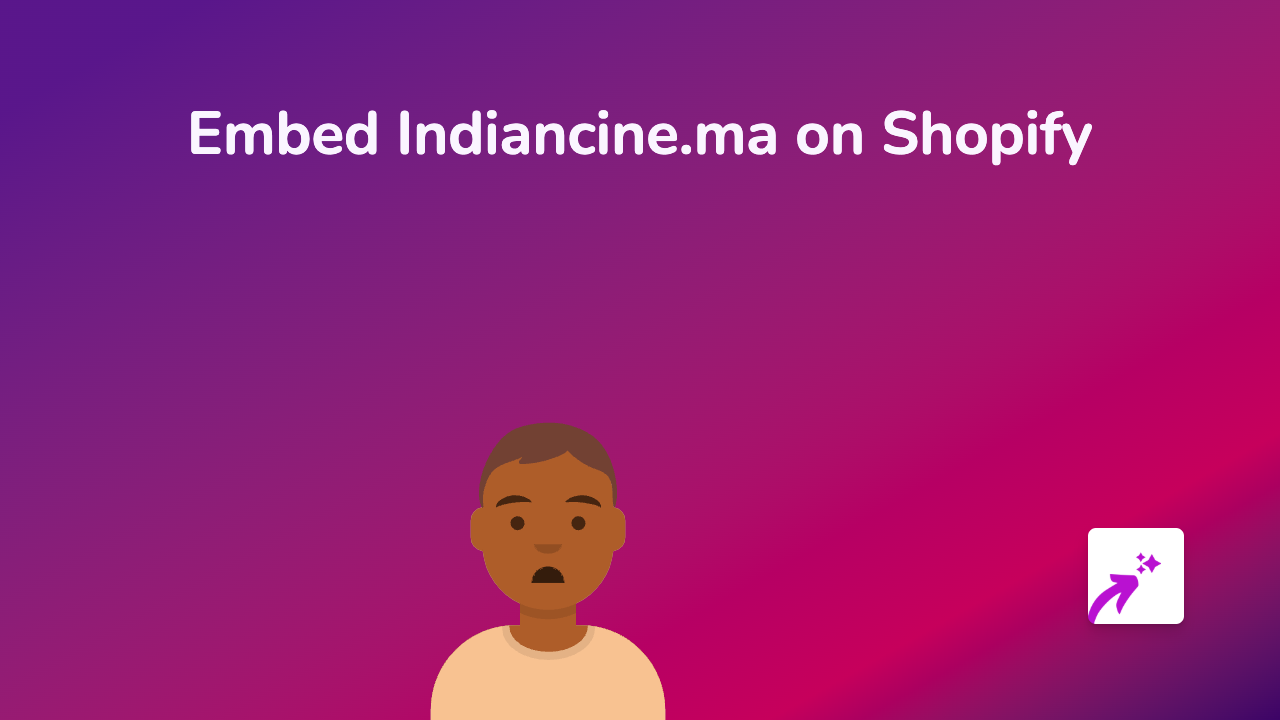
Are you looking to showcase Indiancine.ma film content on your Shopify store? Whether you’re running a film merchandise shop, a cultural boutique, or simply want to add rich media to your product pages, embedding Indiancine.ma videos can make your store more engaging. Here’s a simple guide to add these interactive elements using EmbedAny.
What is Indiancine.ma?
Indiancine.ma is a platform dedicated to Indian cinema, featuring a vast collection of films, documentaries, and other cinematic content. Adding this content to your Shopify store can enhance the shopping experience, especially if your products relate to Indian cinema or culture.
Step-by-Step Guide to Embedding Indiancine.ma Content
Step 1: Install the EmbedAny App
First, you’ll need to install EmbedAny on your Shopify store:
- Visit EmbedAny in the Shopify App Store
- Click “Add app” and follow the installation instructions
- Activate the app on your store when prompted
Step 2: Find the Indiancine.ma Content
- Go to Indiancine.ma and find the video or content you want to embed
- Copy the full URL of the page containing the content
Step 3: Add the Link to Your Shopify Store
- Go to the Shopify admin page where you want to add the content (product description, page, blog post, etc.)
- Paste the copied Indiancine.ma link where you want it to appear
- Important: Format the link in italics by selecting it and clicking the italic button (or using the keyboard shortcut)
Step 4: Preview and Publish
- Preview your page to ensure the embedded content appears correctly
- If everything looks good, publish your changes
- The Indiancine.ma content will now be interactive for your customers
Why Embed Indiancine.ma Content?
- Improve engagement: Film clips can keep visitors on your page longer
- Educate customers: Provide background on Indian cinema related to your products
- Add value: Create a richer shopping experience with multimedia content
- Boost SEO: Relevant content can help improve your store’s search rankings
Best Places to Use Indiancine.ma Embeds
- Product descriptions for film merchandise or cultural items
- Blog posts about Indian cinema or cultural topics
- Collection pages featuring products related to specific films
- About Us pages to highlight your connection to Indian cinema
Using EmbedAny, you can bring the rich world of Indian cinema directly into your Shopify store - with just a link and a simple italic formatting. No coding knowledge or technical skills required!