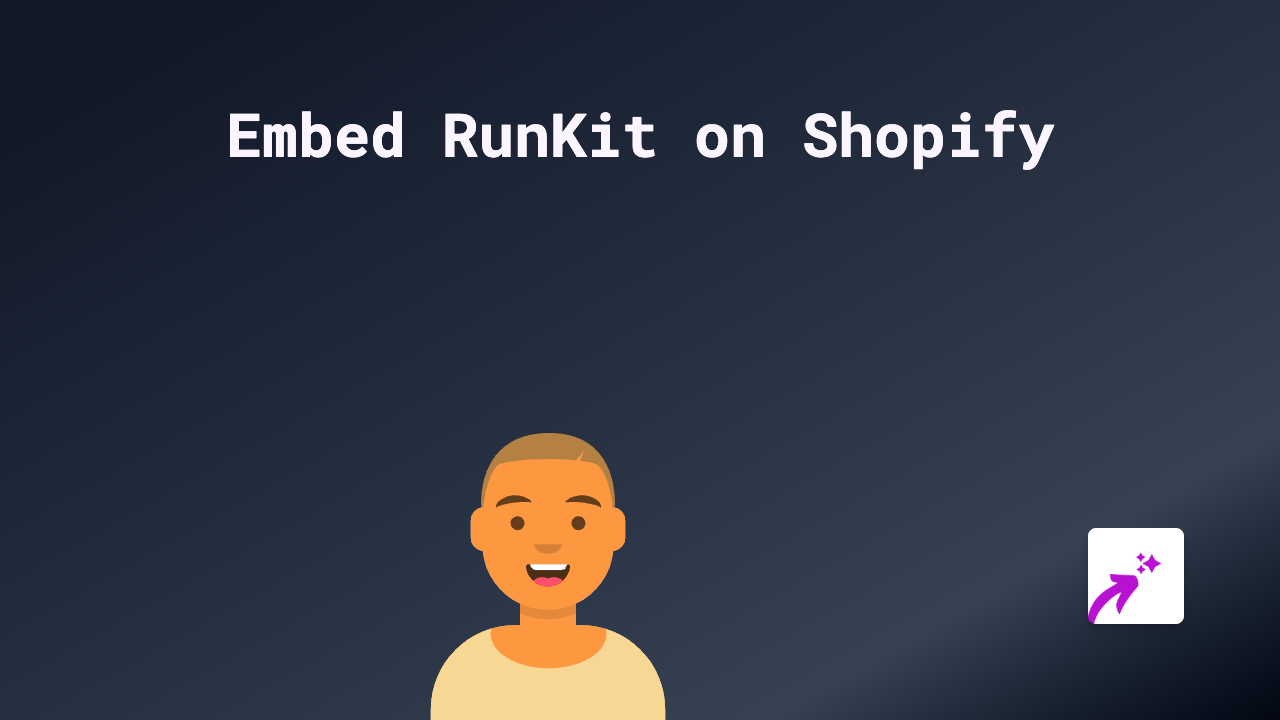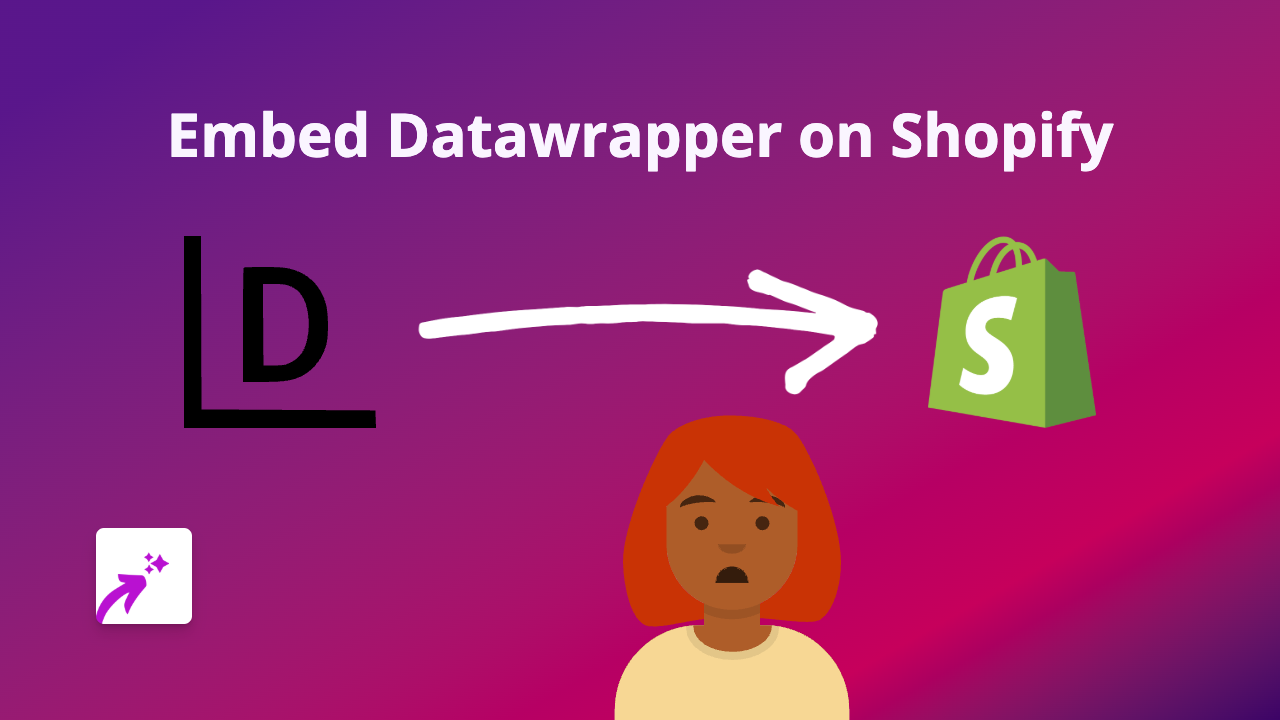How to Embed HASH on Your Shopify Store Using EmbedAny

Adding HASH content to your Shopify store can make your pages more interactive and engaging. With EmbedAny, you can embed HASH content anywhere on your store without writing a single line of code. Here’s how to do it in a few simple steps.
What You’ll Need
- A Shopify store
- The EmbedAny app installed
- A HASH link you want to embed
Step 1: Install the EmbedAny App
- Visit the EmbedAny app page in the Shopify App Store
- Click “Add app” to install it to your store
- Follow the on-screen instructions to activate the app
Step 2: Copy Your HASH Link
Find the HASH content you want to display on your Shopify store and copy its URL. This could be:
- A HASH project link
- A HASH visualization
- Any other shareable HASH content
Step 3: Add the Link to Your Shopify Store
- Go to the page where you want to embed the HASH content (product page, blog post, etc.)
- Paste your HASH link in the content editor
- Important step: Make the link italic by selecting it and clicking the italic button (or using keyboard shortcut Ctrl+I / Cmd+I)
That’s it! EmbedAny will automatically detect the italicised link and transform it into an interactive HASH embed when your page loads.
Example
Here’s what it looks like in your editor:
Check out our interactive HASH project: *https://hash.ai/your-project-link*When published, instead of just a text link, your customers will see the actual HASH content displayed on your page.
Where to Use HASH Embeds
HASH embeds can enhance various parts of your Shopify store:
- Product descriptions: Show interactive HASH visualizations that explain your product
- Blog posts: Include HASH projects that relate to your content
- Custom pages: Create resource pages with embedded HASH simulations or visualizations
- Homepage: Feature HASH content that showcases your brand’s expertise
Why Embed HASH Content?
- Keep visitors on your store longer with interactive content
- Provide more value and information to your customers
- Make complex information easier to understand with visualizations
- Add a professional, modern touch to your store
Remember, EmbedAny works with 800+ platforms, so you can use the same simple process to embed content from many other services alongside your HASH content.
Happy embedding!