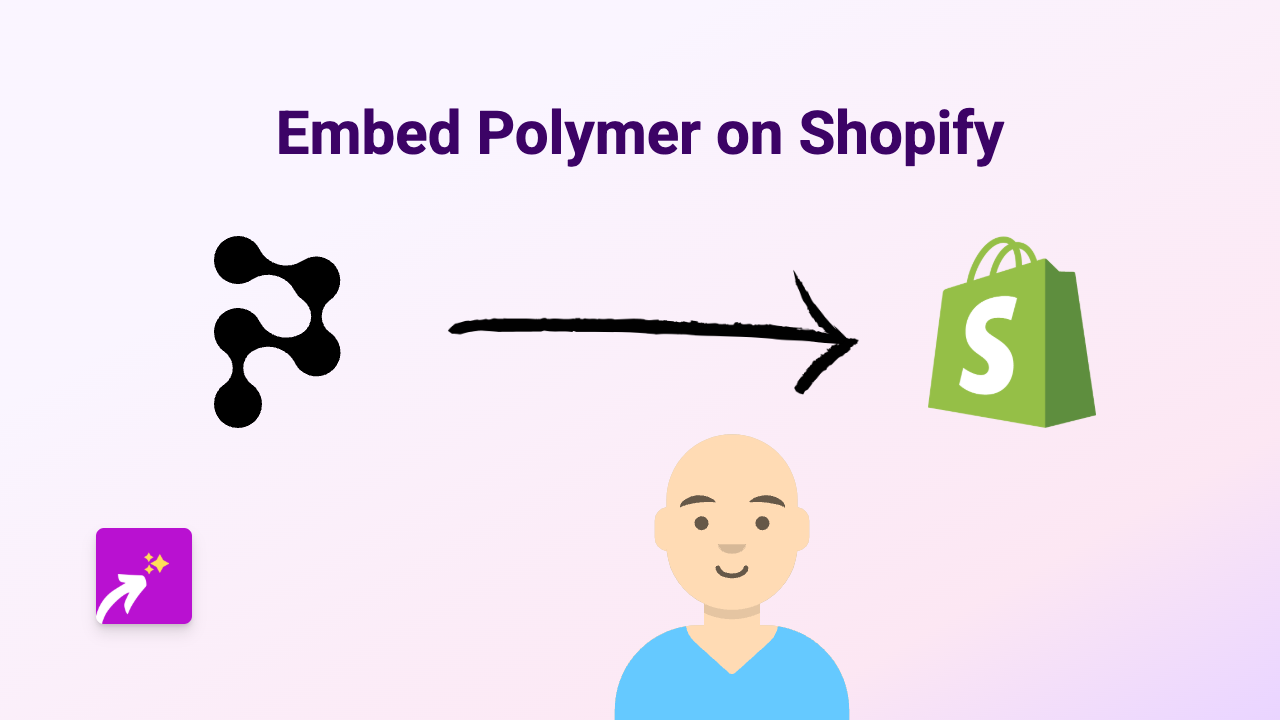How to Embed H5P Content on Your Shopify Store | Easy Step-by-Step Guide

Embedding H5P interactive content on your Shopify store is a brilliant way to enhance your product pages and engage customers. H5P allows you to create rich, interactive content like quizzes, presentations, and interactive videos. This guide will show you how to add H5P content to your Shopify store in just a few simple steps using the EmbedAny app.
What is H5P?
H5P is a free, open-source platform that enables you to create interactive content for the web. It includes tools for creating quizzes, timelines, interactive videos, presentations, and much more. Adding H5P content to your Shopify store can significantly improve customer engagement and help explain your products in an interactive way.
Step-by-Step Guide to Embedding H5P Content
Step 1: Install EmbedAny on Your Shopify Store
First, you need to install the EmbedAny app from the Shopify App Store:
- Visit EmbedAny on the Shopify App Store
- Click “Add app” and follow the installation instructions
- Activate the app once installed
Step 2: Copy Your H5P Content Link
Get the link to the H5P content you want to embed:
- Go to your H5P content page
- Copy the URL from your browser’s address bar
- Alternatively, use the specific embed link provided by your H5P platform
Step 3: Add and Italicise the Link in Shopify
Now, embed your H5P content by:
- Navigate to the page or product description where you want to add the H5P content
- Open the rich text editor
- Paste your H5P link
- Select the entire link
- Click the italic button in the editor (or use the keyboard shortcut Ctrl+I / Cmd+I)
- Save your changes
That’s it! EmbedAny will automatically detect the italicised H5P link and transform it into a fully interactive H5P embed when customers view your page.
Tips for Using H5P Content on Your Shopify Store
- Product tutorials: Embed interactive tutorials showing how to use your products
- Interactive product demonstrations: Use H5P’s interactive video features to create engaging product demos
- Educational content: Add quizzes or presentations to educate customers about your product category
- Course previews: If you’re selling online courses, embed H5P samples to give customers a taste of your content
Why Use H5P with EmbedAny?
H5P content can make your Shopify store stand out by providing interactive experiences for your customers. With EmbedAny, you don’t need any coding knowledge or complicated setup - just paste your link, make it italic, and you’re done!
The app works seamlessly with H5P and 800+ other platforms, making it the perfect solution for enhancing your Shopify store with rich, interactive content.
Need More Help?
If you have any questions about embedding H5P content on your Shopify store using EmbedAny, reach out to their Britain-based support team for assistance.
Happy embedding!