How to Embed Gumroad Products on Shopify: A Complete Guide
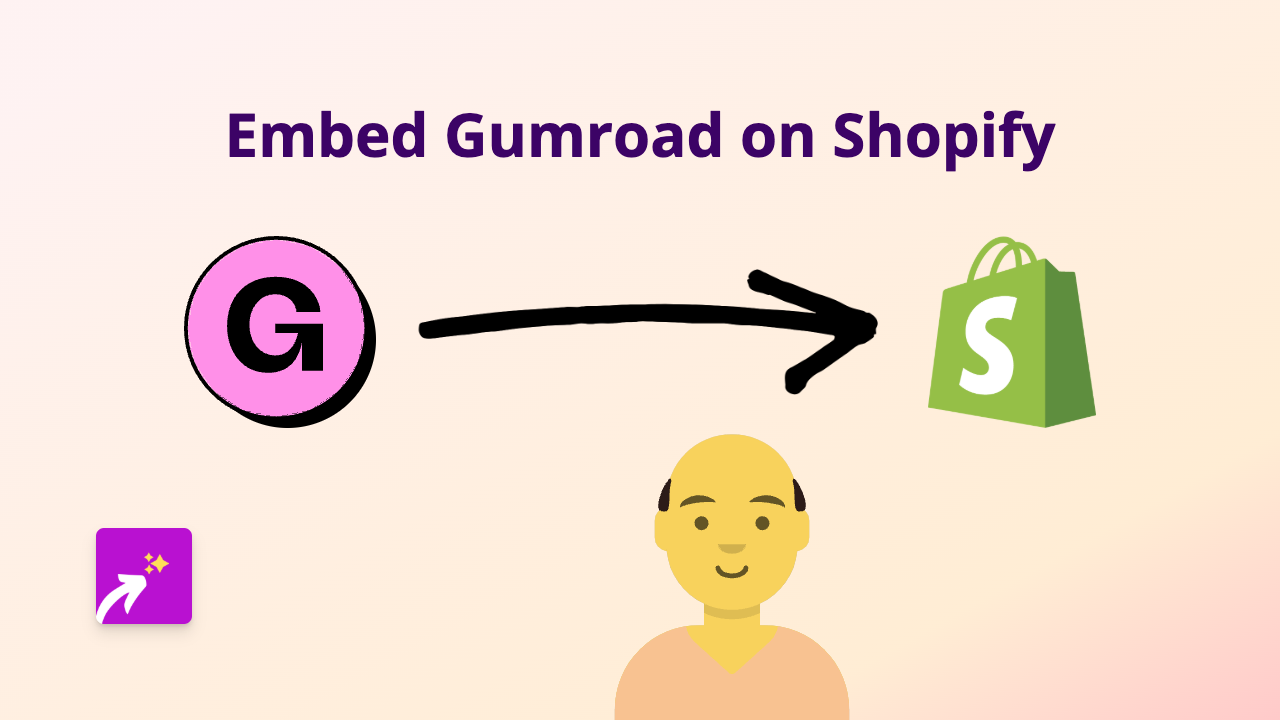
Are you looking to showcase your Gumroad products directly on your Shopify store? This guide will walk you through the simple process of embedding Gumroad content using the EmbedAny app.
What is Gumroad?
Gumroad is a popular platform that allows creators to sell digital products like e-books, courses, music, and software directly to their audience. Embedding Gumroad products on your Shopify store can help you showcase your digital offerings alongside physical products.
Why Embed Gumroad on Your Shopify Store?
- Display your digital products seamlessly within your Shopify store
- Allow customers to preview and purchase your Gumroad products without leaving your site
- Create a unified shopping experience for both physical and digital products
- Increase sales by cross-promoting related digital content
Step-by-Step Guide to Embedding Gumroad on Shopify
1. Install the EmbedAny App
First, you’ll need to install the EmbedAny app from the Shopify App Store:
- Visit EmbedAny on the Shopify App Store
- Click “Add app” and follow the installation instructions
- Complete the activation process when prompted
2. Find Your Gumroad Content
Locate the specific Gumroad product you want to embed on your Shopify store:
- Go to your Gumroad dashboard
- Find the product you want to embed
- Copy the product URL (e.g., https://gumroad.com/l/your-product)
3. Add the Gumroad Link to Your Shopify Store
Now, add the Gumroad link to your desired location on your Shopify store:
- Go to your Shopify admin
- Navigate to the page, product description, or blog post where you want to embed the Gumroad product
- Open the rich text editor
- Paste the Gumroad URL into the editor
- Select the entire URL and click the italic button (or use the keyboard shortcut Ctrl+I / Cmd+I)
- Save your changes
That’s it! The italicised link will automatically transform into an interactive Gumroad embed when your page loads.
Examples of Gumroad Embeds You Can Create
- Product preview cards for e-books or digital downloads
- Checkout buttons for online courses
- Music or video previews with purchase options
- Membership or subscription offers
Tips for Effective Gumroad Embeds
- Place Gumroad embeds in relevant sections of your store where they complement your physical products
- Use Gumroad embeds in blog posts that relate to your digital content
- Add Gumroad embeds to your homepage to highlight featured digital products
- Include Gumroad embeds in email newsletters to promote new digital offerings
With EmbedAny, you can seamlessly integrate your Gumroad products into your Shopify store, creating a more dynamic and versatile shopping experience for your customers.






