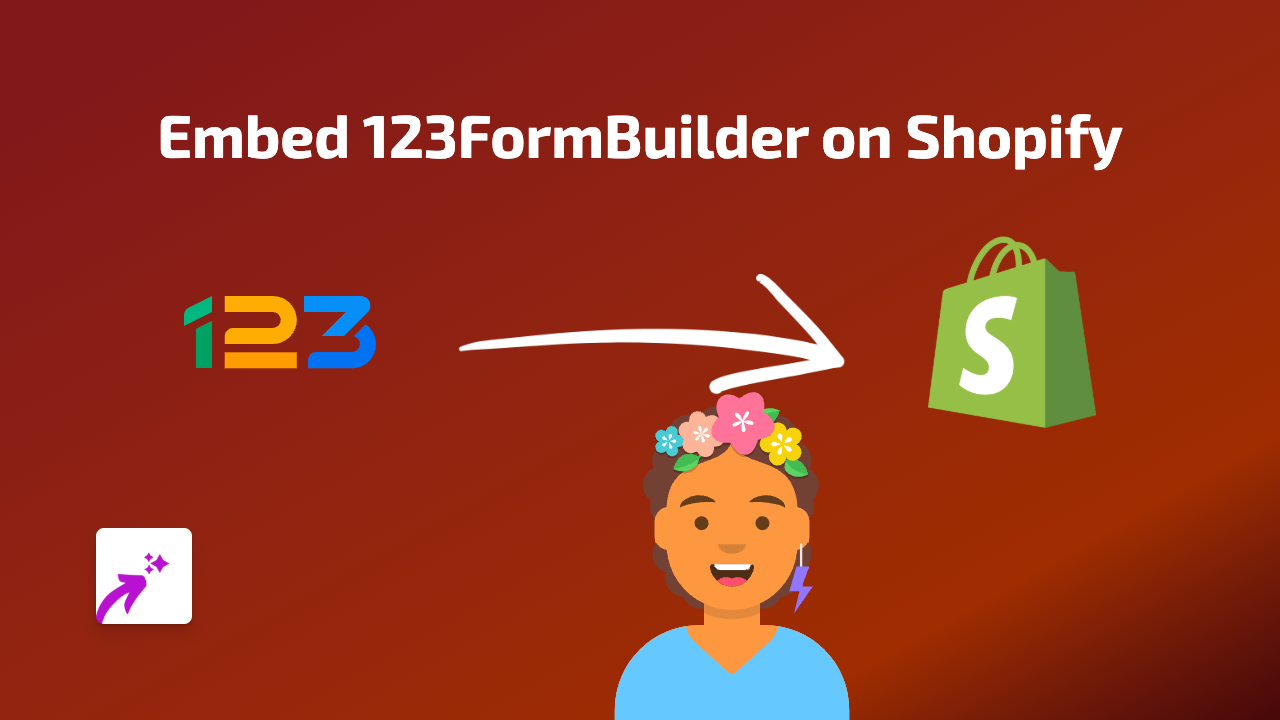How to Embed Graph Commons in Your Shopify Store - Complete Guide
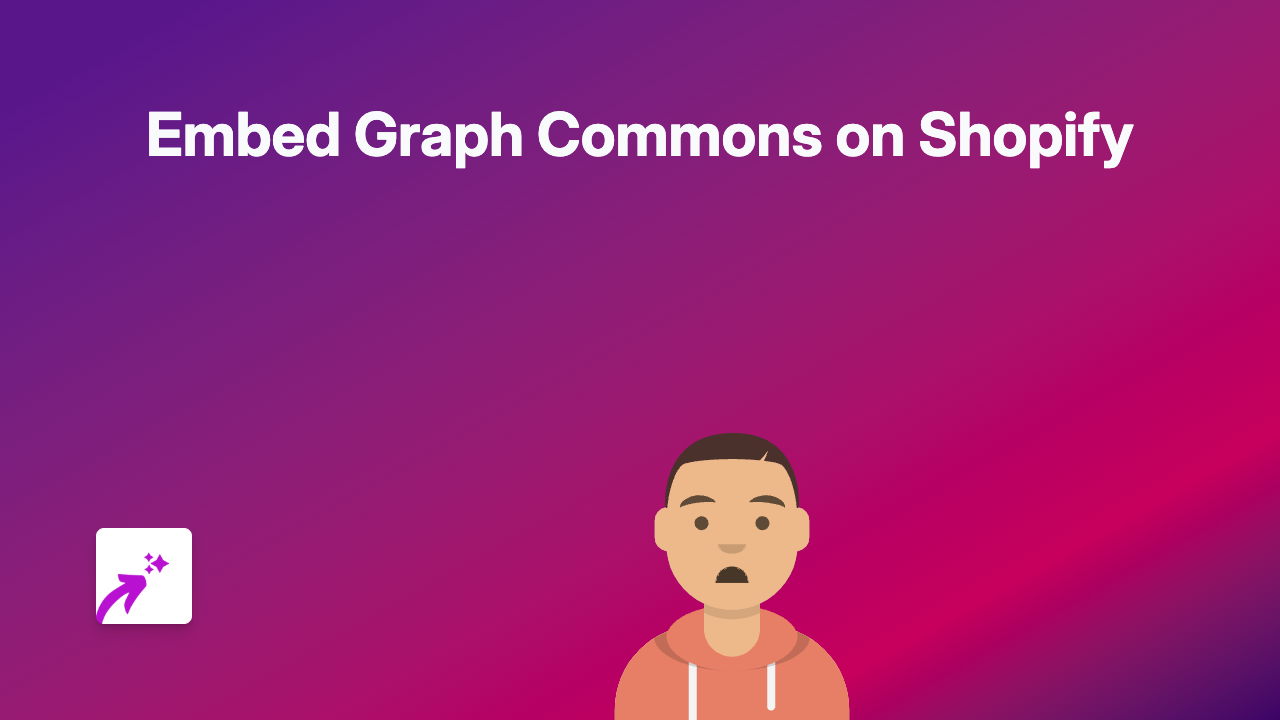
Add Graph Commons Visualisations to Your Shopify Store
Graph Commons is a powerful platform that allows you to create, analyse, and share network visualisations. Whether you’re showcasing relationships between products, visualising customer journeys, or presenting complex data in an interactive format, embedding Graph Commons on your Shopify store can enhance your content strategy significantly.
This guide will show you how to easily embed Graph Commons visualisations on your Shopify store using EmbedAny, without any coding skills required.
Step 1: Install EmbedAny on Your Shopify Store
Before you can embed Graph Commons visualisations, you’ll need to install the EmbedAny app:
- Visit the EmbedAny app on the Shopify App Store
- Click “Add app” and follow the installation prompts
- Complete the activation process within your Shopify admin
Step 2: Find Your Graph Commons Visualisation
- Go to your Graph Commons account and open the network visualisation you want to embed
- Click the “Share” button on the visualisation
- Copy the URL to your network visualisation (it should look something like: https://graphcommons.com/graphs/your-graph-id)
Step 3: Embed Your Graph Commons Visualisation
- Navigate to the page or product where you want to add your Graph Commons visualisation
- Open the rich text editor
- Paste the Graph Commons URL you copied earlier
- Important: Select the entire URL and make it italic using the italic button (or keyboard shortcut Ctrl/Cmd+I)
- Save your changes
That’s it! EmbedAny will automatically transform your italicised link into an interactive Graph Commons visualisation when your page loads.
Where to Use Graph Commons Visualisations on Your Store
Consider embedding Graph Commons visualisations in these locations:
- Product pages: Show relationships between products or components
- About pages: Visualise company history or organisational structure
- Blog posts: Enhance educational content with interactive data visualisations
- Custom pages: Create dedicated data visualisation sections for your audience
Tips for Effective Graph Commons Embeds
- Size matters: The embedded visualisation will adapt to your page layout, but consider the complexity of your graph when choosing placement
- Context is key: Add explanatory text around your visualisation to help customers understand what they’re seeing
- Mobile-friendly: Test how your embedded visualisations appear on mobile devices
By embedding Graph Commons visualisations on your Shopify store, you can provide your customers with interactive, data-rich experiences that enhance understanding and engagement without them ever having to leave your site.
Remember that EmbedAny works with 800+ platforms beyond Graph Commons, allowing you to embed virtually any content to create a rich, interactive shopping experience.