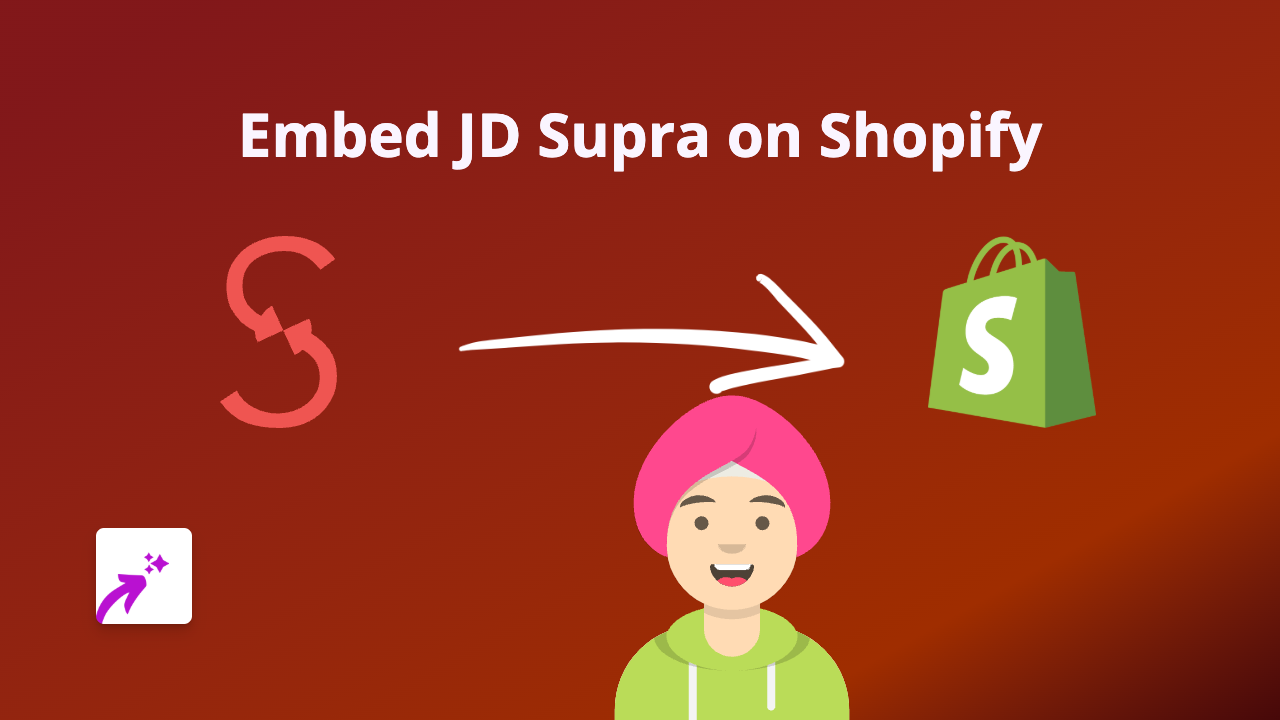How to Embed Gobierno de Canarias Content on Your Shopify Store | Complete Guide

Are you looking to showcase Gobierno de Canarias content on your Shopify store? Whether you want to display official tourism information, local regulations, or cultural events from the Canary Islands government, this guide will show you how to embed this content seamlessly with EmbedAny.
What is Gobierno de Canarias?
Gobierno de Canarias is the official government authority of the Canary Islands, an autonomous community of Spain. Their website contains valuable information about the islands, including tourism resources, public services, and local regulations that might be relevant to your customers.
Step 1: Install EmbedAny on Your Shopify Store
Before you can start embedding Gobierno de Canarias content, you’ll need to install the EmbedAny app:
- Visit EmbedAny on the Shopify App Store
- Click “Add app” to install it on your store
- Follow the on-screen instructions to complete the installation
- Activate the app when prompted
Step 2: Find the Gobierno de Canarias Content You Want to Embed
- Visit the official Gobierno de Canarias website
- Browse to find the specific page, announcement, or resource you want to display
- Copy the full URL from your browser’s address bar
Step 3: Embed the Content on Your Shopify Store
- Go to your Shopify admin panel
- Navigate to the page, product, or blog post where you want to add the content
- In the rich text editor, paste the Gobierno de Canarias URL
- Select the pasted URL and click the Italic button (or use the keyboard shortcut Ctrl+I / Cmd+I)
- Save your changes
That’s it! The plain link will now transform into an interactive embed showing the Gobierno de Canarias content directly on your page.
Why Embed Gobierno de Canarias Content?
- Tourism Information: Share official tourism resources with customers planning to visit the Canary Islands
- Local Regulations: Keep customers informed about relevant Canary Islands laws or regulations
- Cultural Events: Showcase local events or cultural information from the official source
- Build Trust: Using official government content adds credibility to your store
Tips for Best Results
- Choose specific pages rather than the homepage for more relevant content
- Place embeds strategically where they provide the most value to your customers
- Consider adding a brief introduction explaining why the content is relevant
- Ensure the embedded content is mobile-friendly by previewing your store on different devices
With EmbedAny, adding interactive Gobierno de Canarias content to your Shopify store is as simple as pasting and italicising a link. No coding knowledge required!