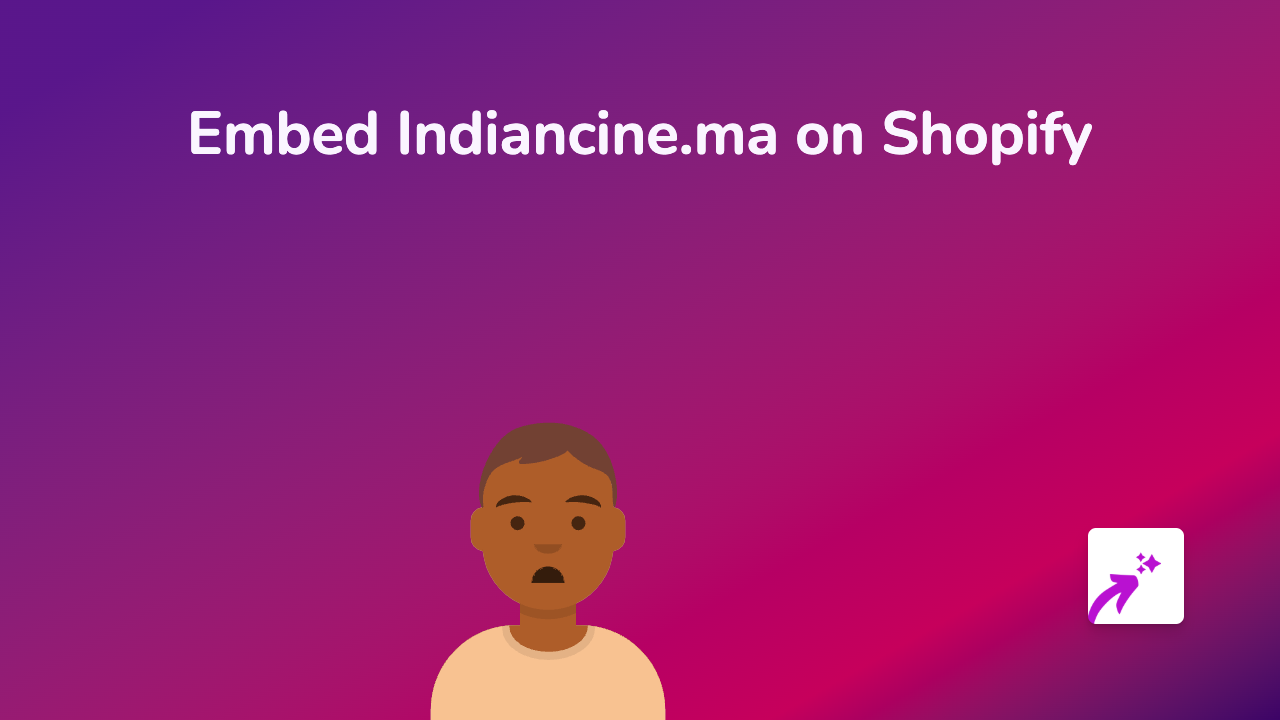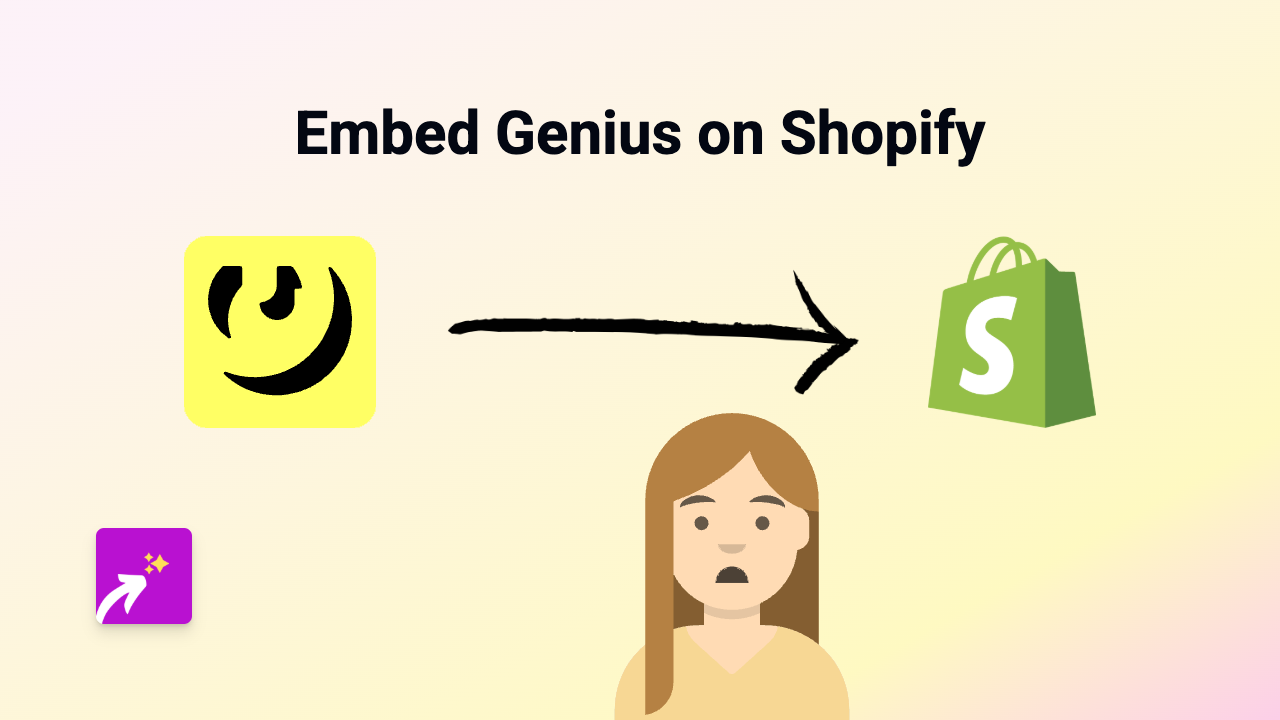How to Embed Globo.com Content on Your Shopify Store with EmbedAny

Adding Globo.com content to your Shopify store can help you share Brazilian news, entertainment, and sports content with your customers. With EmbedAny, you can embed Globo.com videos and articles directly into your store without any coding knowledge. Here’s how to do it in a few simple steps.
Install EmbedAny on Your Shopify Store
Before you can start embedding Globo.com content, you’ll need to install the EmbedAny app:
- Visit EmbedAny in the Shopify App Store
- Click “Add app” to install it on your store
- Follow the on-screen instructions to complete the installation
- Make sure the app is activated
How to Embed Globo.com Content
Once EmbedAny is installed, you can embed Globo.com content anywhere in your store by following these simple steps:
- Find the Globo.com content you want to embed (video, article, etc.)
- Copy the URL of the content from your browser’s address bar
- Go to your Shopify admin and navigate to the page where you want to add the content (product description, blog post, or page)
- Paste the link into the rich text editor
- Select the link and click the italic button (or use keyboard shortcut Ctrl+I / Cmd+I)
- Save your changes
That’s it! The Globo.com link will now appear as an interactive embed on your store.
Where Can You Use Globo.com Embeds?
You can add Globo.com content in multiple areas of your Shopify store:
- Product descriptions
- Blog posts
- Custom pages
- Collection descriptions
- Homepage sections with rich text
Benefits of Embedding Globo.com Content
Adding Globo.com content to your Shopify store can:
- Keep customers on your site by allowing them to watch videos without leaving
- Share relevant Brazilian news and entertainment with your audience
- Add dynamic content to otherwise static pages
- Increase engagement with your store content
- Provide valuable information through news articles and videos
Examples of Globo.com Content You Can Embed
- Sports news and highlights from Globoesporte
- Entertainment videos and celebrity news
- TV show clips and interviews
- News articles and video reports
- Live event coverage
Troubleshooting Tips
If your Globo.com embed isn’t displaying correctly:
- Make sure you’ve italicised the link properly
- Check that you’ve copied the full URL
- Verify that EmbedAny is properly installed and activated
- Try refreshing your page cache
With EmbedAny, embedding Globo.com content on your Shopify store becomes a quick and easy task that requires no technical skills or coding knowledge.