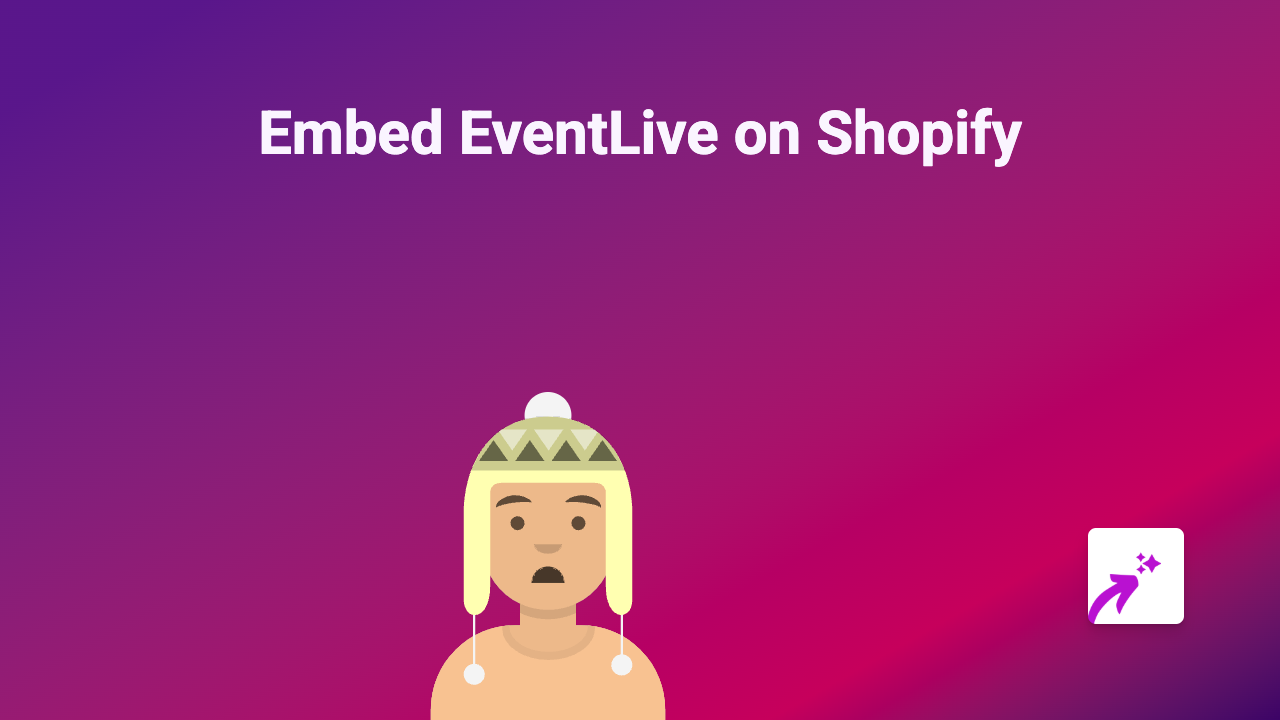How to Embed GitHub on Your Shopify Store: A Complete Guide

Want to display GitHub repositories, code snippets or commits directly on your Shopify store? Whether you’re selling developer tools, showcasing your coding projects, or simply want to share open-source contributions with your customers, embedding GitHub content can add tremendous value to your store.
In this guide, we’ll show you how to easily embed any GitHub content on your Shopify store without writing a single line of code.
What GitHub Content Can You Embed?
You can embed various GitHub elements on your Shopify store:
- GitHub repositories
- GitHub profiles
- GitHub Gists (code snippets)
- Specific commits
- Pull requests
- Issues
Step-by-Step Guide to Embedding GitHub Content
1. Install EmbedAny on Your Store
First, you’ll need to install and activate the EmbedAny app on your Shopify store:
- Go to EmbedAny in the Shopify App Store
- Click “Add app” and follow the installation process
- Activate the app on your store
2. Copy the GitHub Link You Want to Embed
Find the GitHub content you want to display on your store. This could be:
- A repository URL (e.g.,
https://github.com/username/repository) - A GitHub Gist (e.g.,
https://gist.github.com/username/gistID) - A GitHub profile (e.g.,
https://github.com/username)
3. Add the Link to Your Shopify Store
- Navigate to the page, product, or section where you want to embed the GitHub content
- Open the Rich Text editor for that section
- Paste the GitHub link into the editor
- Highlight the link and click the italic button (or use Ctrl+I / Cmd+I)
- Save your changes
That’s it! The plain link will now transform into an interactive GitHub embed that your visitors can engage with directly on your store.
Example Uses for GitHub Embeds
- For Developer Tools: Showcase your product’s open-source repositories
- For Technical Documentation: Embed code snippets and examples using GitHub Gists
- For Software Products: Display commit history to highlight active development
- For Educational Content: Share programming examples and resources
- For Community Building: Highlight contributions from your team or community
Tips for Best Results
- Choose repositories that are relevant to your products or customers
- Consider embedding Gists for cleaner code displays instead of full repositories
- Update your embedded content regularly to show active development
- Use GitHub embeds alongside explanatory text for context
By embedding GitHub content directly in your Shopify store, you can create a more engaging experience for technically-minded customers and showcase your development expertise without sending visitors away from your site.