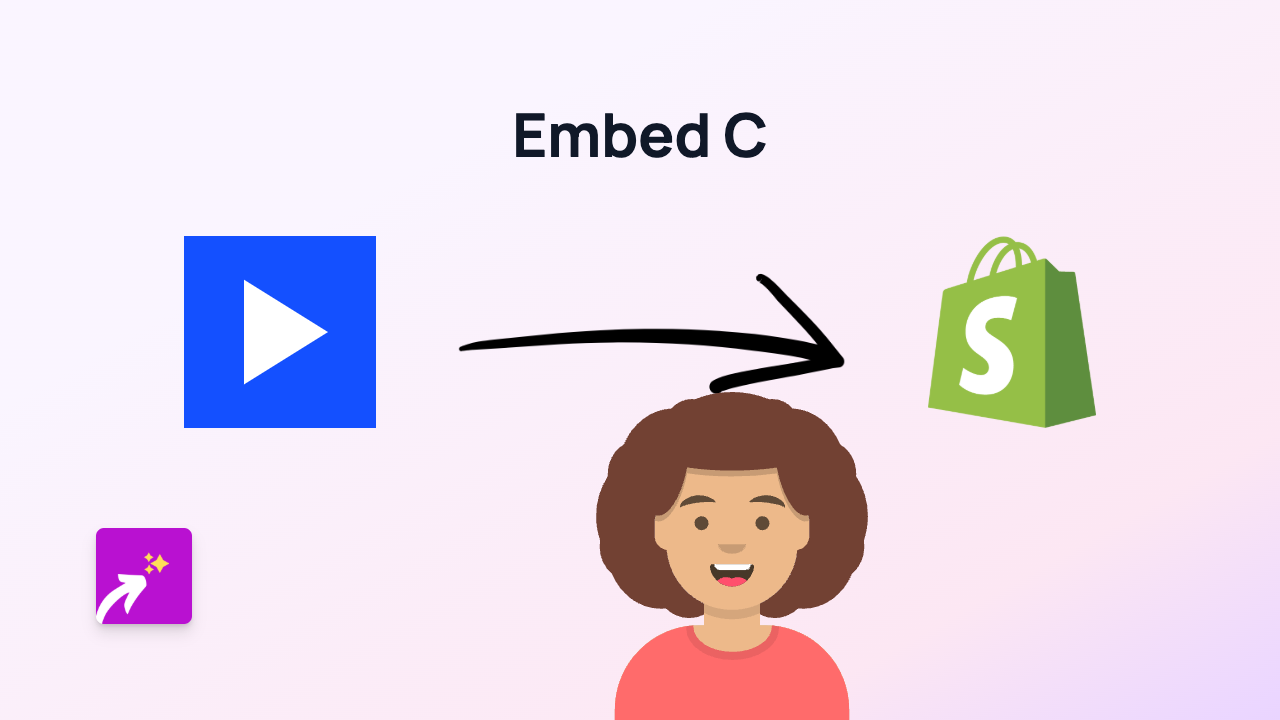How to Embed Geograph Photos on Your Shopify Store with EmbedAny

Want to showcase beautiful landscape photos or geographic content from Geograph on your Shopify store? EmbedAny makes it incredibly simple to embed Geograph content directly into your product descriptions, blog posts, or any page of your store without any coding knowledge.
What is Geograph?
Geograph is a web-based project that aims to collect and display representative photographs and information for every square kilometre of Great Britain, Ireland, and the Isle of Man. These images can add tremendous value to travel products, outdoor gear listings, or location-based services.
Step-by-Step Guide to Embedding Geograph on Shopify
Step 1: Install the EmbedAny App
First, you’ll need to install the EmbedAny app from the Shopify App Store:
- Visit EmbedAny on the Shopify App Store
- Click “Add app” and follow the installation instructions
- Once installed, the app will be activated automatically
Step 2: Find the Geograph Content You Want to Embed
- Browse Geograph (geograph.org.uk or similar domains)
- Find the photo or content you want to showcase on your store
- Copy the direct URL to that specific Geograph photo or page
Step 3: Add the Geograph Link to Your Shopify Store
- Go to the page, product, or blog post where you want to display the Geograph content
- Paste the Geograph URL into your content
- Important: Make the link italic by selecting it and clicking the italic button (or using keyboard shortcuts: Ctrl+I or Cmd+I)
For example, if you’re editing a product description:
This hiking route passes through stunning landscapes.
*https://www.geograph.org.uk/photo/1234567*
Perfect for beginners and experienced hikers alike.Step 4: Save and Preview
- Save your changes
- Preview your page to see the Geograph content displayed beautifully and interactively
That’s It!
Instead of just showing a boring link, your customers will now see the actual Geograph photo or content embedded within your store. This creates a much more engaging shopping experience, especially for travel-related products or regional specialities.
Tips for Using Geograph Embeds
- Embed location-specific images alongside products associated with those areas
- Use Geograph content to showcase landscapes where your outdoor products might be used
- Include geographic information in blog posts about travel destinations
- Add relevant geographic content to enhance product descriptions
By adding these rich, interactive elements to your Shopify store, you’ll create a more informative and engaging experience for your customers, all without writing a single line of code.