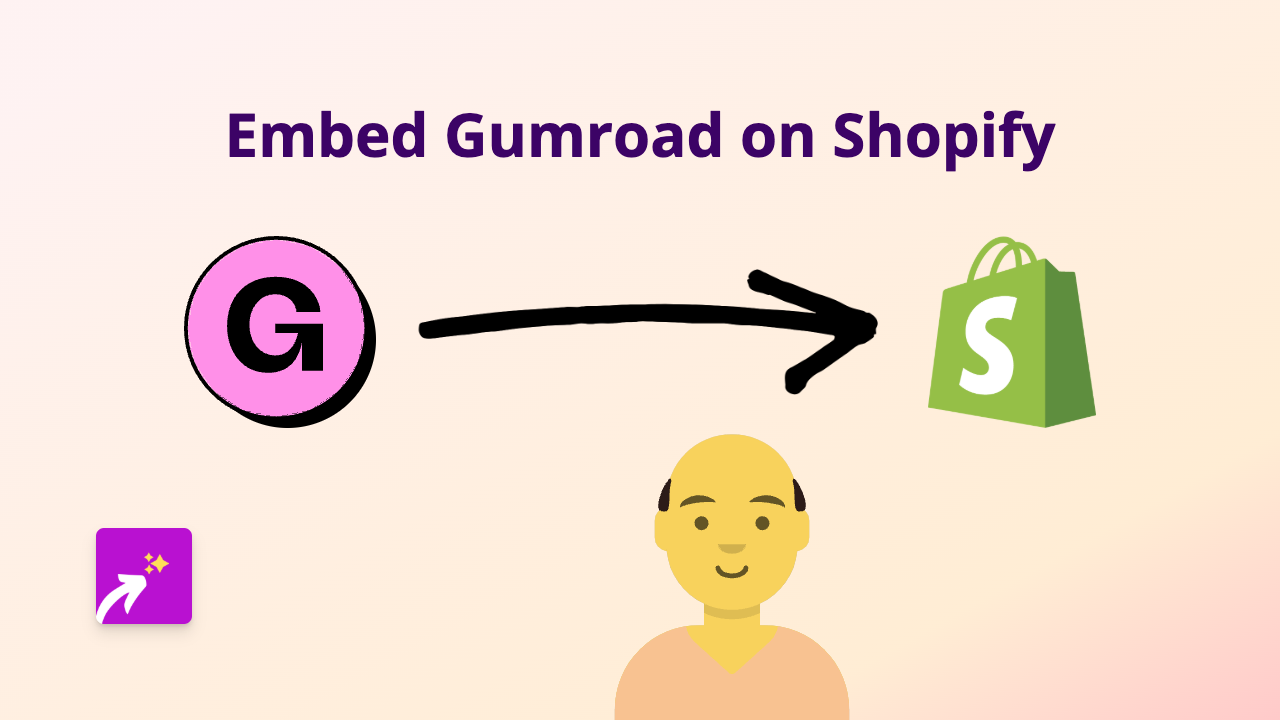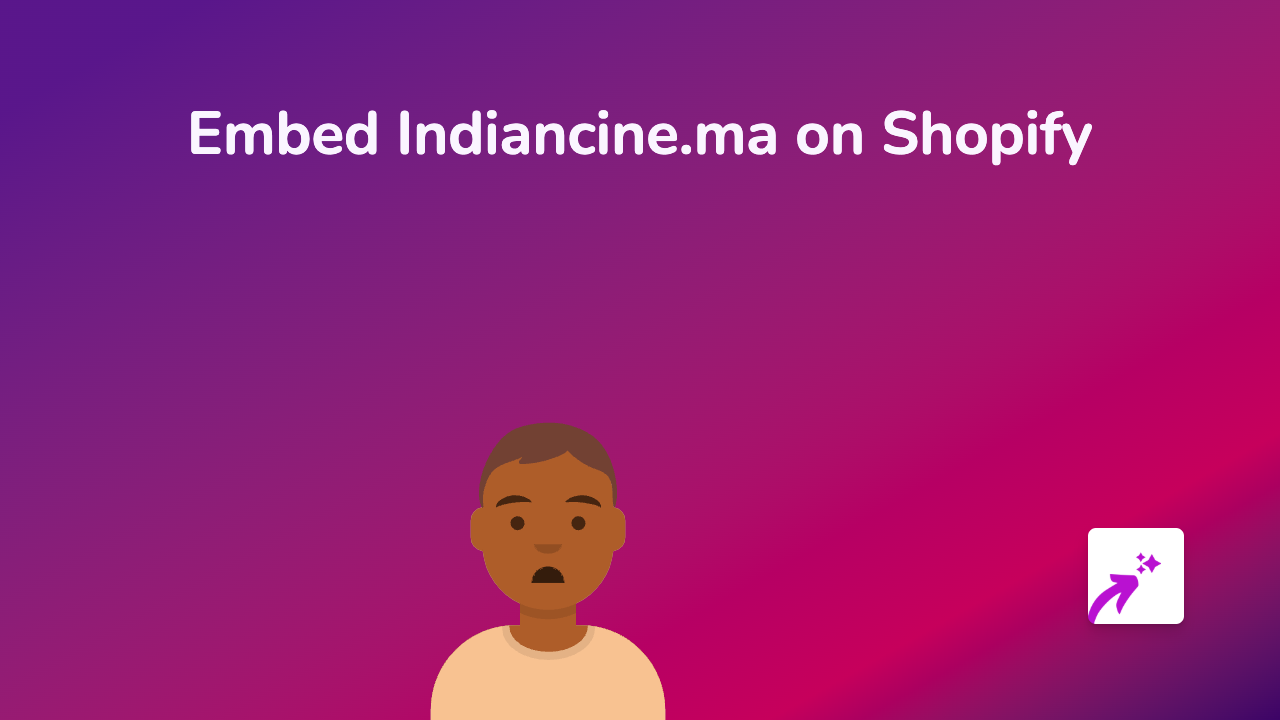How to Embed FOX Weather on Shopify: A Simple Guide

Add FOX Weather to Your Shopify Store in 2 Minutes
Weather information can be incredibly useful on many types of Shopify stores - whether you sell outdoor gear, seasonal products, or local services. Adding live FOX Weather forecasts to your store can help customers make better purchasing decisions based on current or upcoming weather conditions.
Here’s how to easily embed FOX Weather content on your Shopify store:
Step 1: Install the EmbedAny App
First, you’ll need to install the EmbedAny app from the Shopify App Store:
- Visit https://apps.shopify.com/embed
- Click “Add app”
- Follow the installation prompts
- Activate the app on your store
Step 2: Find the FOX Weather Content You Want to Display
- Go to the FOX Weather website
- Find the specific weather forecast, map, or weather feature you want to embed
- Copy the URL of that specific FOX Weather content
Step 3: Add the Link to Your Shopify Store
Now, you can add this FOX Weather content anywhere in your store:
- Go to the page, product, or blog post where you want to show the weather
- Paste the FOX Weather link into your text editor
- Important: Make the link italic by selecting it and clicking the italic button (or using Ctrl/Cmd+I)
- Save your changes
That’s it! The FOX Weather content will now display interactively on your page.
Where Can You Add FOX Weather Content?
You can embed FOX Weather forecasts in multiple places:
- Product descriptions (great for weather-dependent products)
- Blog posts about seasonal items
- Homepage for local businesses
- Collection pages for seasonal collections
- FAQ sections to help customers plan
Tips for Using FOX Weather Embeds Effectively
- Add local forecasts to product pages for items like umbrellas, sunscreen, or winter gear
- Use weather maps on collection pages for seasonal collections
- Include severe weather alerts if you’re running a local business with a physical location
- Embed weekly forecasts for event-based businesses
FOX Weather embeds can help customers make more informed decisions, especially for products that are affected by weather conditions. This added context can improve the shopping experience and potentially increase conversions for weather-related products.
Remember that EmbedAny works with 800+ platforms beyond FOX Weather, so you can enhance your store with all kinds of interactive content using the same simple process.