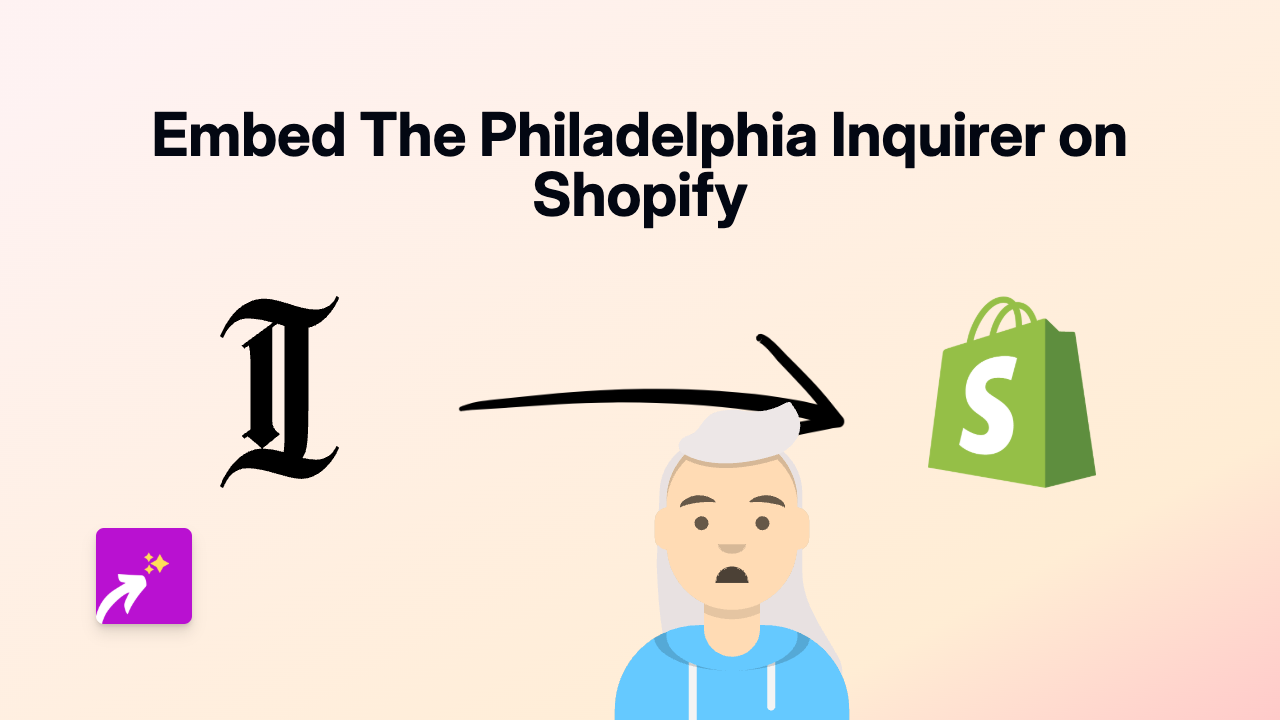How to Embed Firstory Podcasts on Shopify: Complete Guide

Adding Firstory podcast episodes to your Shopify store is a fantastic way to showcase your audio content and keep visitors engaged. Whether you want to feature podcast episodes on product pages, blog posts, or custom pages, this guide will show you how to do it quickly and easily with EmbedAny.
What is Firstory?
Firstory is a podcast hosting platform that helps creators distribute their podcasts across various listening platforms. Embedding Firstory content on your Shopify store can help you share your podcast episodes directly with your customers.
Why Embed Firstory on Your Shopify Store?
- Share podcast episodes that relate to your products
- Build credibility by showcasing interviews or discussions
- Keep visitors on your site longer with engaging audio content
- Provide additional value to your customers
Step-by-Step Guide to Embedding Firstory on Shopify
1. Install EmbedAny on Your Shopify Store
First, you’ll need to install the EmbedAny app from the Shopify App Store:
- Visit EmbedAny on the Shopify App Store
- Click “Add app” to install it on your store
- Follow the installation prompts to complete setup
2. Find Your Firstory Content
- Go to the Firstory episode you want to embed
- Copy the URL of the episode (from your browser’s address bar)
3. Add the Firstory Link to Your Shopify Store
- Go to your Shopify admin panel
- Navigate to the page where you want to add the Firstory episode (product description, blog post, custom page, etc.)
- Open the rich text editor
- Paste the Firstory link you copied earlier
- Select the entire link text
- Click the “Italic” button (or use keyboard shortcut Ctrl+I / Cmd+I)
- Save your changes
4. View Your Embedded Firstory Content
Once you save your changes, the italicised Firstory link will automatically transform into an interactive player on your live store. Your customers can now listen to your podcast episodes without leaving your website!
Tips for Using Firstory Embeds Effectively
- Place podcast episodes on relevant product pages to provide additional information
- Embed episodes in blog posts to complement your written content
- Feature your latest podcast on your homepage to showcase fresh content
- Add podcast episodes to an “About Us” page to share your brand story
Troubleshooting
If your Firstory embed isn’t appearing correctly:
- Make sure you’ve italicised the entire link
- Verify that EmbedAny is properly installed and activated
- Check that you’re using a valid Firstory URL
With EmbedAny, adding Firstory podcast episodes to your Shopify store is simple and requires no technical knowledge. Start enriching your store with engaging audio content today!