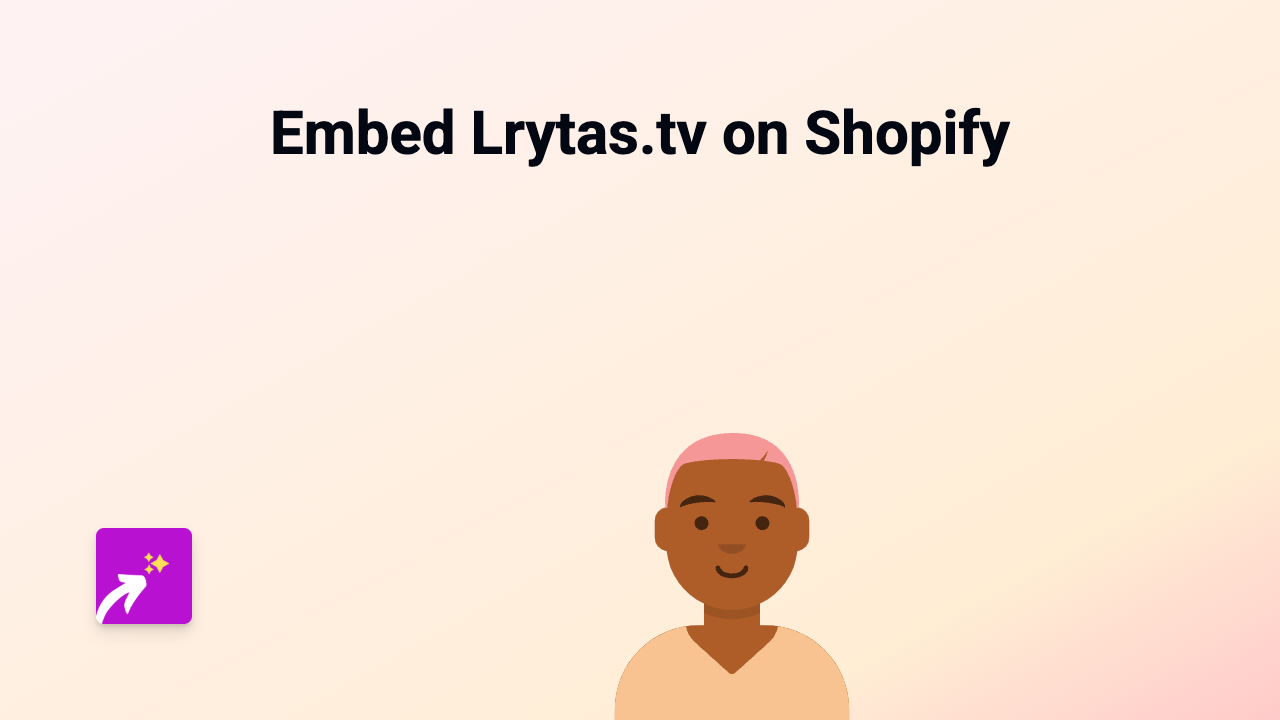How to Embed Esri Videos on Your Shopify Store Using EmbedAny

Looking to add Esri videos to your Shopify store? Whether you’re showcasing geographical data, mapping information, or educational Esri content, embedding these videos can make your store more informative and engaging. This guide will show you how to effortlessly embed Esri videos on your Shopify store using EmbedAny.
What is Esri?
Esri is the global leader in GIS (Geographic Information System) software and provides tools for mapping and spatial analytics. Their videos often contain valuable insights about mapping, data visualization, and geographical information that can enhance your product pages.
Quick Steps to Embed Esri Videos on Shopify
-
Install EmbedAny on your Shopify store
- Visit EmbedAny on the Shopify App Store
- Click “Add app” and follow the installation instructions
- Activate the app on your store
-
Find the Esri video you want to embed
- Go to Esri’s video platform or YouTube channel
- Copy the full URL of the specific video
-
Add the link to your Shopify store
- Navigate to the page or product where you want to add the Esri video
- Paste the copied URL into the text editor
- Make the link italic by highlighting it and clicking the italic button (or use the keyboard shortcut)
-
Save your changes
- Preview your page to see the embedded Esri video
- The video will be interactive - visitors can play it without leaving your store
Why Embed Esri Videos?
Adding Esri videos to your Shopify store can:
- Provide educational content related to geography and mapping
- Explain complex spatial data in an easy-to-understand format
- Show mapping features that may be relevant to your products
- Enhance product descriptions with visual geographical information
Best Places to Add Esri Videos on Your Store
- Product descriptions for geography-related items
- Blog posts about locations, travel, or environment
- Custom pages about your business locations or service areas
- Educational sections about geographical topics related to your products
Examples of Useful Esri Content
- Mapping tutorials relevant to your products
- Location-based data visualizations
- Environmental information that connects to your brand values
- Geographical demonstrations that explain product origins
EmbedAny works with Esri videos, maps, and other content from over 800 platforms, giving you the flexibility to enhance your store with diverse media types without any coding knowledge.
Remember, all you need to do is paste the Esri video link and make it italic - EmbedAny handles the rest, creating an engaging shopping experience that keeps customers on your site longer.