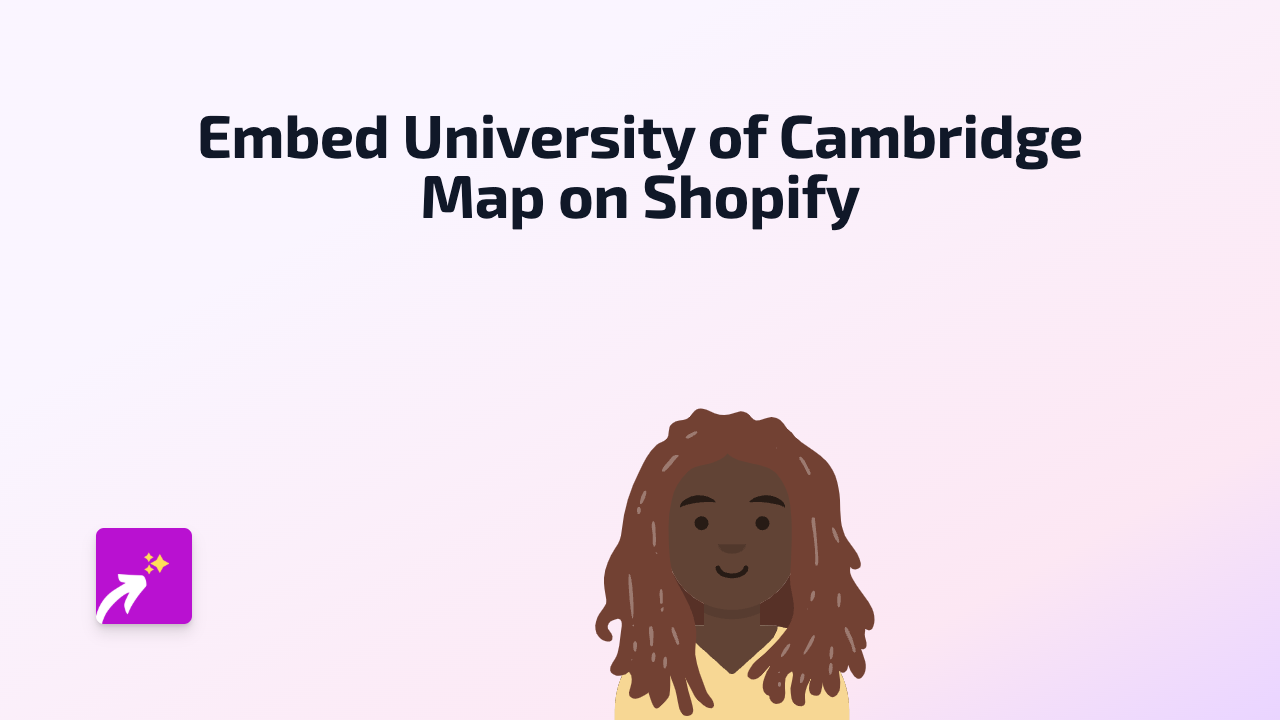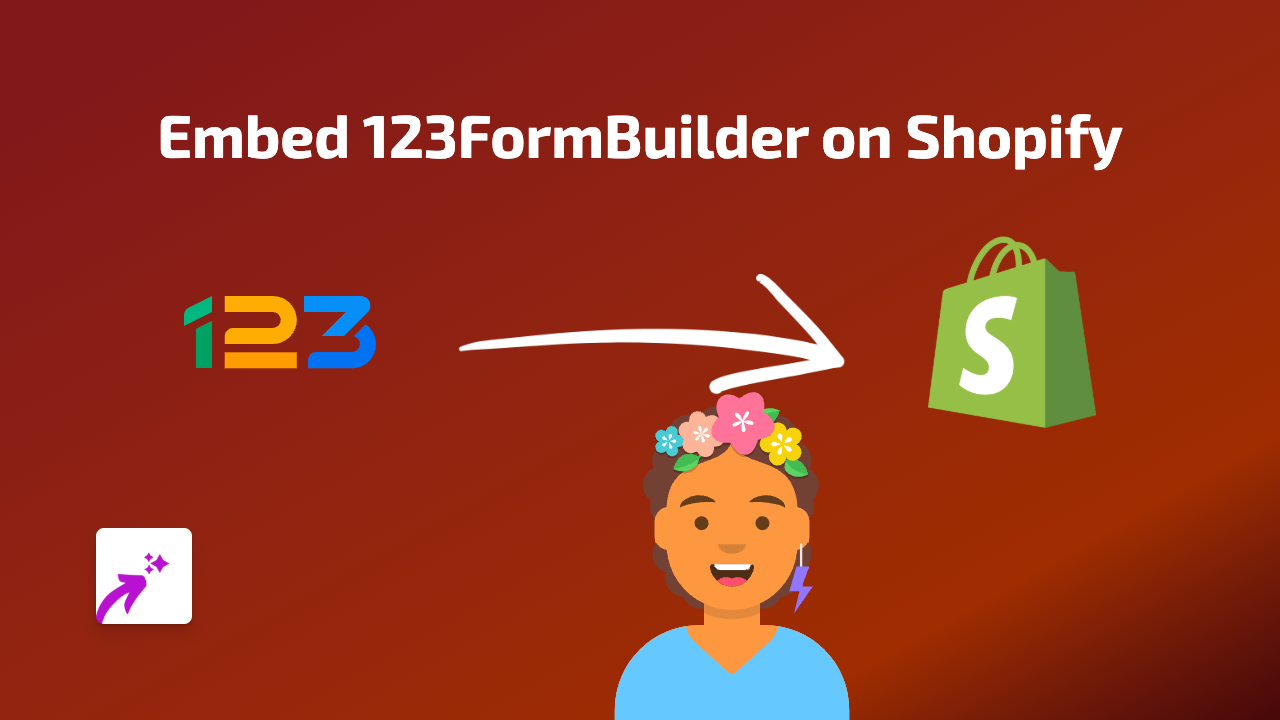How to Embed Eko Content on Your Shopify Store - Easy Guide

Are you looking to add interactive Eko content to your Shopify store? Whether you want to showcase Eko’s interactive videos, presentations, or other engaging content, this guide will show you how to do it easily with EmbedAny.
What is Eko?
Eko is a platform that offers interactive video experiences that respond to user choices and interactions. Adding Eko content to your Shopify store can enhance customer engagement and provide a more dynamic shopping experience.
Why Embed Eko Content on Your Shopify Store?
- Create interactive shopping experiences
- Increase time spent on your store
- Improve customer engagement
- Showcase products in an interactive format
- Enhance your store’s visual appeal
How to Embed Eko Content on Shopify in 3 Simple Steps
Step 1: Install EmbedAny on Your Shopify Store
- Visit the EmbedAny app page in the Shopify App Store
- Click “Add app” to install it on your store
- Follow the installation prompts to activate the app
Step 2: Copy the Eko Content Link
- Go to the Eko content you want to embed
- Find the share option and copy the URL of the content
- Make sure you’re copying the direct link to the specific Eko content
Step 3: Add the Link to Your Shopify Store
- Navigate to the page where you want to embed the Eko content (product description, page, blog post, etc.)
- Paste the Eko link into your content editor
- Important: Make the link italic by selecting it and clicking the italic button (or using keyboard shortcut)
- Save your changes
That’s it! EmbedAny will automatically transform your italicised Eko link into an interactive embed that displays directly on your page.
Examples of Where to Use Eko Embeds
- Product descriptions: Show interactive product demos
- Landing pages: Create engaging welcome experiences
- Blog posts: Add interactive storytelling elements
- About us page: Present your brand story in an interactive format
Tips for Best Results
- Choose high-quality Eko content that complements your products
- Position your embeds where they naturally fit into your content
- Test how the embeds look on both mobile and desktop devices
- Consider load times when adding multiple embeds to a single page
With EmbedAny, you can bring the power of Eko’s interactive content directly into your Shopify store without needing any technical skills or code. Start enhancing your customer experience today!