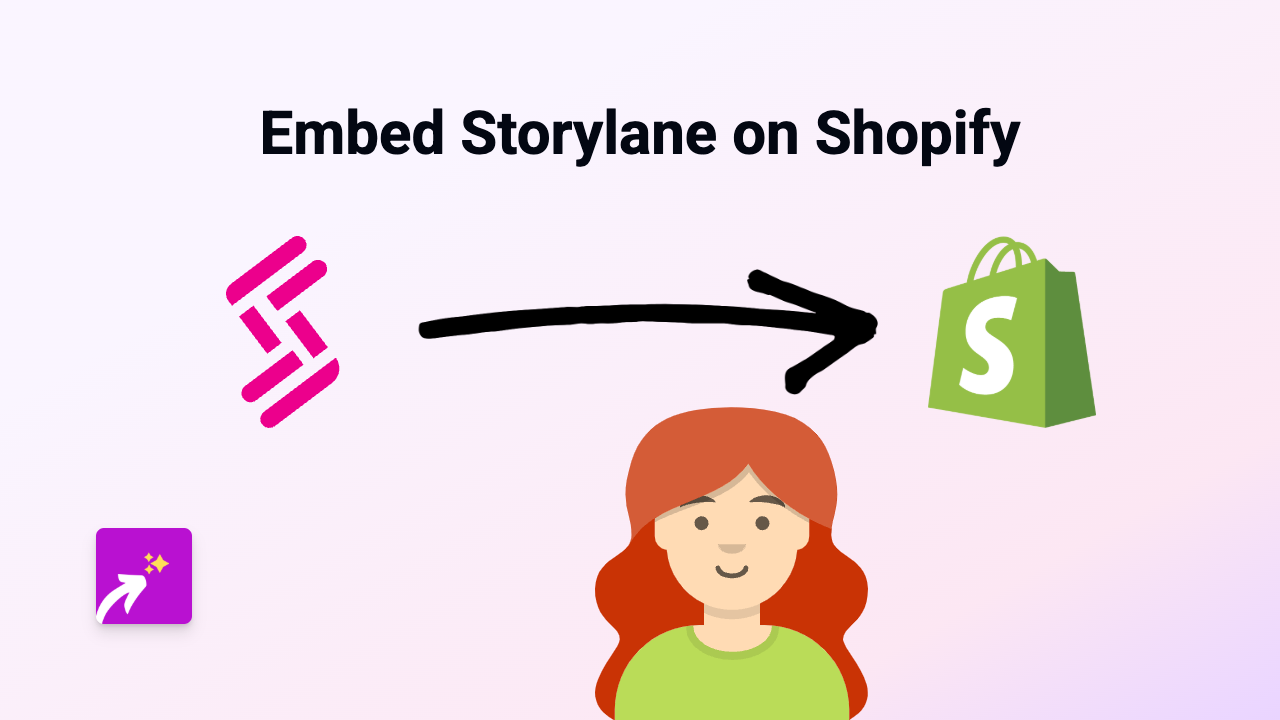How to Embed Educaplay Games on Your Shopify Store
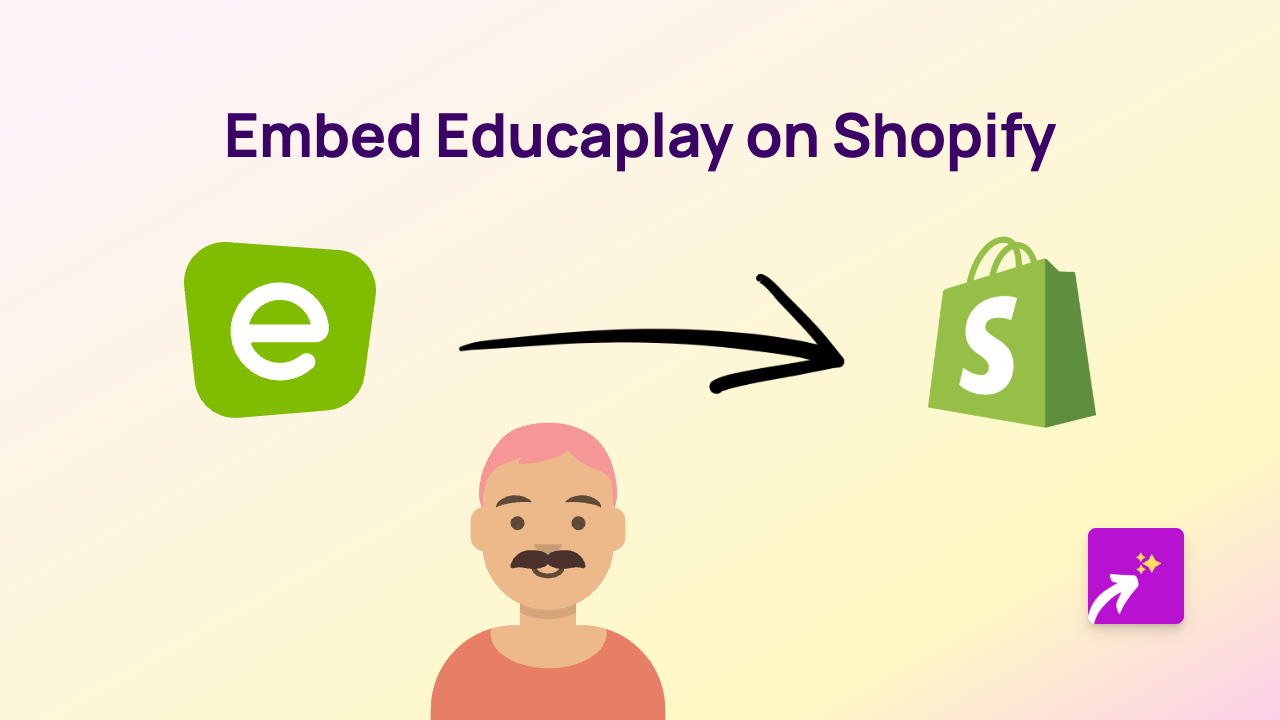
Want to make your Shopify store more engaging with interactive educational games from Educaplay? This guide shows you how to embed Educaplay activities directly on your product pages, blog posts, or anywhere on your store using the EmbedAny app.
What is Educaplay?
Educaplay is an educational platform where teachers and educators create and share interactive learning activities like quizzes, matching games, crosswords, and more. Adding these to your Shopify store can be perfect if you sell educational products or want to engage visitors with interactive content.
Why Embed Educaplay Activities on Your Shopify Store?
- Engage customers with interactive educational content
- Showcase your expertise in your field
- Keep visitors on your store longer with fun activities
- Support learning while shopping
Step-by-Step Guide to Embedding Educaplay on Shopify
Step 1: Install the EmbedAny App
- Visit the EmbedAny app page on the Shopify App Store
- Click “Add app” and follow the installation process
- Activate the app on your store when prompted
Step 2: Find the Educaplay Activity You Want to Embed
- Go to Educaplay’s website
- Browse or search for activities related to your products or industry
- When you find an activity you like, click on it to open the activity page
- Copy the URL from your browser’s address bar
Step 3: Add the Educaplay Link to Your Store
- Go to the page or product where you want to add the Educaplay activity
- Edit the content (product description, page content, etc.)
- Paste the Educaplay activity URL
- Make the link italic by selecting it and clicking the italic button (or using the keyboard shortcut)
- Save your changes
Step 4: Check Your Embedded Content
- View your page to see the Educaplay activity fully embedded
- The activity will be interactive, allowing customers to participate directly on your store
- Test the activity to ensure it works properly
Examples of How to Use Educaplay on Your Shopify Store
- Educational product stores: Embed relevant learning games that complement your products
- Children’s shops: Add fun interactive puzzles to entertain while parents shop
- Language learning products: Include vocabulary games or quizzes
- Book shops: Add literary quizzes related to popular books you sell
Troubleshooting Tips
- If your embed isn’t showing up, check that you’ve properly italicised the link
- Make sure the Educaplay link is complete and correct
- Verify that EmbedAny is properly activated on your store
Adding Educaplay activities to your Shopify store is a brilliant way to make your shop more interactive and educational. With EmbedAny, you can do this without any technical knowledge – just paste, italicise, and you’re done!