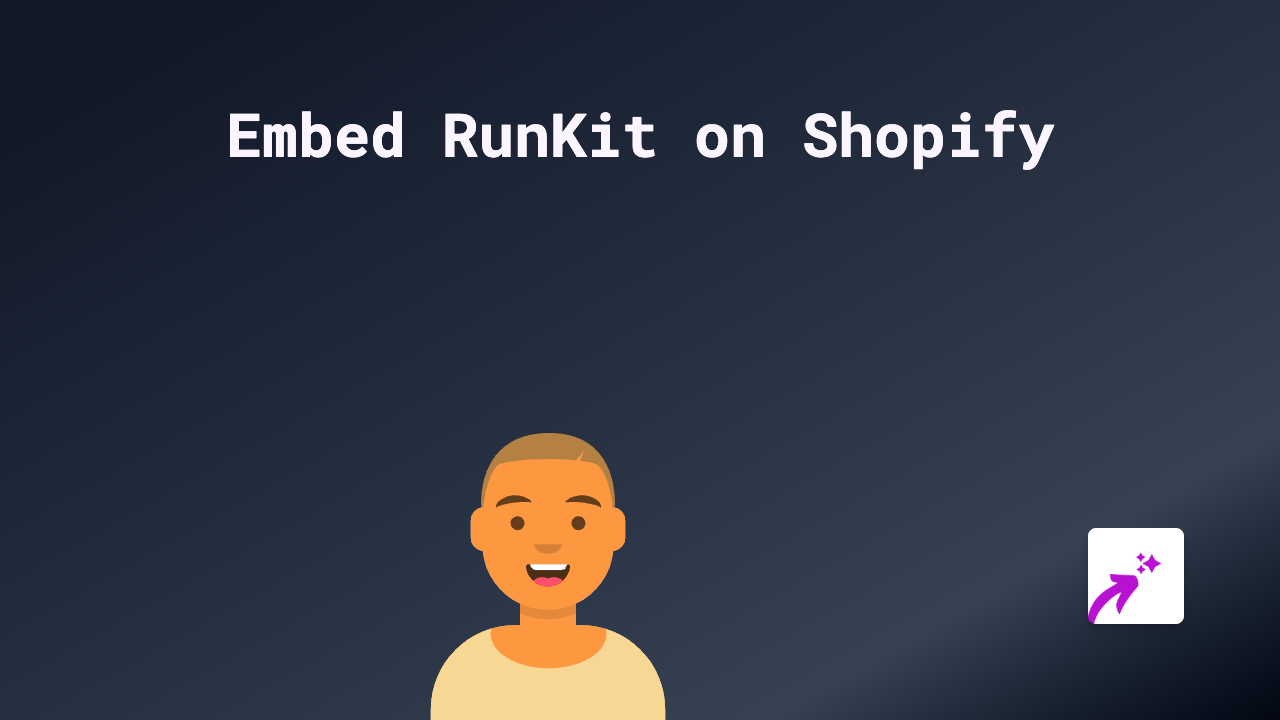How to Embed Discovered Content on Your Shopify Store with EmbedAny

Want to showcase Discovered content on your Shopify store? With EmbedAny, you can embed Discovered directly into your product descriptions, pages, or blog posts without any coding skills. This guide shows you exactly how to do it in just a few simple steps.
What is Discovered?
Discovered is a platform that helps brands showcase their products through curated collections. Embedding Discovered content on your Shopify store can help display product collections, recommendations, and more to enhance your customers’ shopping experience.
Why Embed Discovered on Your Shopify Store?
- Show curated product collections
- Add social proof to your products
- Enhance your store’s visual appeal
- Keep visitors engaged on your website
Step-by-Step Guide to Embedding Discovered
Step 1: Install EmbedAny on Your Store
First, you’ll need to install the EmbedAny app from the Shopify App Store:
- Visit EmbedAny in the Shopify App Store
- Click “Add app” and follow the installation prompts
- Once installed, the app is automatically activated – no additional setup required!
Step 2: Copy Your Discovered Link
- Go to the Discovered content you want to embed
- Copy the full URL from your browser’s address bar
Step 3: Add the Link to Your Shopify Store
- Navigate to the page, product, or blog post where you want to add the Discovered content
- In the Shopify rich text editor, paste your Discovered link
- Important step: Highlight the link and click the italic button (or use the keyboard shortcut Ctrl+I / Cmd+I)
- Save your changes
That’s it! EmbedAny automatically converts your italicised Discovered link into an interactive embed when customers view your page.
Examples of Where to Use Discovered Embeds
- Product descriptions: Show additional collections alongside individual products
- Landing pages: Feature curated collections to highlight your best products
- Blog posts: Include relevant product recommendations within your content
- About page: Share collections that represent your brand values
Troubleshooting Tips
If your Discovered content isn’t displaying correctly:
- Make sure you’ve italicised the link (this is essential for EmbedAny to recognise it)
- Verify that the URL is correct and complete
- Check that EmbedAny is properly installed on your store
With EmbedAny, adding interactive Discovered content to your Shopify store is as simple as pasting a link. No coding, no complex setups – just engaging content that enhances your customers’ shopping experience.