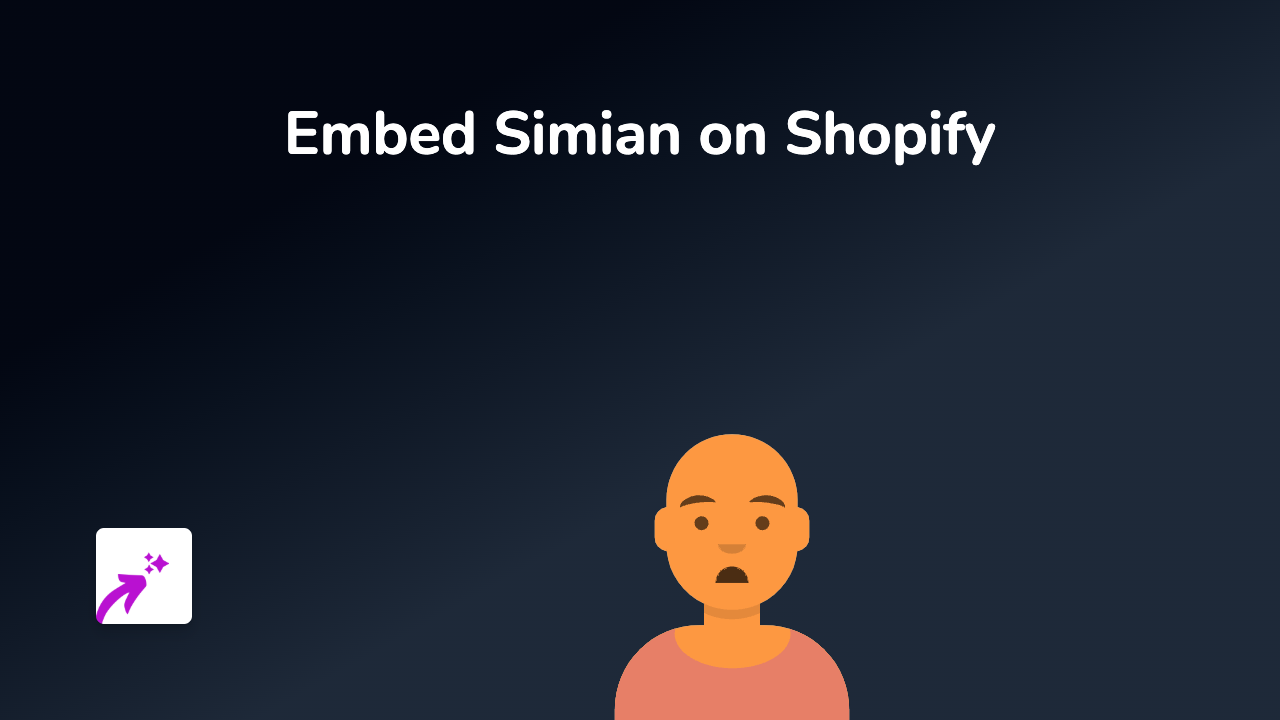How to Embed Descript Content on Your Shopify Store: A Simple Guide

Embedding Descript Content on Your Shopify Store
Descript is a powerful audio and video editing platform that lets you create professional content. Sharing your Descript projects directly on your Shopify store can help showcase your products better, provide instructional content, or share testimonials. This guide shows you how to embed Descript content on your Shopify store without any technical skills.
Step 1: Install the EmbedAny App
- Visit the EmbedAny app page on the Shopify App Store
- Click “Add app” to install it on your store
- Follow the on-screen instructions to complete the installation
- Activate the app when prompted
Step 2: Get Your Descript Content Link
- Open Descript and navigate to the project you want to share
- Click on “Share” in the top right corner
- Select “Publish” to make your content public
- Copy the link provided by Descript
Step 3: Add the Descript Content to Your Shopify Store
- Go to the page where you want to add your Descript content (product page, blog post, etc.)
- Edit the content using the Shopify editor
- Paste your Descript link where you want it to appear
- Important: Make the link italic by selecting it and clicking the italic button (or using keyboard shortcut Ctrl+I / Cmd+I)
- Save your changes
That’s it! Your Descript content will now appear as an interactive embed on your store page. Visitors can play your Descript videos or audio directly on your Shopify store without leaving to another site.
Where to Add Descript Embeds on Your Store
Descript embeds work brilliantly in various places on your Shopify store:
- Product descriptions: Show how products work or are made
- Blog posts: Enhance your content with audio interviews or video tutorials
- About page: Share your brand story through multimedia
- FAQ section: Answer common questions with detailed video explanations
Tips for Using Descript Embeds Effectively
- Ensure your Descript content is well-edited and professional
- Keep videos concise to maintain visitor attention
- Add captions to your videos for accessibility
- Use Descript’s features like transcript editing to perfect your content
Troubleshooting
If your Descript content isn’t displaying properly:
- Make sure the link is correctly italicised
- Check that your Descript content is set to public
- Refresh your page to see the changes
- Ensure EmbedAny is properly activated on your store
With EmbedAny, embedding Descript content on your Shopify store becomes effortless, allowing you to create a more engaging shopping experience without any technical knowledge.