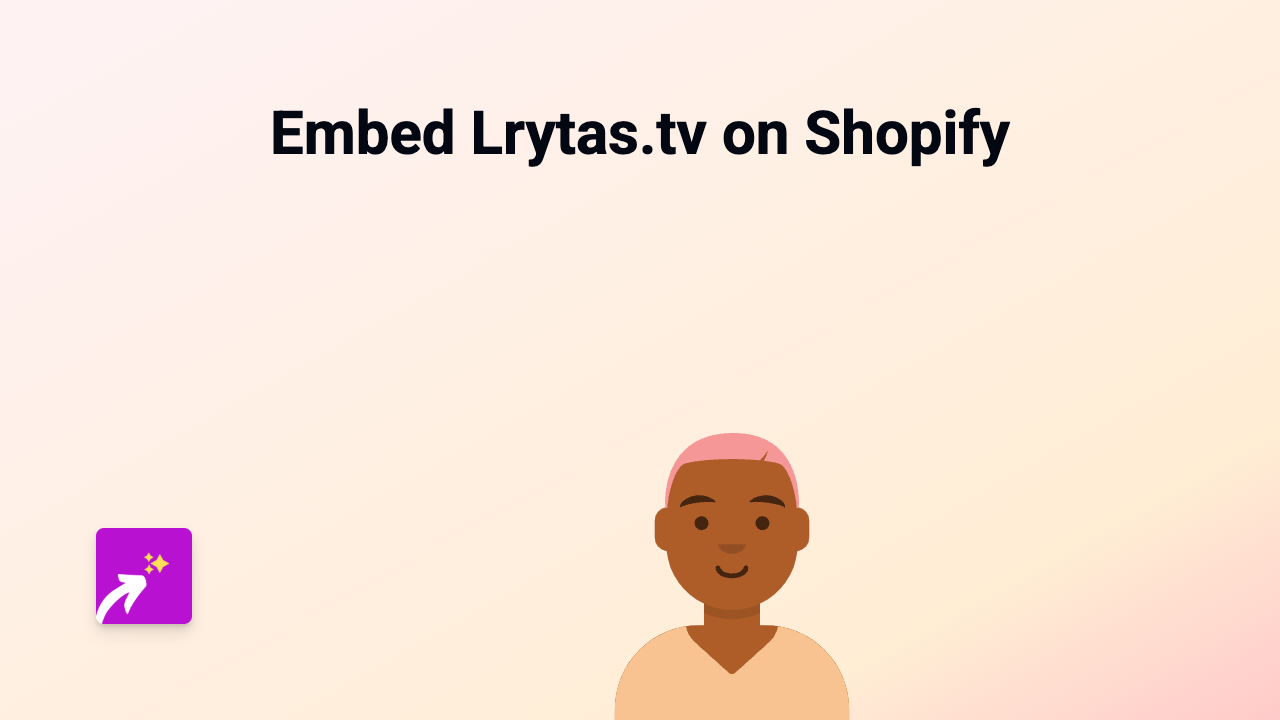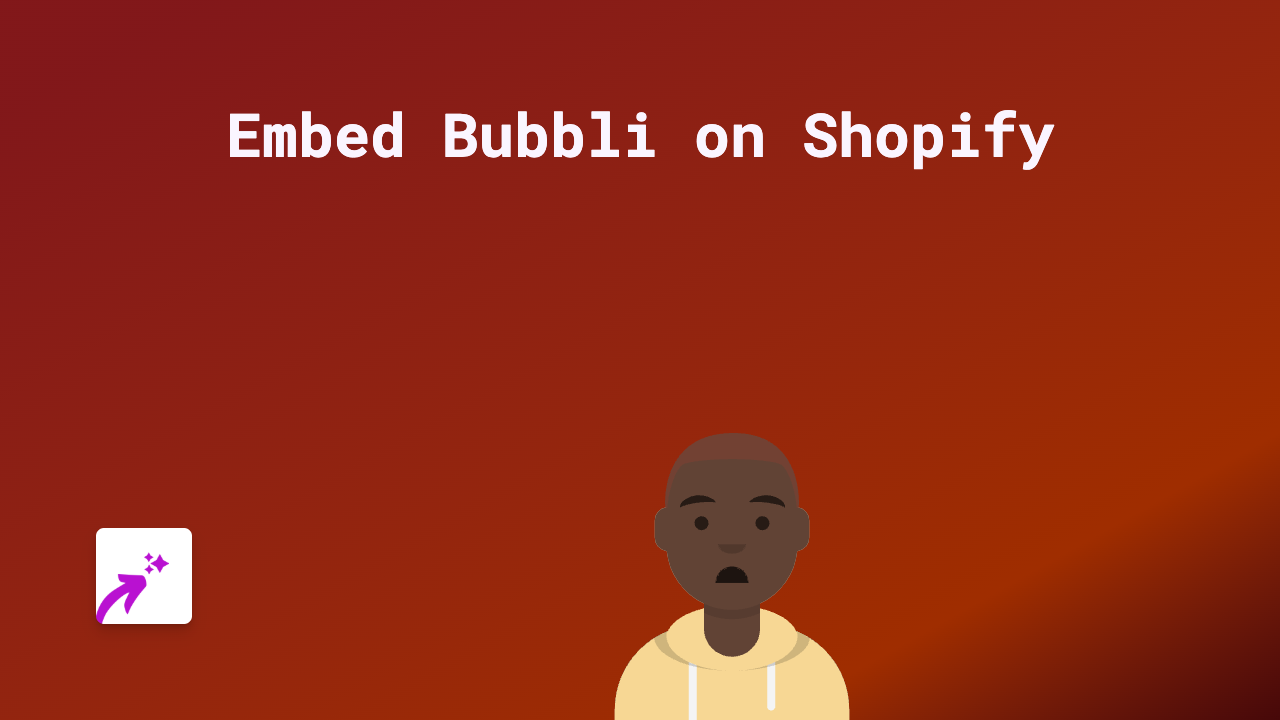How to Embed Democracy Now! Video Content on Your Shopify Store (Quick Guide)

Looking to add Democracy Now! videos and broadcasts to your Shopify store? Whether you want to showcase important news segments, interviews, or daily broadcasts from Democracy Now! on your product pages, blog posts, or custom pages, here’s how to do it simply without any coding skills.
Why Embed Democracy Now! Content on Your Shopify Store?
Democracy Now! provides independent, award-winning news programming that many politically engaged shoppers value. Adding these videos to your store can:
- Keep visitors informed about current events
- Position your brand as socially conscious
- Add credibility to cause-related products
- Increase time spent on your store pages
Quick Steps to Embed Democracy Now! on Shopify
Step 1: Install EmbedAny
First, you’ll need to install the EmbedAny app from the Shopify App Store. This app allows you to embed content from over 800 platforms without any coding.
- Visit EmbedAny on the Shopify App Store
- Click “Add app” and follow the installation process
- Activate the app on your store
Step 2: Get Your Democracy Now! Link
Find the specific Democracy Now! content you want to embed:
- Go to Democracy Now! website
- Find the video or broadcast you want to display
- Copy the URL of the page containing the video
Step 3: Add the Link to Your Store
Now, simply add the link to any text area in your Shopify store:
- Go to the product, page, or blog post where you want to add the Democracy Now! content
- In the description or content editor, paste the Democracy Now! URL
- Important: Make the link italic by selecting it and clicking the italic button (or using keyboard shortcut Ctrl+I/Cmd+I)
- Save your changes
That’s it! The Democracy Now! content will now appear as an interactive embed directly on your page.
Where You Can Add Democracy Now! Embeds
You can add Democracy Now! content to virtually any text area in your Shopify store:
- Product descriptions
- Blog posts
- Custom pages
- Collection descriptions
- Homepage sections with text editors
Troubleshooting Tips
If your Democracy Now! embed isn’t appearing:
- Make sure you’ve properly italicised the link
- Verify the Democracy Now! URL is correct and complete
- Check that you’ve saved your changes
- Confirm EmbedAny is properly installed and active
With EmbedAny, adding Democracy Now! content to your Shopify store is as simple as pasting and italicising a link. No coding, no complexity—just engaging content that keeps visitors on your store longer.