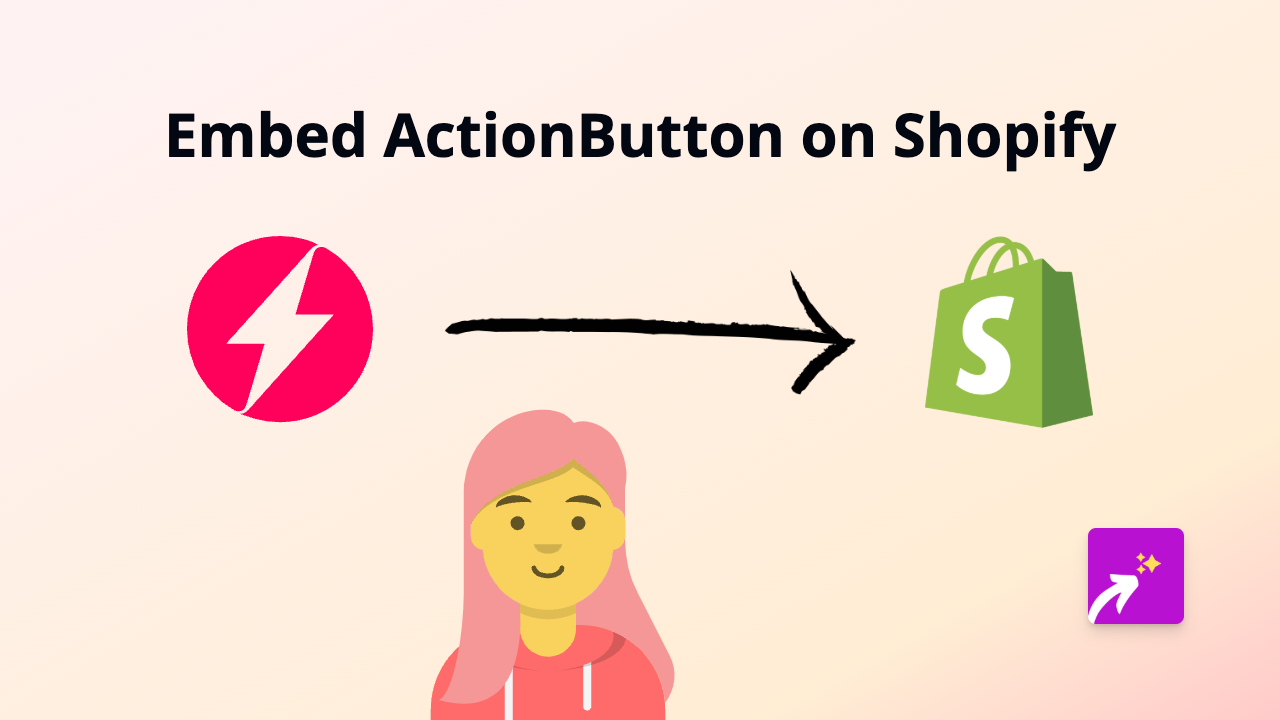How to Embed Condé Nast Entertainment Videos on Your Shopify Store

Looking to showcase premium Condé Nast Entertainment videos on your Shopify store? Whether you want to feature Vogue fashion clips, GQ interviews, or Bon Appétit cooking videos, adding this content to your product pages or blog posts can significantly boost engagement. This guide shows you exactly how to embed Condé Nast Entertainment videos on your Shopify store in minutes, without any technical skills.
What is Condé Nast Entertainment?
Condé Nast Entertainment produces high-quality video content for world-renowned publications like Vogue, GQ, Wired, Vanity Fair, and The New Yorker. Adding these professionally produced videos to your store can enhance your product descriptions, create engaging blog posts, and provide valuable content to your customers.
Step-by-Step Guide to Embedding Condé Nast Entertainment Videos
1. Install the EmbedAny App
First, you’ll need to install the EmbedAny app on your Shopify store:
- Visit EmbedAny on the Shopify App Store
- Click “Add app” to install it on your store
- Follow the installation prompts to complete setup
2. Find the Condé Nast Entertainment Video
- Go to the Condé Nast website or one of their brand sites (Vogue, GQ, Wired, etc.)
- Find the video you want to feature on your store
- Copy the full URL of the video page
3. Add the Video to Your Shopify Store
- Go to the page or product where you want to add the video
- Paste the Condé Nast video URL into your content editor
- Important step: Make the link italic by selecting it and clicking the italic button (or using Ctrl+I / Cmd+I)
- Save your changes
That’s it! The boring link will now transform into a fully interactive Condé Nast video player directly on your page.
Why Embed Condé Nast Videos on Your Shopify Store?
- Enhance Product Pages: Show fashion items in real-world contexts or demonstrate how products are made
- Add Credibility: Feature expert reviews or coverage from trusted publications
- Increase Time on Site: Engaging video content keeps visitors on your store longer
- Improve SEO: Rich content can help your store rank better in search results
Tips for Using Condé Nast Videos Effectively
- Choose videos that complement your products or brand story
- Place videos strategically within product descriptions to answer customer questions
- Use relevant Condé Nast cooking videos if you sell kitchen products or food items
- Create themed collections featuring videos from publications that match your brand aesthetic
With EmbedAny, you can seamlessly integrate premium Condé Nast Entertainment content into your Shopify store without any technical knowledge. Simply install, paste, italicise, and watch your store come alive with engaging video content!