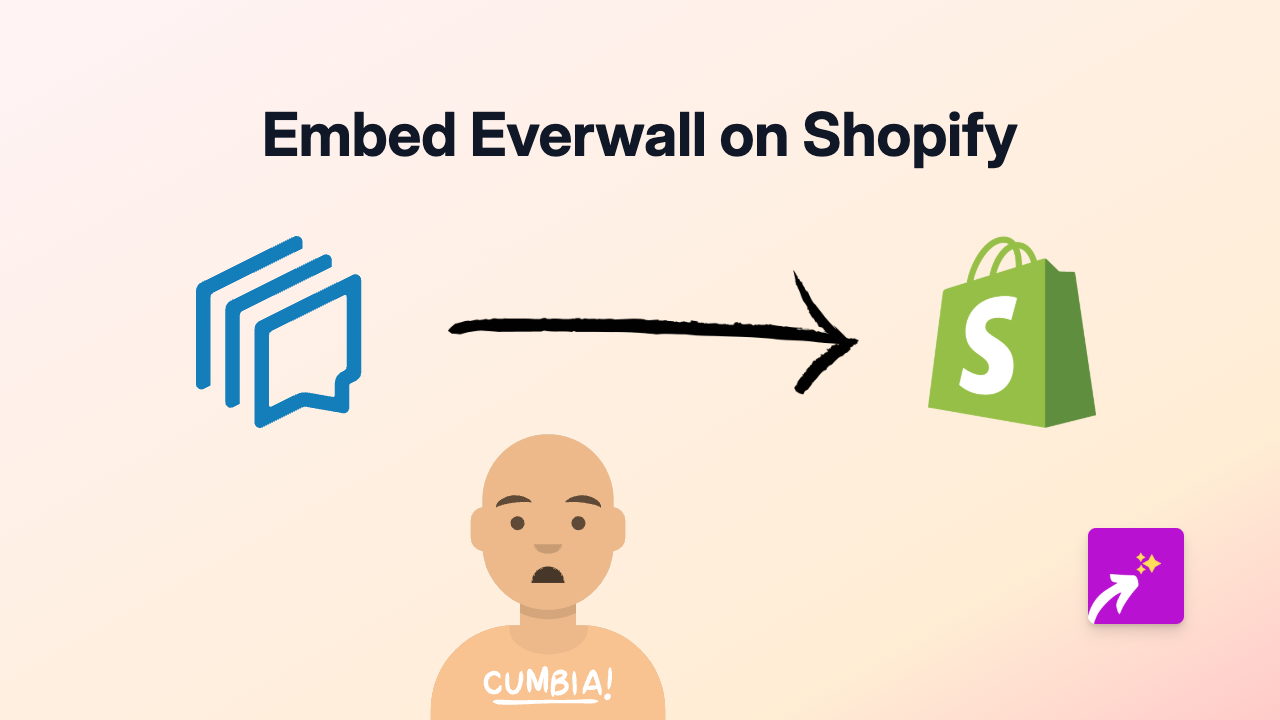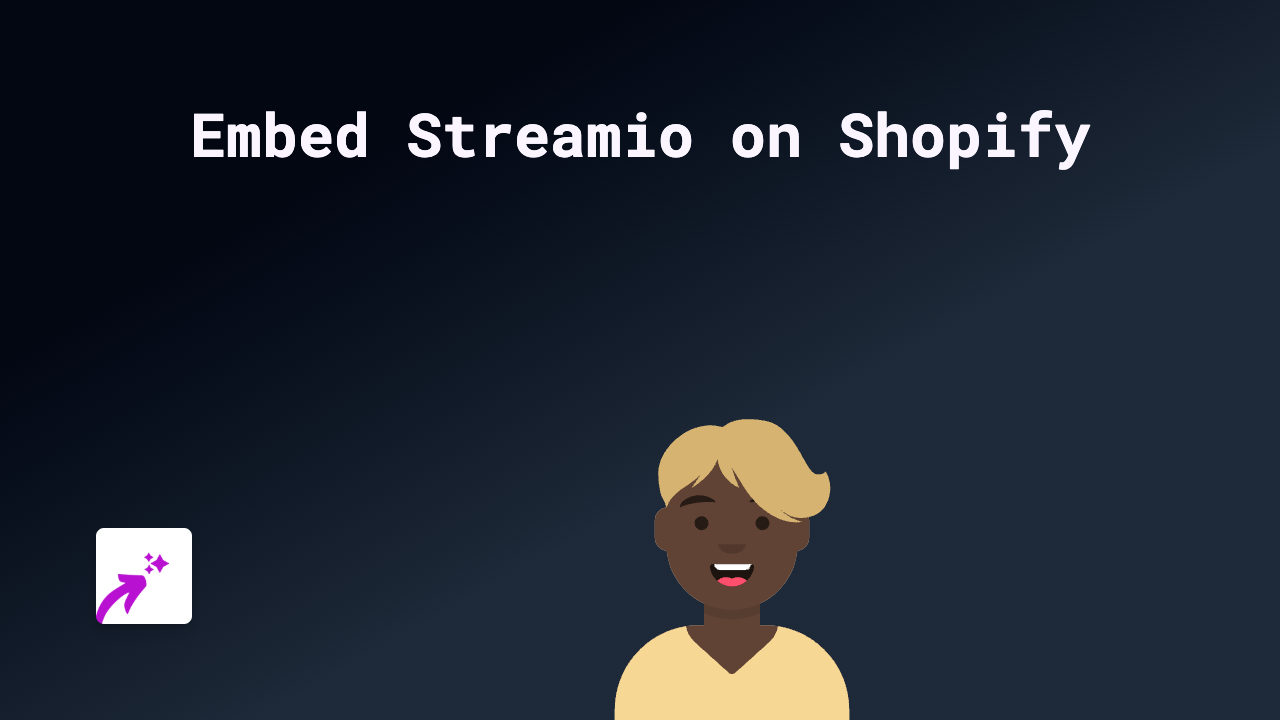How to Embed Collect.chat Chatbots on Your Shopify Store Using EmbedAny

Are you looking to add interactive Collect.chat chatbots to your Shopify store? With EmbedAny, you can embed Collect.chat widgets anywhere on your store without any coding knowledge. This guide walks you through the simple process of adding conversational chatbots to boost customer engagement and gather valuable information from your visitors.
Why Add Collect.chat to Your Shopify Store?
Collect.chat helps you:
- Qualify leads and collect customer information
- Provide instant customer support
- Create interactive forms and surveys
- Boost conversions with targeted messaging
Step-by-Step Guide to Embedding Collect.chat
Step 1: Install the EmbedAny App
- Visit the EmbedAny app page on the Shopify App Store
- Click “Add app” and follow the installation prompts
- Activate the app on your store when prompted
Step 2: Get Your Collect.chat Link
- Log in to your Collect.chat account
- Create or select the chatbot you want to embed
- Go to the “Share” or “Publish” section
- Copy the link to your Collect.chat bot
Step 3: Add the Collect.chat Bot to Your Store
- Go to the page or product where you want to add your chatbot
- In the content editor, paste your Collect.chat link
- Select the link text and apply italic formatting (either click the italic button or use keyboard shortcut Ctrl+I / Cmd+I)
- Save your changes
That’s it! EmbedAny will automatically transform your italicised link into a fully functional Collect.chat widget on your page.
Where to Use Collect.chat on Your Shopify Store
Collect.chat bots work brilliantly in various locations:
- Product pages: Gather customer preferences or answer common questions
- Contact pages: Create interactive contact forms
- Homepage: Welcome visitors and guide them to relevant sections
- Blog posts: Collect feedback or encourage newsletter signups
- FAQ pages: Provide interactive customer support
Tips for Using Collect.chat Effectively
- Create different chatbots for different sections of your store
- Keep your questions concise and easy to answer
- Use conditional logic to personalise the conversation flow
- Regularly review the data collected to improve your chatbots
With EmbedAny and Collect.chat, you can create engaging, interactive experiences for your customers without any technical knowledge. Simply install the app, paste your link, italicise it, and watch your store come alive with conversational interfaces that boost engagement and drive conversions.