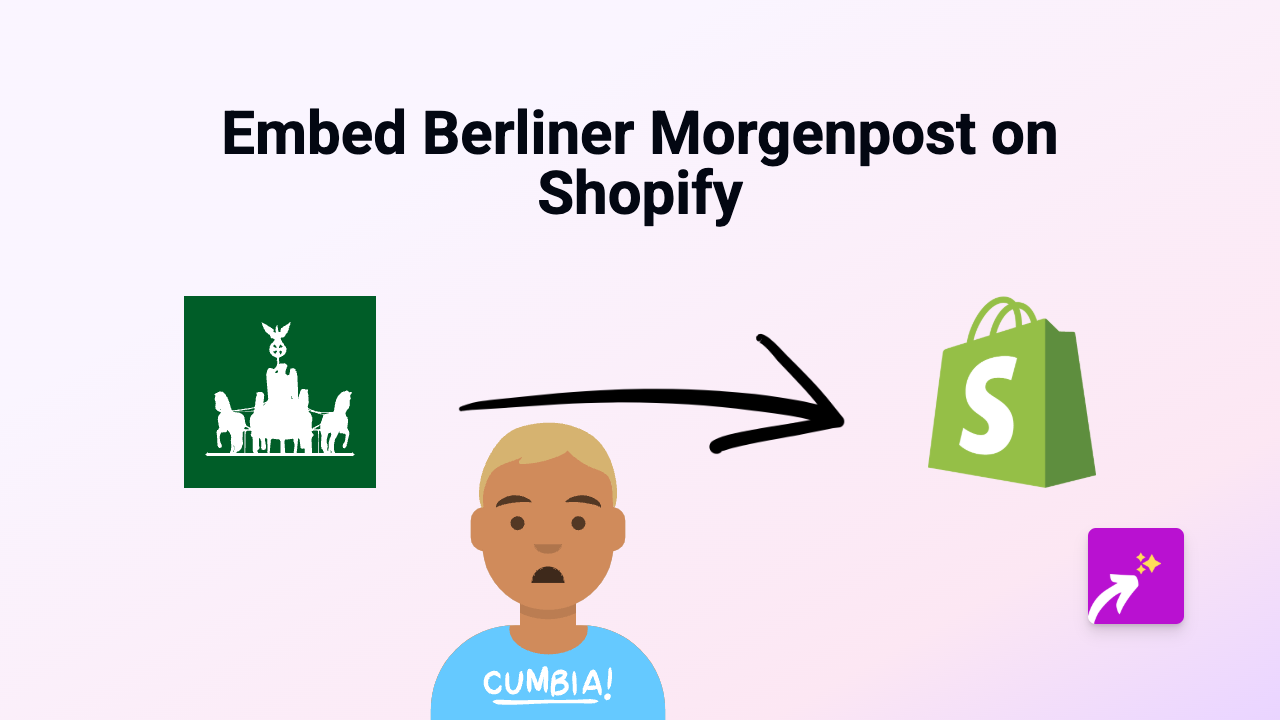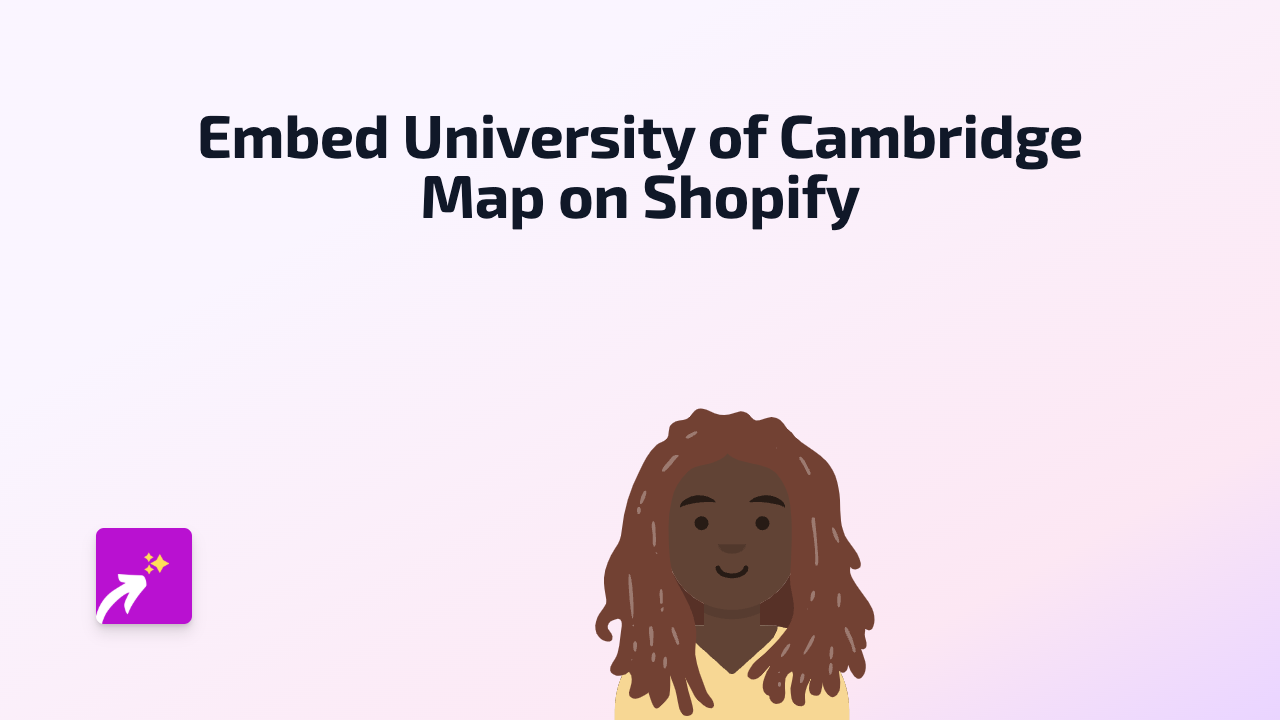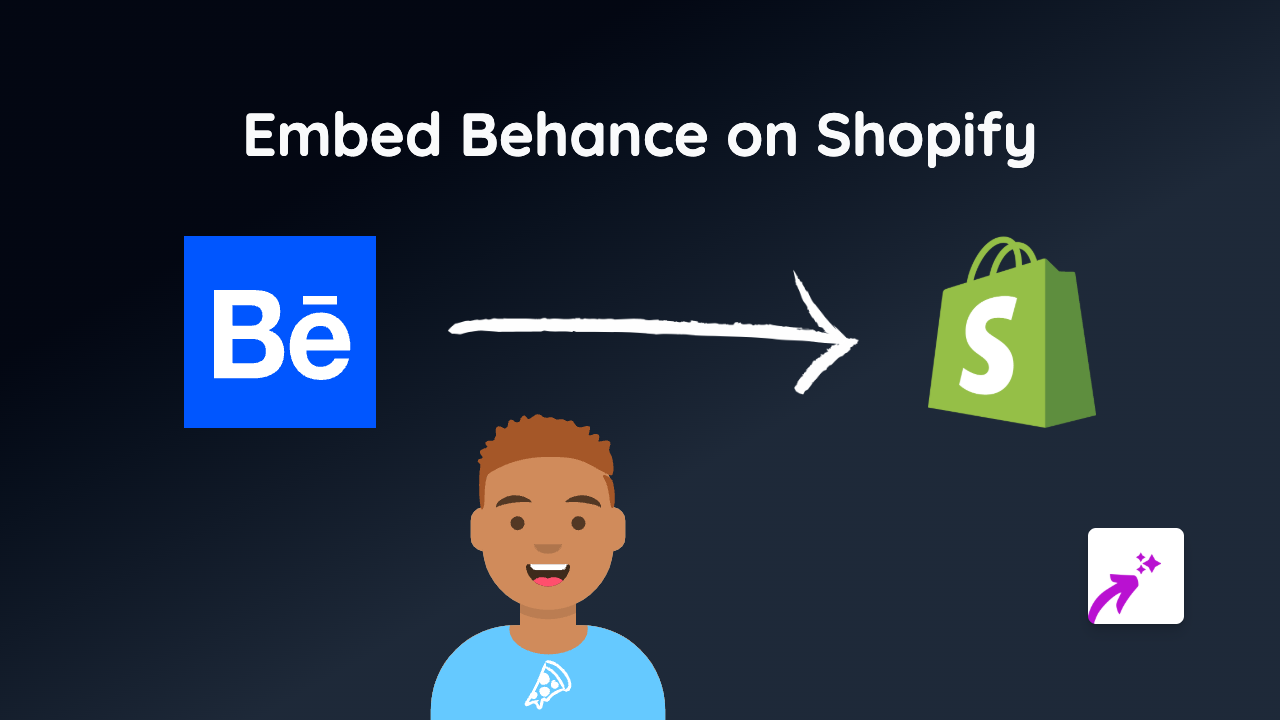How to Embed Codeply on Shopify: A Complete Guide

Step 1: Install the EmbedAny App
Before you can start embedding Codeply content, you need to install the EmbedAny app:
- Visit the EmbedAny app page in the Shopify App Store
- Click “Add app” and follow the installation prompts
- Complete the activation process when prompted
Step 2: Find Your Codeply Content to Embed
Codeply is a responsive front-end playground that lets you build, test, and share web interfaces. To embed your Codeply project:
- Log in to your Codeply account
- Open the project you want to embed
- Copy the URL from your browser’s address bar (looks like
https://www.codeply.com/p/xxxxxxxxxx)
Step 3: Add the Codeply Link to Your Shopify Store
Now that you have your Codeply link, it’s time to add it to your store:
- Go to your Shopify admin
- Navigate to the page, product, or section where you want to embed the Codeply content
- Open the rich text editor
- Paste your Codeply link
- Highlight the link and click the italic button (or use keyboard shortcut Ctrl+I / Cmd+I)
- Save your changes
That’s it! The italicised link will automatically transform into an interactive Codeply embed when viewed on your live store.
Why Embed Codeply on Your Shopify Store?
Embedding Codeply content on your Shopify store can be useful for several reasons:
- Showcase coding projects: If you sell developer tools or courses, demonstrate your expertise
- Display custom prototypes: Show customers interactive mockups of customisable products
- Educational content: Provide code tutorials or examples for technical products
- Developer portfolios: Highlight your coding skills if you offer web development services
Tips for Embedding Codeply Content
- Choose the right page for your Codeply embed (product pages for relevant items, dedicated tutorial pages, etc.)
- Ensure your Codeply project is set to public so visitors can view it
- Add context around your embedded content to explain what customers are seeing
- Test your embeds on mobile devices to ensure they display properly
Additional Embedding Options
EmbedAny works with 800+ platforms beyond Codeply. The same simple process (paste link, make it italic, save) works for:
- Social media posts (Instagram, TikTok, etc.)
- Videos (YouTube, Vimeo)
- Calendars and booking tools
- And hundreds more services
Start enhancing your Shopify store today with interactive Codeply embeds!