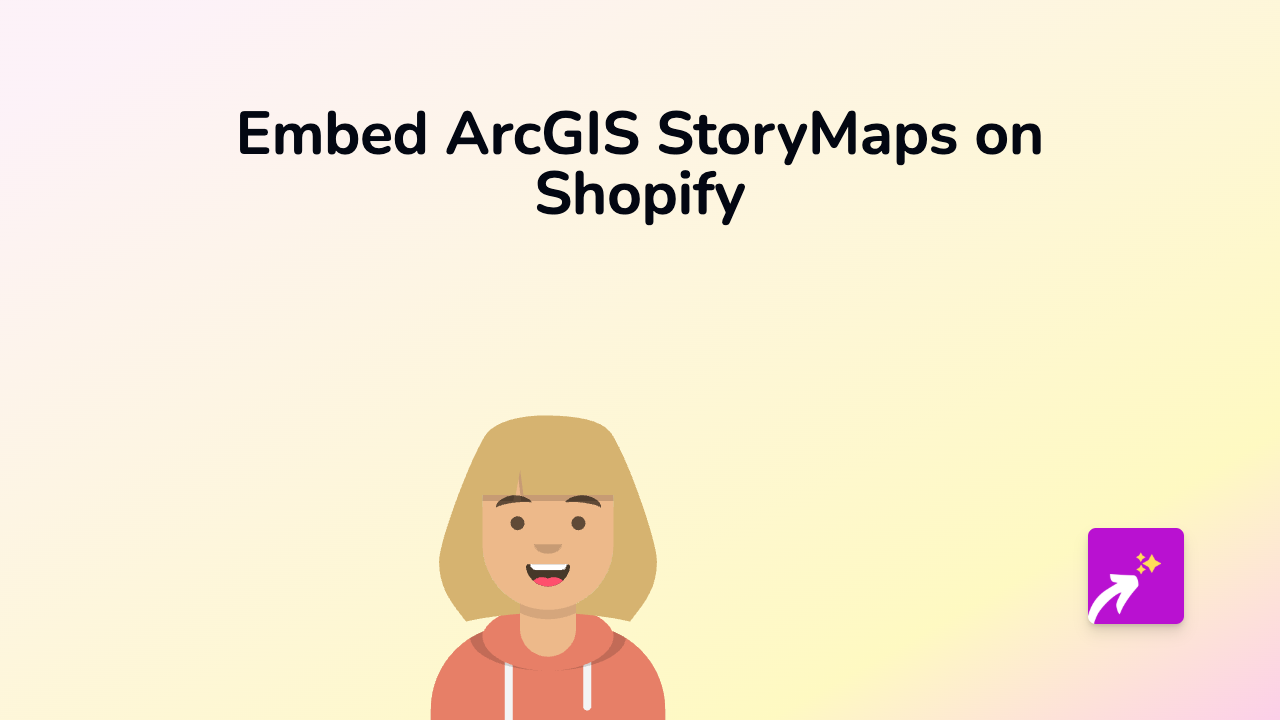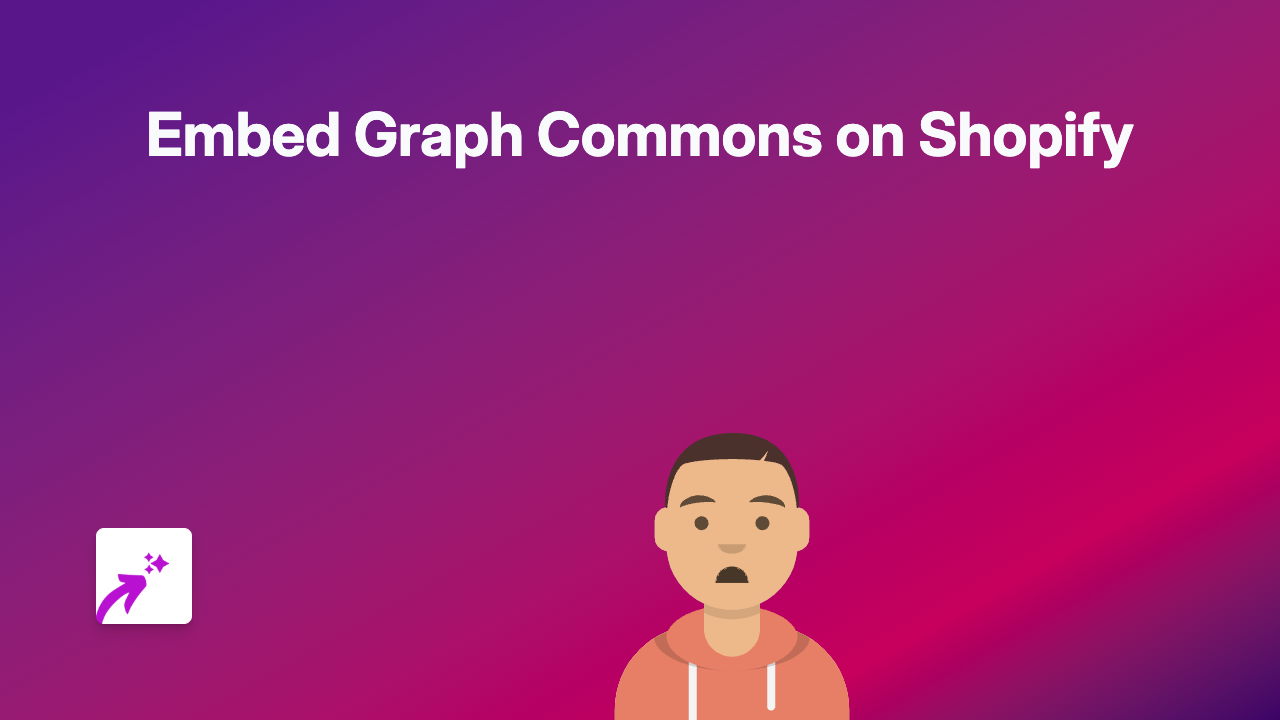How to Embed Cinema8 Interactive Videos on Your Shopify Store with EmbedAny
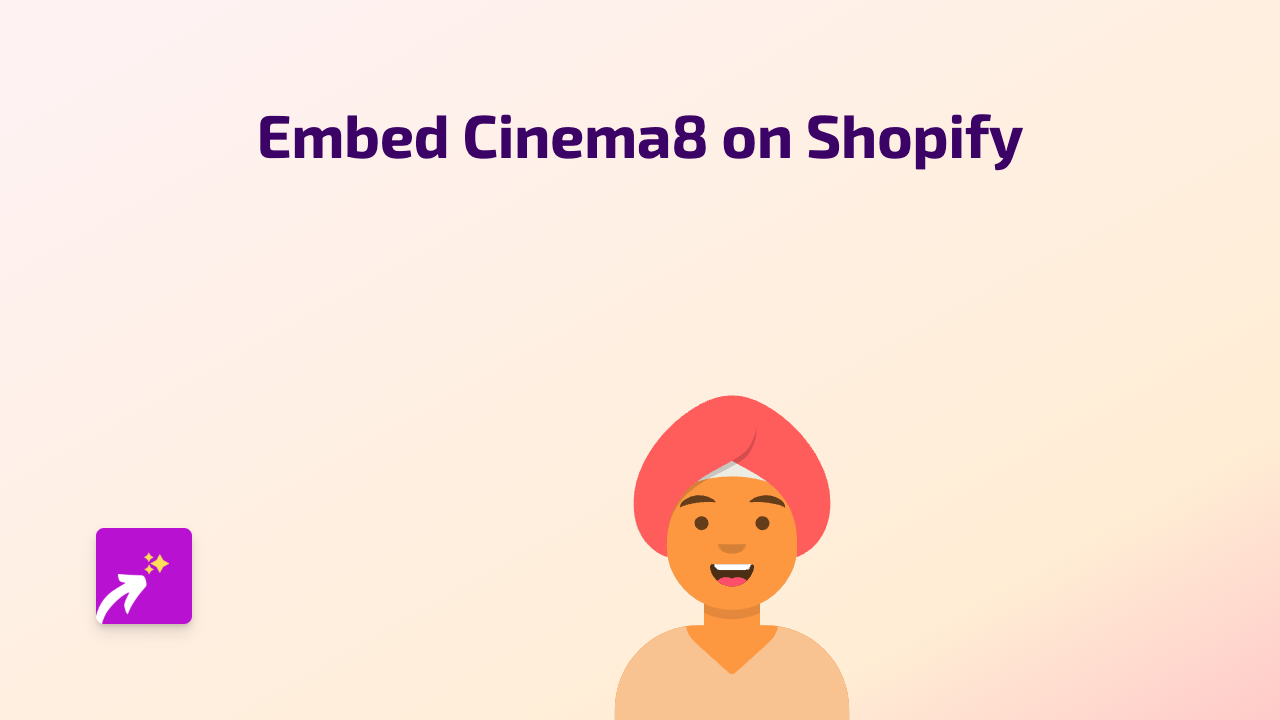
Want to make your Shopify store more engaging with interactive Cinema8 videos? This guide will show you how to easily embed Cinema8 content on your Shopify store without any coding knowledge.
What is Cinema8?
Cinema8 is an interactive video platform that allows you to create engaging video experiences with clickable elements, quizzes, and branching storylines. Adding Cinema8 videos to your Shopify store can boost engagement, increase time spent on your site, and improve conversion rates.
Prerequisites
- A Shopify store
- A Cinema8 account with created interactive videos
- Links to the Cinema8 content you want to embed
Step-by-Step Guide to Embedding Cinema8 on Shopify
Step 1: Install the EmbedAny App
- Visit the EmbedAny app page on the Shopify App Store
- Click “Add app” to install it on your store
- Follow the installation prompts to activate the app
Step 2: Get Your Cinema8 Video Link
- Log in to your Cinema8 account
- Find the interactive video you want to embed
- Copy the share link for your video
Step 3: Add Cinema8 to Your Shopify Store
- Go to your Shopify admin panel
- Navigate to the page or product where you want to add the Cinema8 video
- Click to edit the content in the rich text editor
- Paste your Cinema8 link into the editor
- Select the link text and click the italic button (or use the keyboard shortcut Ctrl+I / Cmd+I)
- Save your changes
That’s it! EmbedAny will automatically detect your italicised Cinema8 link and transform it into a fully interactive video directly on your page.
Where to Use Cinema8 Videos on Your Shopify Store
- Product descriptions: Show your products in action with interactive demonstrations
- Tutorial pages: Create step-by-step guides with clickable elements
- About Us page: Share your brand story in an engaging format
- Landing pages: Capture attention with interactive content
- Blog posts: Enhance your articles with rich media elements
Tips for Using Cinema8 with EmbedAny
- For best results, use Cinema8 videos that are optimised for web viewing
- Test your embedded videos on both desktop and mobile to ensure proper display
- Use short, focused interactive videos to maintain customer attention
- Consider adding call-to-action elements within your Cinema8 videos to boost conversions
Troubleshooting
If your Cinema8 embed isn’t displaying correctly:
- Make sure the link is properly italicised in the rich text editor
- Verify that the Cinema8 link is publicly accessible
- Check that EmbedAny app is properly installed and activated
With EmbedAny, you can easily add engaging Cinema8 interactive videos to your Shopify store without any technical knowledge, giving your customers a richer shopping experience.