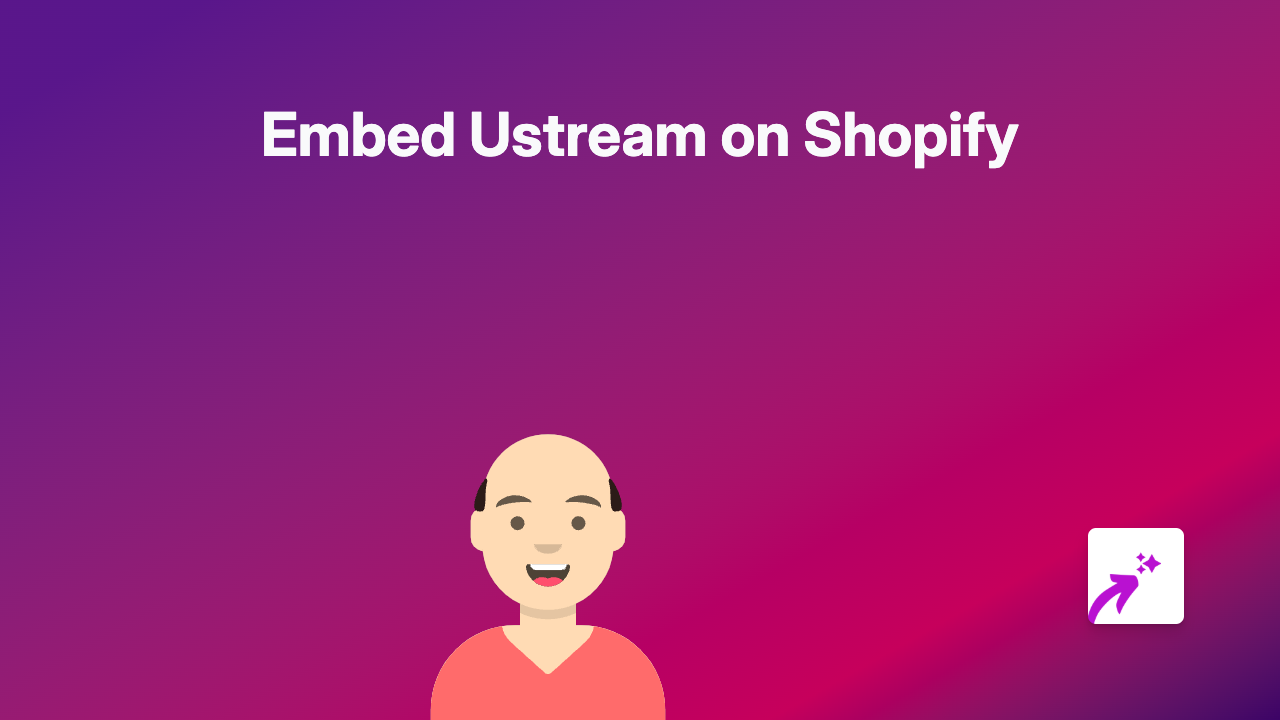How to Add Causal Interactive Charts to Your Shopify Store Using EmbedAny
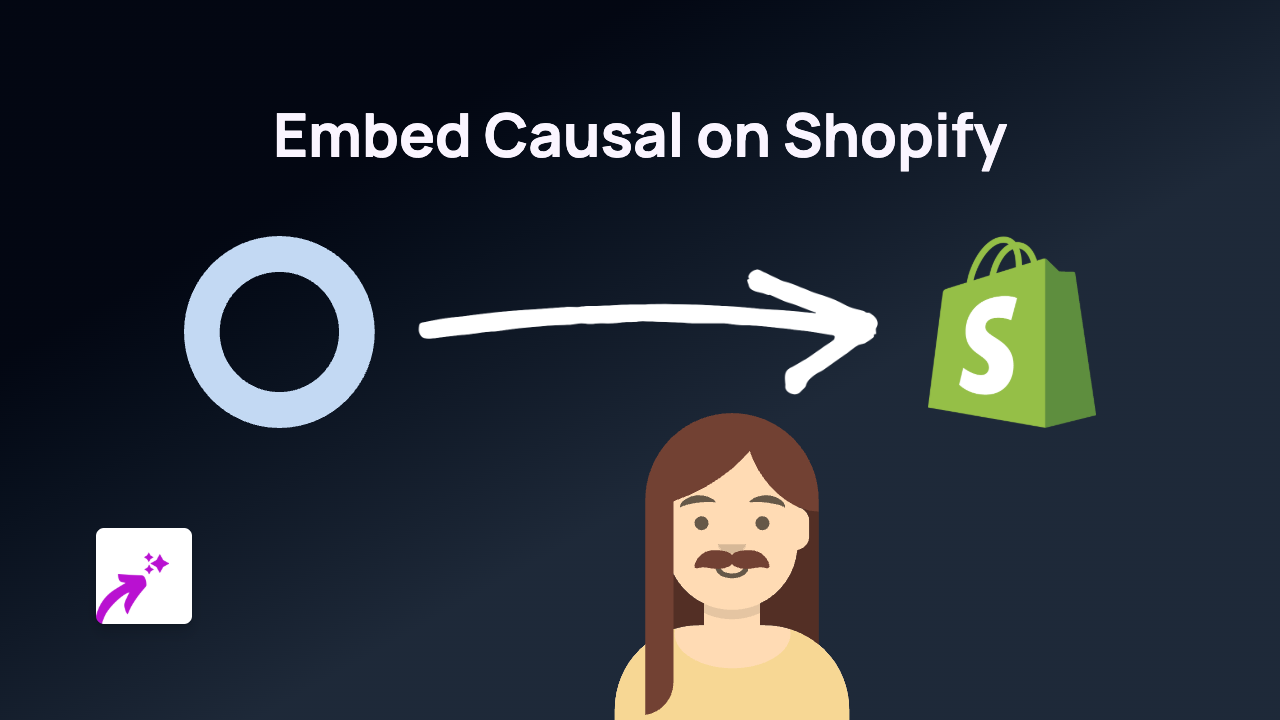
Want to showcase interactive Causal charts, financial models, or data visualisations on your Shopify store? With EmbedAny, you can embed Causal content directly into your product descriptions, blog posts, or pages without writing a single line of code.
What is Causal?
Causal is a powerful modelling and data visualisation platform that helps businesses create interactive financial models, charts, and forecasts. Adding Causal charts to your Shopify store can help you:
- Showcase financial projections to potential investors
- Display interactive pricing models to customers
- Share data-driven insights with your audience
- Present ROI calculators for your products or services
How to Embed Causal in Your Shopify Store
Step 1: Install EmbedAny
First, you’ll need to install the EmbedAny app from the Shopify App Store:
- Visit https://apps.shopify.com/embed
- Click “Add app” and follow the installation process
- Activate the app on your store
Step 2: Copy Your Causal Link
- Open your Causal dashboard
- Navigate to the chart, model or visualisation you want to embed
- Click the “Share” button
- Copy the public link to your Causal content
Step 3: Add to Your Shopify Store
- Go to the page, product, or blog post where you want to add your Causal content
- Paste the Causal link into your content editor
- Important step: Select the link and make it italic (use the italic button or press Ctrl+I)
- Save your changes
That’s it! EmbedAny will automatically transform your link into an interactive Causal chart or model that your visitors can interact with without leaving your store.
Best Practices for Embedding Causal Charts
- Choose the right size for your store’s layout
- Use Causal’s customisation options to match the chart colours to your brand
- Consider adding brief explanations around complex data visualisations
- Place ROI calculators near related products to boost conversions
- Update your financial models regularly to ensure accuracy
Examples of Causal Embeds for Shopify Stores
- ROI calculator showing the value of your product over time
- Pricing comparison charts
- Sales forecasts for limited edition products
- Business growth models for B2B products
- Interactive budget planners related to your products
With EmbedAny, adding sophisticated Causal data visualisations to your Shopify store is as simple as pasting a link. Give your customers the interactive data experience they need to make informed purchasing decisions.